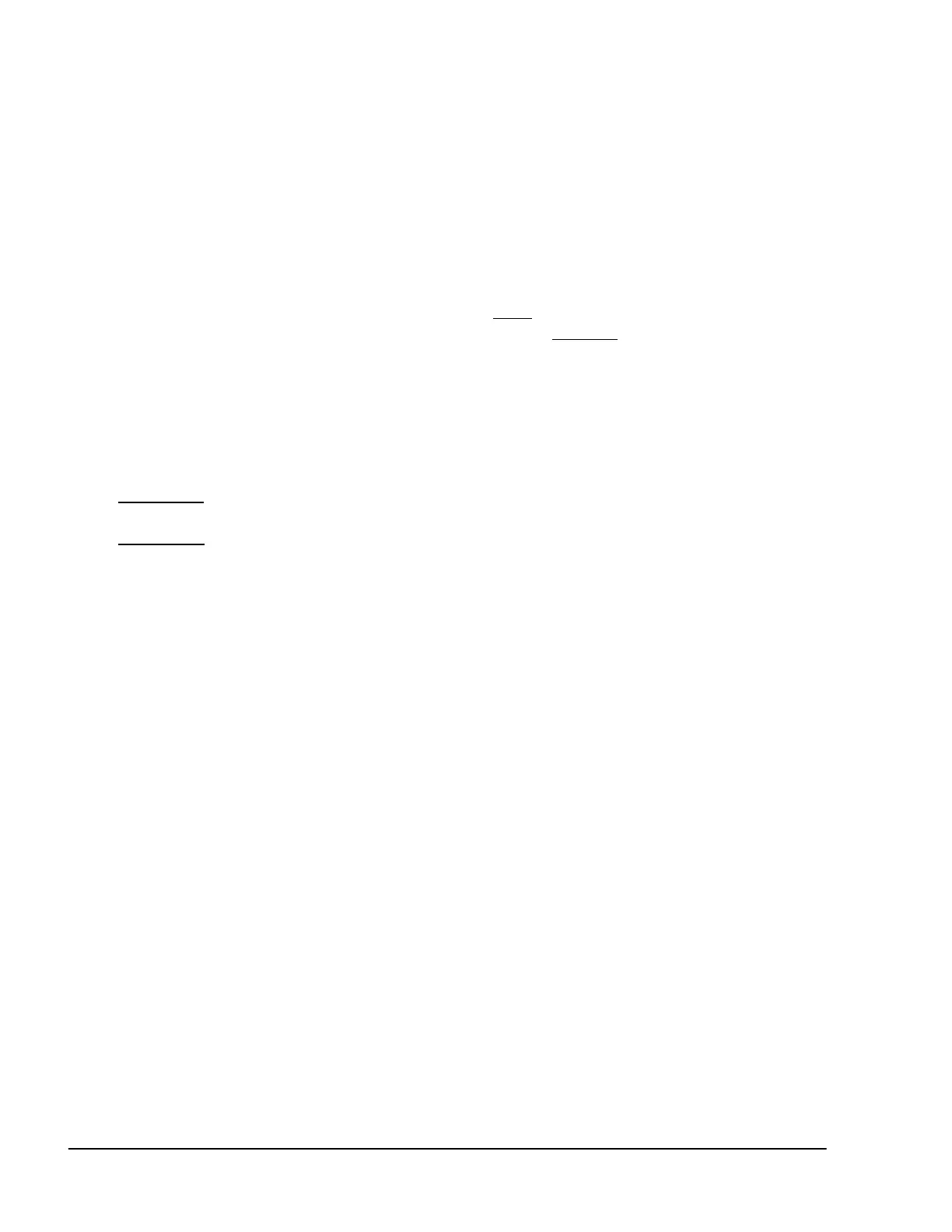SQ-80 — Musician's Manual
ACTIVE CONTROLS:
1. CHAN — Base MIDI Channel
We call this the Base Channel. It is the MIDI Channel that the "Straight Synth" section of the
SQ-80 will send and receive MIDI information on when no Sequencer Track is selected. When a
Track is selected, that Track will receive on the Base Channel if the
SQ-80 is in POLY Mode.
Any of the sixteen MIDI Channels may be selected (except when in MONO Mode: see below).
Range:
01 To 16.
The
SQ-80's "Straight Synth" section will always send MIDI information on the Base Channel,
and only on this channel. Which Channel (or Channels) it receives
on depends upon this setting
and which
MIDI Mode is selected (see #6 below).
2. OVFL — MUM Overflow Mode
MIDI Overflow Mode is a feature that allows two SQ-80'S connected together by MIDI to act
like a single 16 Voice synthesizer.
When OFF: The SQ-80 will behave normally, sending out all enabled MIDI data.
When ON:
The SQ-80 will send out no MIDI key data until all eight Voices are playing, and
another note is played, whether from the keyboard or by the Sequencer. At this point, instead of
"stealing" an internal Voice to play the new note, it sends that note out over MIDI. It will continue
sending notes out MIDI until there is an internal Voice available to play a note.
If a Sequence is playing when Overflow is on, each Track with LOCAL or BOTH status will
overflow on its own designated MIDI Channel. The "Straight Synth" will Overflow on the Base
Channel. Tracks with MIDI or SEQ Status are not affected by Overflow Mode.
Note: Overflow Mode will work exactly the same way with any other synth set up to receive
MIDI Data from the
SQ-80. However, the effect of a different synth with a different patch,
picking up and playing whenever the
SQ-80 runs out of voices will be unpredictable at best.
WARNING:
If you inadvertently leave this parameter set to ON, you will find that the SQ-80
seems to be mysteriously "losing voices." Make sure Overflow is OFF when you are using the
SQ-80 in normal operation.
4. XCTRL — Select External Controller
One of the Modulators that can be selected in the Programming section of the SQ-80 is XCTRL
—
External Controller. Each Controller on a Synthesizer (Breath Controller, MOD Wheel. or
Pressure, for example) has a standardized MIDI number, which is the number you select here to
make a particular Controller a Modulator in any of your Programs.
Suppose, for example, that you are driving the
SQ-80 from a keyboard with a Breath Controller
(or want to use a Breath Controller as a Modulator when playing the
SQ-80 Keyboard). You can
set up a Program on the
SQ-80 where the Filter Cutoff Frequency, or some other Manual Level.
is modulated by
XCTRL. Then assign this parameter a value of XCTRL= 02. The Breath
Controller will now modulate the
Filter, or whatever, on this Program. The chart on the next page
lists the accepted MIDI Controller numbers_
22 Section 2 — Global Functions and MIDI Configuration
