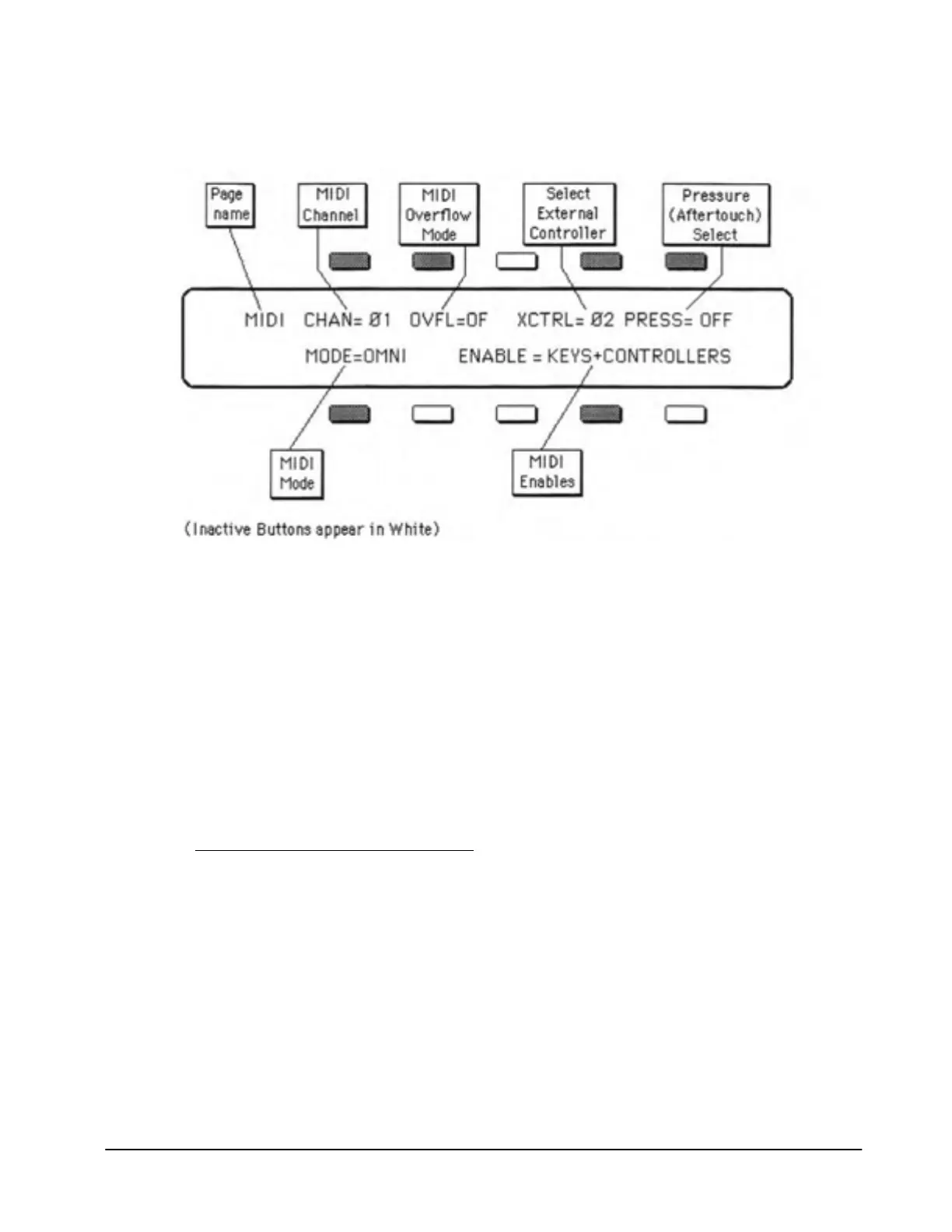SQ-80 — Musician's Manual
[MIDI] MIDI PAGE
Controls MIDI Functions
From this Page you control the MIDI (Musical Instrument Digital Interface) configuration of the SQ-
80 as well as determining which type of Pressure the SQ-80 keyboard will generate locally and send out
via MIDI. Because of its built-in Sequencer, its controller-oriented features and its ability to receive and
store System Exclusive information from any MIDI instrument, the
SQ-80's MIDI implementation is
a bit more involved than most synthesizers.
In many ways. each Track of a Sequence acts like a separate little synthesizer. In fact we refer to the
Tracks
as "virtual synthesizers" because each is capable of independently playing Local voices and
sending and receiving MIDI. There is a ninth "virtual synthesizer", independent of the eight Sequencer
Tracks — the one you use when you are not using the Sequencer, when you just select a sound and play.
We need some way to distinguish between this "Normal" Synth operation (which is what the first part
of this Manual is Primarily concerned with) and what happens when one of the Tracks of a Sequence is
selected.
Accordingly, when no Sequencer Track is selected,
we call this the "Straight Synth" mode. In "Straight
Synth
-
operation. the keyboard is entirely independent of the Sequencer. You are automatically put in
this mode whenever you select a Program in the usual way. Most of the time you are in the "Straight
Synth
-
section of the SQ-80 — you don't have to do anything special to get there. The only way to leave
"Straight Synth" operation is to deliberately select one of the Tracks of a Sequence. When we speak of
the "Straight Synth" we are referring to the
SQ-80 as it would behave if it didn't have a sequencer built
in.
Use this Page to:
1) Select the Base MIDI Channel;
2) Turn On or Off the
MIDI Overflow Mode;
3) Select an External Controller to be used as a Modulator:
4) Enable the
SQ-80 to send and receive Pressure (Aftertouch)
5) Select a MIDI Mode: and
6) Determine which types of information will be sent and received over MIDI by the
SQ-80.
Section 2 — Global Functions and MIDI Configuration
21
