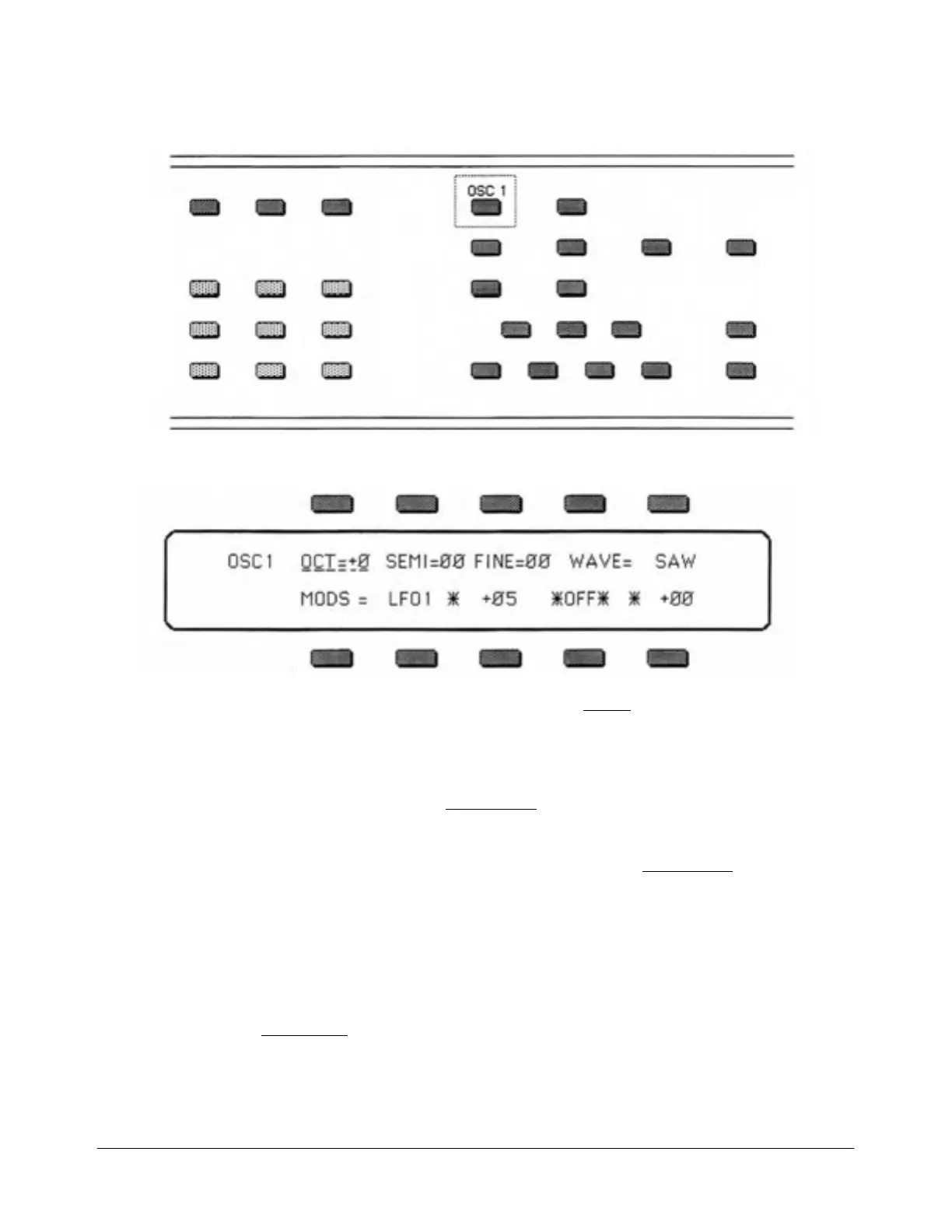SQ-80 — Musician's Manual
Changing a Parameter
Suppose you want to adjust the pitch of
Oscillator 1. Press the front panel Button labeled OSC 1:
The Display now shows Oscillator l's Page. It should look something_ like this:
In the top left-hand corner of the Display you will always find the Name of the Page, which corresponds
to that of the button you pressed. To the right of that are the various parameters which can be selected
and modified from this page.
To raise or lower the pitch of Oscillator 1 by an octave, press the button directly above where it says
OCT= . This segment of the Display will now be underlined, telling, you that it has been selected. and
can be modified.
The currently selected parameter on a Page is always underlined.
ow that you have selected a parameter to be modified (OCT= ), use the Data Entry Slider and/or the
Up and Down Arrow buttons to the left of the Display to adjust its value. Moving the Slider will scroll
quickly up and down through the available range of values. Pressing the Up and Down Arrow buttons
will increase or decrease the value one step at a time.
To select and modify another parameter on the same Page, press the button above or below its name. Tha
arameter will now be underlined, and its value can be adjusted as before, with the Data Entry Slider and
the Up and Down Arrow buttons.
You'll notice that when changing Program parameters on the
SQ-80, you must restrike a key in order
to hear the change. If you are holding down a key (or keys) when you change a parameter, you won't
hear any difference until you release the key and play it (or any other key) again.
Section 1 — First Things First
13
