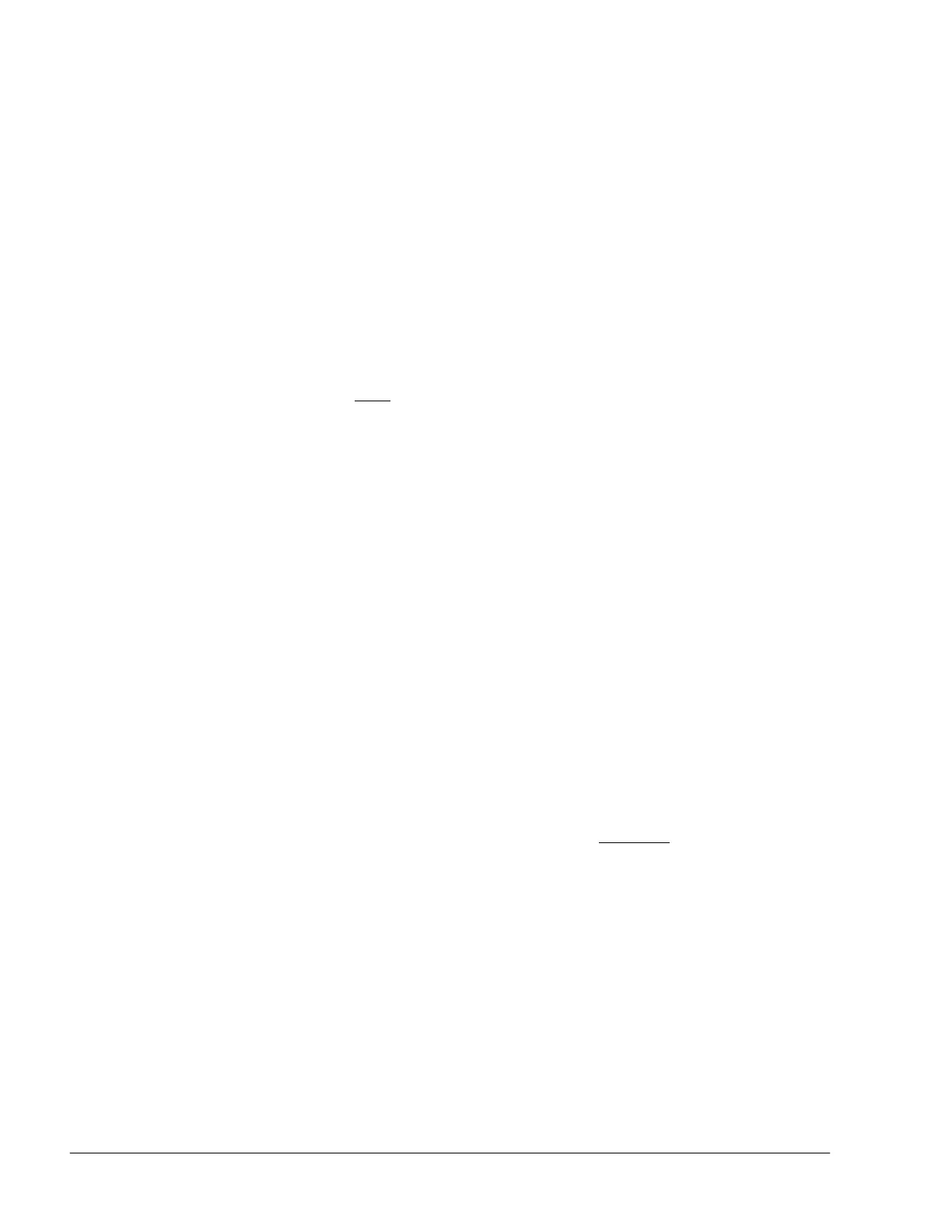SQ-80 — Musician's Manual
At present, Channel Pressure is recognized by more MIDI instruments than Key Pressure. When
you are playing or sequencing an external MIDI instrument from the
SQ-80, and Pressure doesn't
seem to be having an effect, it could be that the
SQ-80 is set to send Key Pressure (see below)
and the receiving instrument only recognizes Channel Pressure. In this case, set this parameter to
PRESS=CHAN when playing or sequencing that instrument.
> PRESS=KEY — This enables the SQ-80 to generate and send via MIDI a second, more selective
type of Pressure —
Key Pressure. Key Pressure (also called Polyphonic Pressure) modulates
each note independently. If you press down on any given key within a chord, only that note will
be affected by Pressure — all others remain unmodulated. This type of Pressure allows for a
whole new range of expression in your playing.
When PRESSURE=KEY:
• Local Voices played from the
SQ-80 keyboard will respond to Key Pressure only:
• The Sequencer will record Key Pressure into any Tracks you record;
• The
SQ-80 keyboard will send only Key Pressure out via MIDI; however
• Either Channel Pressure or Key Pressure will be received via MIDI as it comes in.
Sequencer Notes: This parameter determines which (if any) type of Pressure the Sequencer will record.
Once a Track has been recorded, however, the Track "remembers" which type of Pressure was used.
When the Sequence is played back, each Track will put out the type of Pressure that was recorded into
it, no matter what the setting of this parameter. If there is unwanted Pressure information in a Track, use the
REMOVE CONTROLLERS Edit function to get rid of it.
Note also that Key Pressure generates
a lot of information, and recording it can use up the SQ-80's
Sequencer Memory at an incredible rate. Turn this parameter OFF when recording Tracks which don't call for
Pressure.
Try this: Select an Internal Program on the SQ-80 which responds to Pressure and play several notes
with this parameter set to PRESS=KEY. Play a chord, and then exert some extra pressure on just one
note at a time. Notice how each note responds independently to your pressing down on the keys. Now
switch this parameter to PRESS=CHAN and do the same. See how the Pressure now affects all notes when any
one key is pressed.
You can consult the MIDI Implementation Chart of the MIDI instrument(s) you will be using, in
conjunction with the
SQ-80 and its Sequencer, to see which, if any, type of Pressure it responds to. Then
set this parameter to the appropriate value when playing or sequencing each instrument from the
SQ-
80.
6. MODE — Select MIDI Mode
The MIDI Mode determines how MIDI information will be received by the SQ-80 and its
Sequencer. The MIDI Mode has no effect on what is sent — The "Straight Synth
"
Section and
eight Tracks of the Sequencer will always send on their selected MIDI channels. There are four
MIDI Modes that can be selected here:
---> OMNI — In
OMNI Mode the "Straight Synth" section of the SQ-80 will receive on all of the
sixteen MIDI channels, when no Track is selected. If one of the eight Tracks of a Sequence is
selected, then the Track will receive any enabled MIDI data on any channel.
--->
POLY — In POLY Mode the "Straight Synth" section of the SQ-80 will receive only on the Base
MIDI channel
(see #1 above). MIDI information on all other channels will be ignored. If any
of the eight Tracks of a Sequence is selected, then the Track will receive incoming MIDI data.
only on the Base channel.
24 Section 2 — Global Functions and MIDI Configuration
