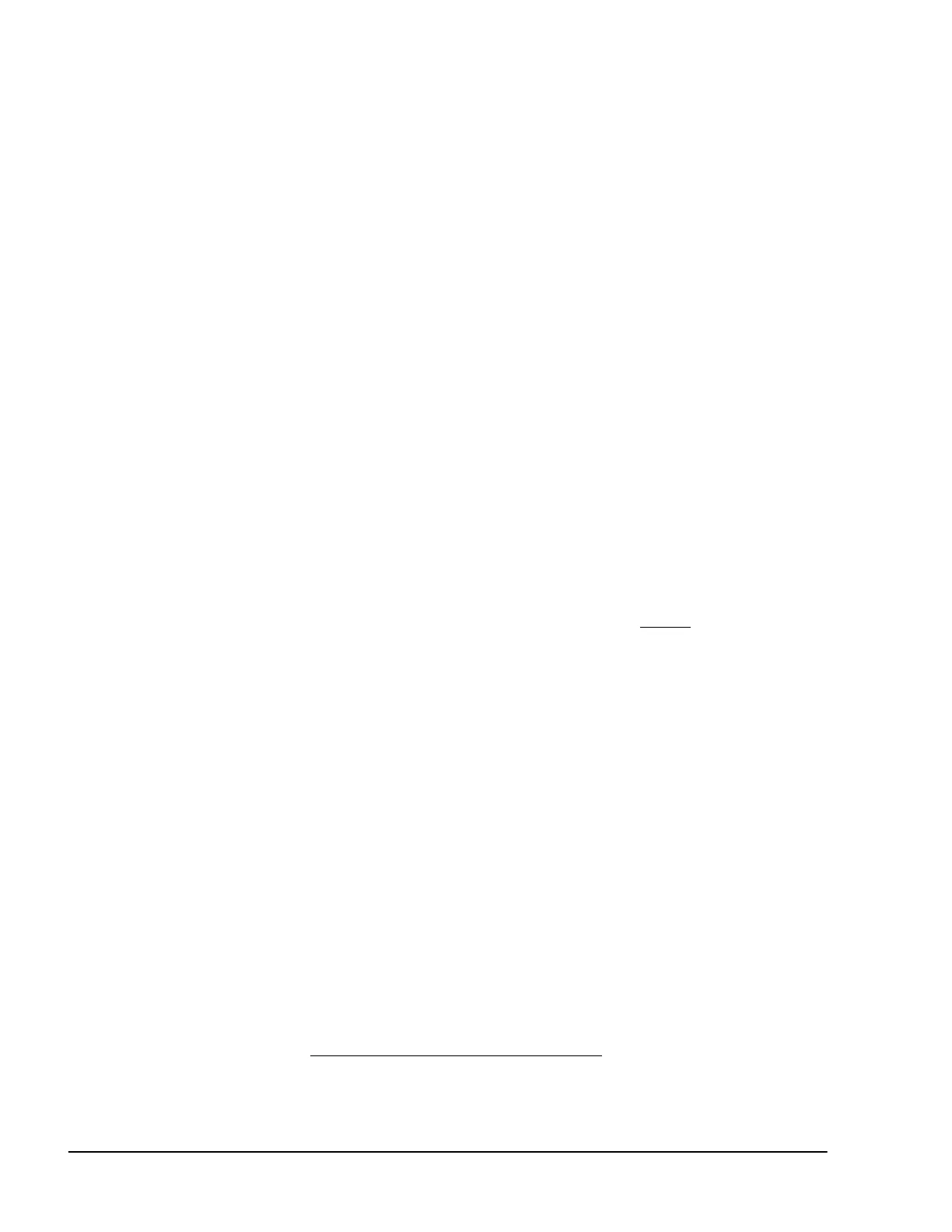SQ-80 — Musician's Manual
6. PEDAL
Foot Pedal Function Select. The setting of this parameter determines whether a CVP-1 Foot
Pedal plugged into the PEDAL/CV jack on the SQ-80's rear panel will act as a Modulator
(varying the "Manual" level wherever PEDAL is selected as a Modulation source) or as a Volume
Pedal (changing the volume of the "Straight Synth" or any selected Track). Note that this only
affects a Pedal plugged into the SQ-80 itself. The setting of this control has no effect whatever
on incoming MIDI Foot Pedal (controller #4) or Volume (controller #7) information. There are
two possible states:
> PEDAL=MOD — This is the default value. When PEDAL=MOD. the Foot Pedal will act as a
Modulator in the Voice section of the SQ-80 and will have an effect on the sound when PEDAL is
selected as a Modulator and assigned a depth other than zero. When PEDAL=MOD, moving the
Foot Pedal will cause MIDI Foot Pedal (controller #4) information to be sent out over MIDI.
− PEDAL=VOL — When PEDAL=VOL the Foot Pedal will adjust the volume of the SQ-80.
When no sequencer Track is selected, moving the Pedal will raise or lower the volume of the
"Straight Synth." When a Track is selected, moving the Pedal will have the same effect as
adjusting the MIX Level of that Track on the Mix
•
MIDI Page. Only the "Straight synth" or one
sequencer Track will be affected — only one Track's volume can be adjusted at a time. When
this setting is selected, moving the Pedal will send MIDI Volume (controller #7) messages out
over MIDI.
The SQ-80 sequencer will record and play back Foot Pedal information. just as it does any other
controller. However, the sequencer knows only that it is recording Foot Pedal data — it doesn't know
which value the Foot Pedal Function Select parameter is set to at any given time. When the sequence is
layed back, any Foot Pedal information in the Tracks will be interpreted either as modulator or as
volume information depending on the setting of this control at the time of playback. If a Track is recorded
with this parameter set one way, and then played back with it set the other way, you will not get the desired
result.
IMPORTANT NOTE: If you don't have a CV Pedal plugged into the SQ-80, you should NOT leave
this parameter set to PEDAL=VOL when you turn the unit off. If you do. the next time you power it up, the
SQ-80 will set the "straight synth" volume to zero — it won't make any sound. To get the volume back
to normal, just go to the MASTER Page, select this parameter and set it to PEDAL=MOD.
9. BEND RANGE
Pitch Bend Wheel Range. Adjusts how far the Pitch Bend Wheel will bend a note up or down
when moved all the way in either direction. Each increment represents a Semitone.
Range: 0 To 12.
10. B E N D M O D E Pitch Bend Wheel Mode. Selects between two modes of operation for the Pitch
Bend Wheel.
There are two Modes:
− ALL—Moving the Pitch Bend Wheel will affect the pitch of all notes that are being played. This
is how most Pitch Wheels usually operate.
− > HELD — In this Mode, onl
y
those ke
y
s that are being held down when you move the Pitch Wheel
will be affected by the wheel. Keys that have been released will not bend, even if they are being
sustained by holding down the Sustain Foot Switch. This enables you to bend certain notes while
others remain unchanged in pitch. With a little practice you can simulate guitar and pedal steel-
type techniques, and many other interesting effects.
20 Section 2 — Global Functions and MIDI Configuration
