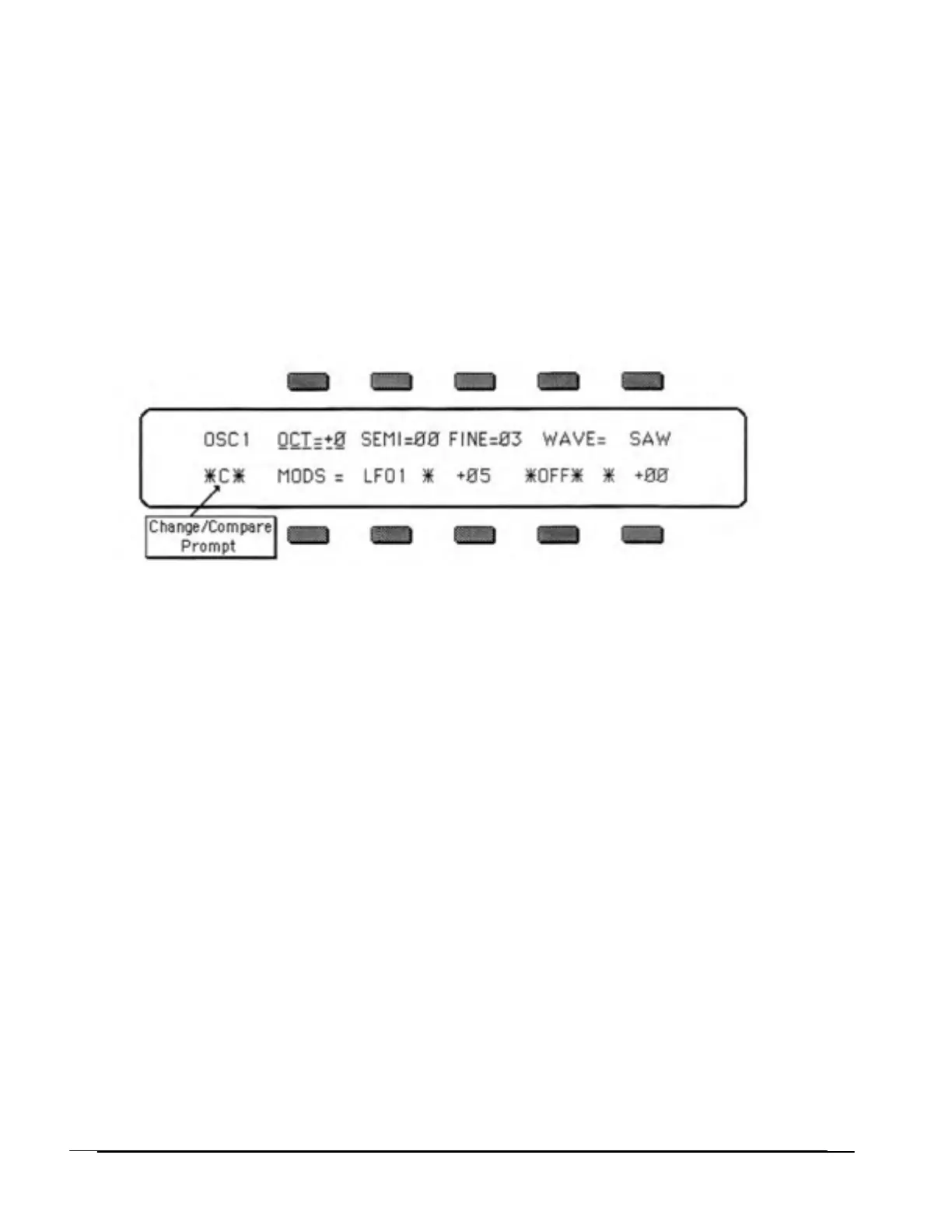SQ-80 — Musician's Manual
If you select another Page
(DCA 1 for instance), change some parameter on that Page, and then return
to the
OSC 1 Page, the parameter you had last selected will still be underlined. The SQ-80 always
"remembers" which parameter was last selected on a given Page, even when the power is turned off.
Be sure that the parameter you want to edit is selected before moving the Data Entry Slider or the Up and
Down Arrow Buttons. Some parameter is alwa
y
s selected on any given Programming Page.
*C* — Change/Compare
As soon as you change any parameter in a program, a *C* will appear in the lower left-hand corner o
the Display, below the Page Name. It will remain there until you select another Program or save (Write)
the newly edited Program into memory.
Once a parameter change of any kind has been made, the *C* prompt will appear in the corner of ever
rogramming Page you select — not just on the Page that has been modified. This is a constant reminder
that something in the Program has been changed.
To hear the original, unchanged, Program, press the button labeled
COMPARE. The *C* will
disappear; you will hear the original sound and see the Page with its original settings. Press
COMPARE
again to return to your edited sound. You can toggle back and forth between the original and the edited
sound as often as you like.
Edit Buffer
You can edit a Program, while keeping the original Program intact, because the edited version is kept
in a special area of Memory called the
Edit Buffer. Whenever you change any parameter of a Program.
the altered Program is put in the Edit Buffer, replacing whatever was previously there. Only one Program
at a time can reside there — the Edit Buffer always contains the results of your last edit.
When you press the COMPARE Button. what you are doing is alternating between the Program in the
original Memory Location and the Program in the Edit Buffer. We refer to the Program in the Edit Buffer
as the Edit Program.
You can return to the Edit Program, even after selecting another Program (as long as you don't change
any parameters there) by pressing the
Compare Button. This puts you back in the Edit Buffer. and any
changes you make will affect the Edit Program. Bear in mind that if you do make any changes to a newly
selected Program,
that Program will automatically be placed in the Edit Buffer, easing the previous Edit
Program.
The rule of thumb is this:
Whatever Sound you hear, that's what you're editing.
14 Section 1 — First Things First
