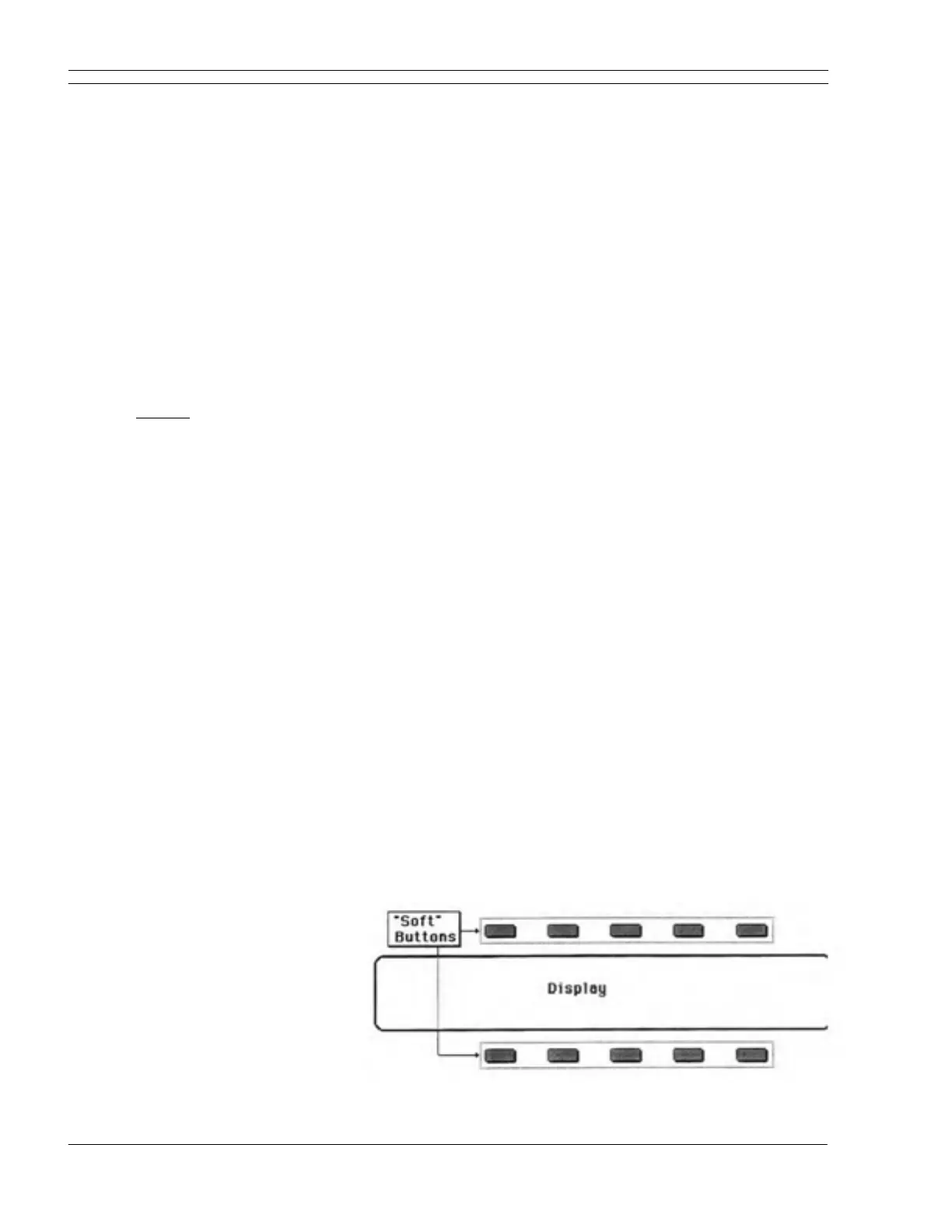SQ-80 — Musician's Manual
PROGRAMMING THE SQ-80
The "human interface" used by the SQ-80 (the method by which you communicate with the device) was
developed for the ENSONIQ ESQ-1, and is generally agreed to be one of the most intuitive and easy-
to-use systems ever implemented on a synthesizer. Combining a large, readable Display with ten "Soft"
buttons, the SQ-80 literally puts everything you need to know right at your fingertips.
The method used to modify or "edit" programs and sequences is called
Page-driven parametric
programming, which is a mouthful. but don't worry. Once you've grasped a few basic concepts you'll
find that operating the SQ-80 is quite simple, given its enormous flexibility. You
-
11 soon appreciate the
ease and clarity with which it allows you to modify, or just keep track of, a great many variables.
Parametric programming
It is likely that you have already encountered some form of parametric programming on other
synthesizers. What this means is that instead of having a separate knob or Slider for each function, you
have one
master Data Entry Slider. and two buttons, which adjust the value of whichever parameter yo
select.
This approach has many advantages. the most obvious of which is that it greatly reduces the amount o
hardware — knobs, switches, faders, etc.— needed to control a wide variety of functions. (If the SQ-
80 had a separate control for each function, it would literally have hundreds of knobs.) The disadvantage
has often been that you were only able to see the value of one parameter at a time, making it hard to keep
track of things. This is where the Page concept comes in.
Pages
The SQ-80's 80-character fluorescent Display makes it possible to display information in Pages. For
each function you select, the Display shows you its 'Page', which contains all the information (all the
arameters) related to that function.
You can think of the SQ-80 in relation to a book — each time you press one of the Programming buttons
on the front panel, you are in effect "turning to" that function's
Page. Once you have turned to the Page
you want, the Display shows you which parameters are controlled from that Page. To activate a control,
ress the button directly above or below its name on the Display.
"Soft" Buttons
The ten Buttons above and below the Display thus have multiple functions — what they select depends
upon which Page is being displayed. Whenever you select a new Page, these ten Buttons serve to select
whatever parameters are displayed on that Page.
We call these "Soft" Buttons, to dis-
tinguish them from buttons which
have fixed. "Hard," functions, such as
the
Bank Buttons.
ot all "Soft" buttons are active on all
Pages. Only those
uttons related to a
selectable parameter will be active on
a given Page.
12 Section 1 — First Things First
