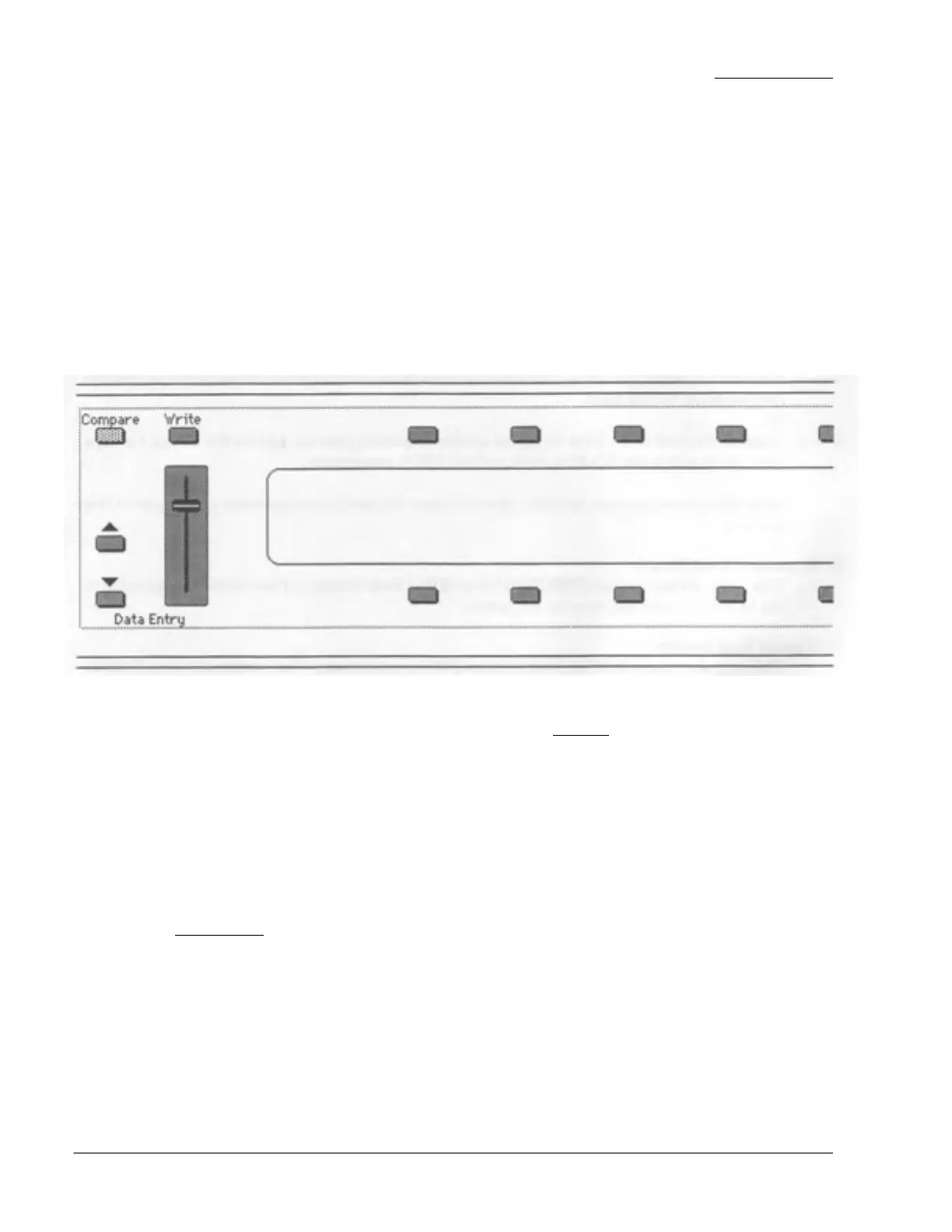SQ-80 — Musician's Manual
Communicating With the SQ-80
Almost everything you do on the SQ-80 — whether it's selecting a Sound, editing that Sound. adjusting
the Master Tuning, or operating the Sequencer — is controlled from the the Front Panel using the
following controls:
> The 80 character fluorescent Display,
>- The ten Buttons directly above and below the Display,
The Data Entry Slider to the left of the Display,
>- The Up and Down Arrow Buttons to the left of the Data Entry Slider,
− The Compare Button, and
− > The
Write Button.
The Display and the Data Entry Controls are primarily used to Select and modify things — Sounds.
Program Parameters, Tuning, Sequencer Control functions. etc. — all depending on which Front Panel
Button you press. Try pressing a few of the other buttons —
MASTER. OSC 1, DCA 1, or FILTER.
for example — and watch the Display. Notice that for each button you press, the Display changes to show
you information related to that function. Each of these different Display configurations is called a
Page.
The ten Buttons above and below the Display have a new function each time you select a new Page —
that is. each time you press one of the buttons outside the Data Entry section. Each of these ten buttons
is used to select whatever is directly above or below it on the display. Whatever you select in this manner
is immediately
underlined, telling you that it is the current Program, Parameter, or Sequence, etc.
An in-depth description of the Data Entry functions of the SQ-80 follows in the Section entitled
PROGRAMMING THE SQ-80 (p. 12).
6 Section 1 — First Things First
