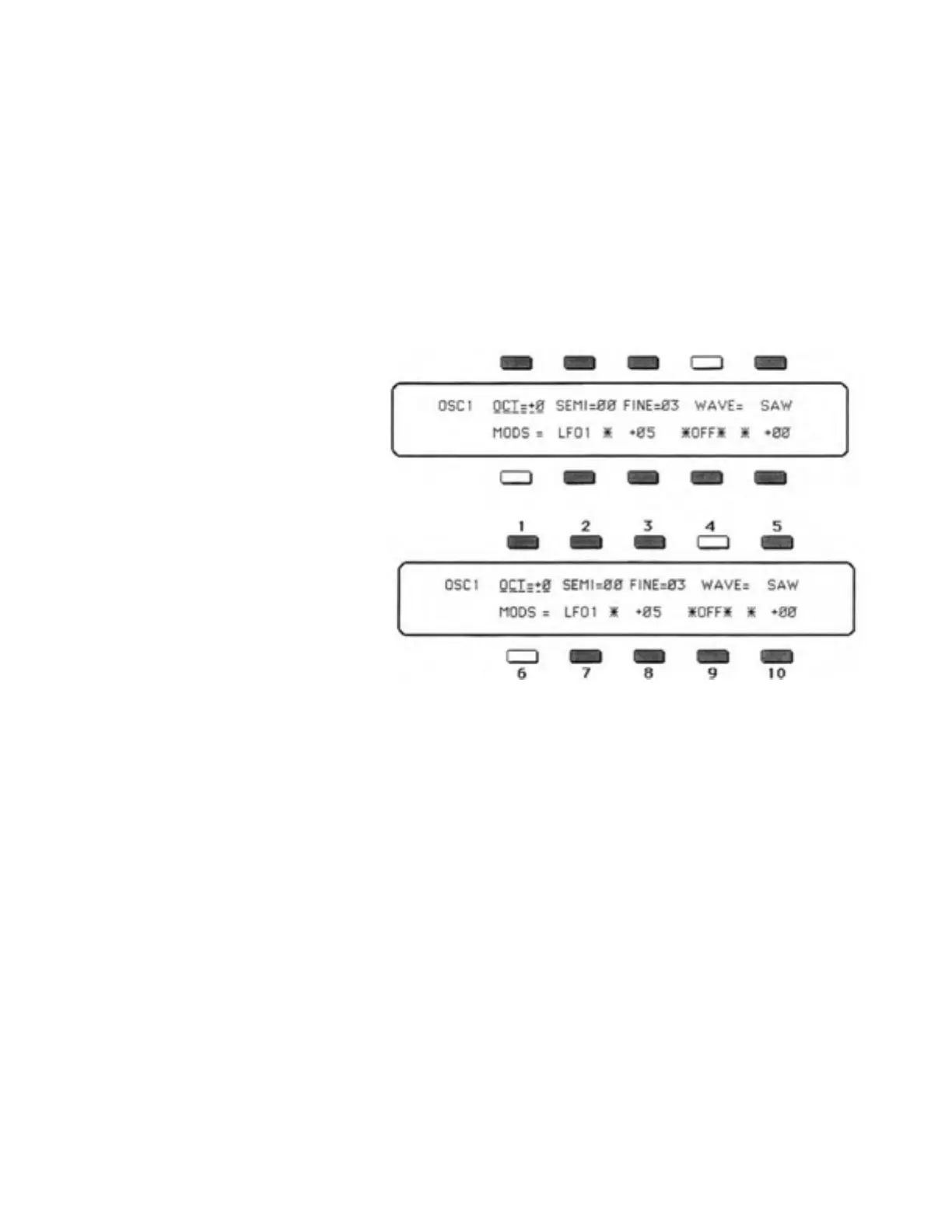SQ-80 — Musician's Manual
If you like the results of the changes you have made to a Program, you should rename it and save the ne
Program permanently to another Location (or save the new version back to the same location, replacing
the original) using the Write Page. The procedure for this is covered in the Section WRITE Page, p.76.
Bailing Out
Should you decide, while editing a Program, that you're not happy with what you've done, and you wan
to start over with the original Program, just go to the proper Program Select Page and select the Program
again. Then you can start editing the Program again from scratch. You will lose the one you were
orking on before.
Active and Inactive Buttons
Ac mentioned previously not all buttons are active in a given Page. Throughout this Manual whenever
an SQ-80 Page is depicted, the active
buttons will be shown in grey, the
inactive ones in white. Taking the
example used above, the OSC 1 Page
ould appear like this:
lso, for consistency's sake, these
buttons will always be referred to b
location number — from upper left to
lower right. 1 through 10 as shown to
the right:
So we see that on the OSC 1 Page, Buttons number 1, 2, 3, 5, 7, 8, 9, and 10 are active — they can be
pressed to select a parameter to be modified. Buttons 4 and 6 are inactive on this Page. Pressing them
ill have no effect.
Section 1
First Thin
s Firs
15
