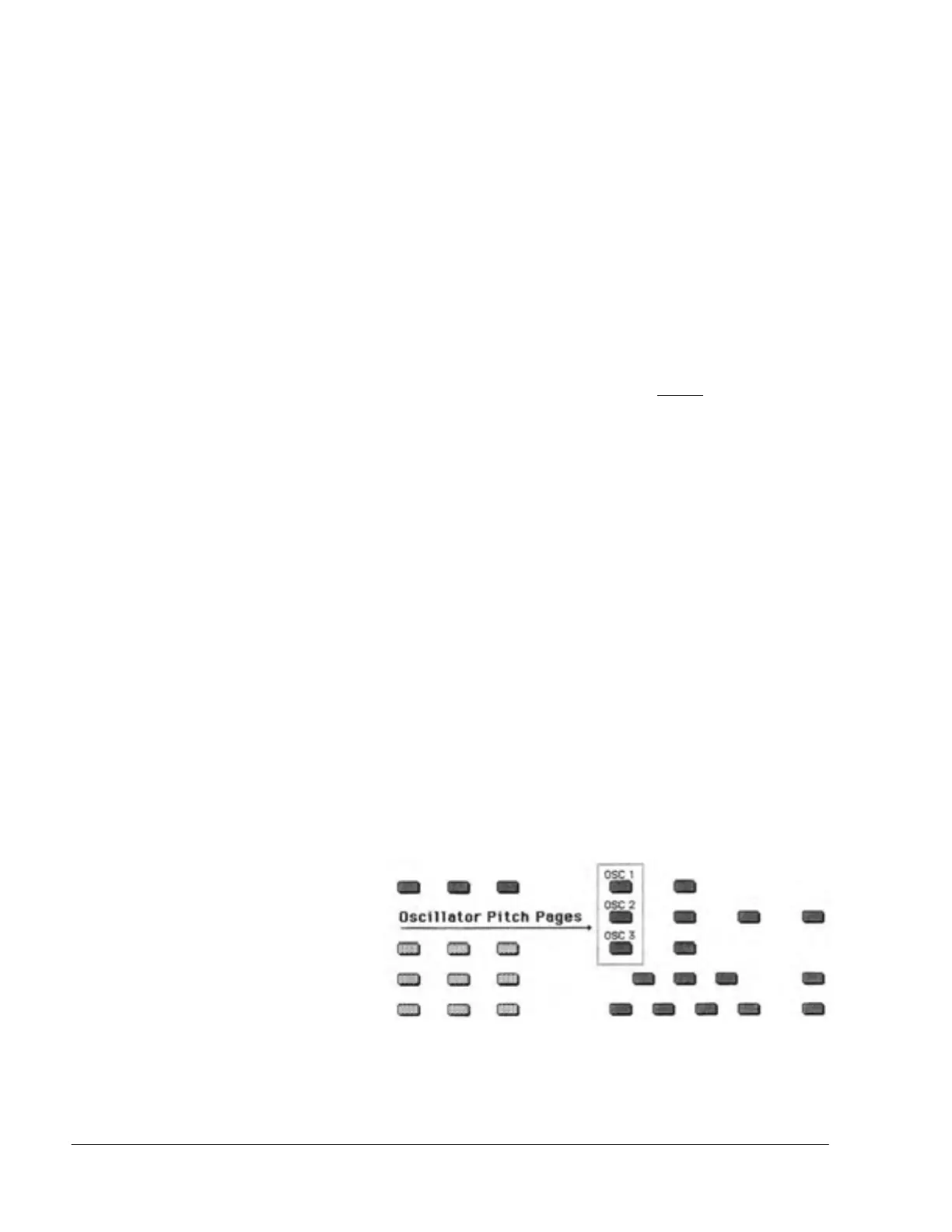SQ-80 — Musician's Manual
Synthetic, Sampled and Multisampled Waves
Many of the Waves in
SQ-80's Memory have been generated synthetically, using a number of different
techniques, to create a variety of Waves which contain specific harmonics in specific amounts. By
assigning different combinations of these synthetic Waves to two or more Oscillators, it is possible to
create sounds with almost any timbral characteristics.
Some Waveforms, and virtually all of the Attacks and Inharmonic Loops, are sampled — digitized from
some real musical source and stored in Memory. By crossfading and combining these Waves it is
possible to synthesize sounds that capture the character of an instrument in a way that no ordinary
synthesizer can.
Some of the
SQ-80's Waves (such as the Piano Waveform) have been Multisampled — that is, different
waves play in different ranges of the instrument. This is because many sounds lose their realism if they
are transposed too far from their source. The lowest note on a piano, if transposed up three octaves,
doesn't sound like a piano any more. Neither does the highest note transposed down
three octaves. Or
to use another example — take a recording of a human voice and play it back twice as fast. Does it sound
like a human voice? No. What does it sound like? Chipmunks. (This is technically known as the
Munchkin Effect.)
Multisampling means that the low notes of the Piano Waveform were sampled from a low note on the
piano, the middle notes were sampled from a middle note, and so on. You don't have to do anything
special to use these Multisampled Waves. The
SQ-80 treats each one as a single Wave, and they are
selected just like the others.
The Synthetic Waves can be combined with the Sampled ones, to add harmonic content which enhances
the sound in some way. Any combination of Waveforms is possible, and each will have its own unique
sound.
Names
The
SQ-80's Waves are identified by their Names. You should neither take them too literally, nor let
yourself be limited by those Names. Don't, for example, expect the
VOICE Waves to always sound like
Vocals —everything depends on the Program (the Envelopes. the Filter settings, etc.). On the other hand,
don't let the Names alone limit what you try in terms of being creative. For example, if you find that
within a certain Program the
BASS Waveform sounds like a harpsichord. or a kazoo. or whatever, go
with it. Your ears are the only valid judge of what works.
Selecting a Wave for each Oscillator
Each of the three Oscillators can play a
different Wave within a Program. The
Waves are selected from the
Oscillato
Pitch Pages [OSC1, OSC2 and OSC3].
To select a Wave for
Oscillator 1, press the
Button labeled
OSC 1.
The Display shows you
Oscillator l's Page. In the upper right portion of the Page you find the Wave
select parameter.
32 Section 3 — Voice Programming
