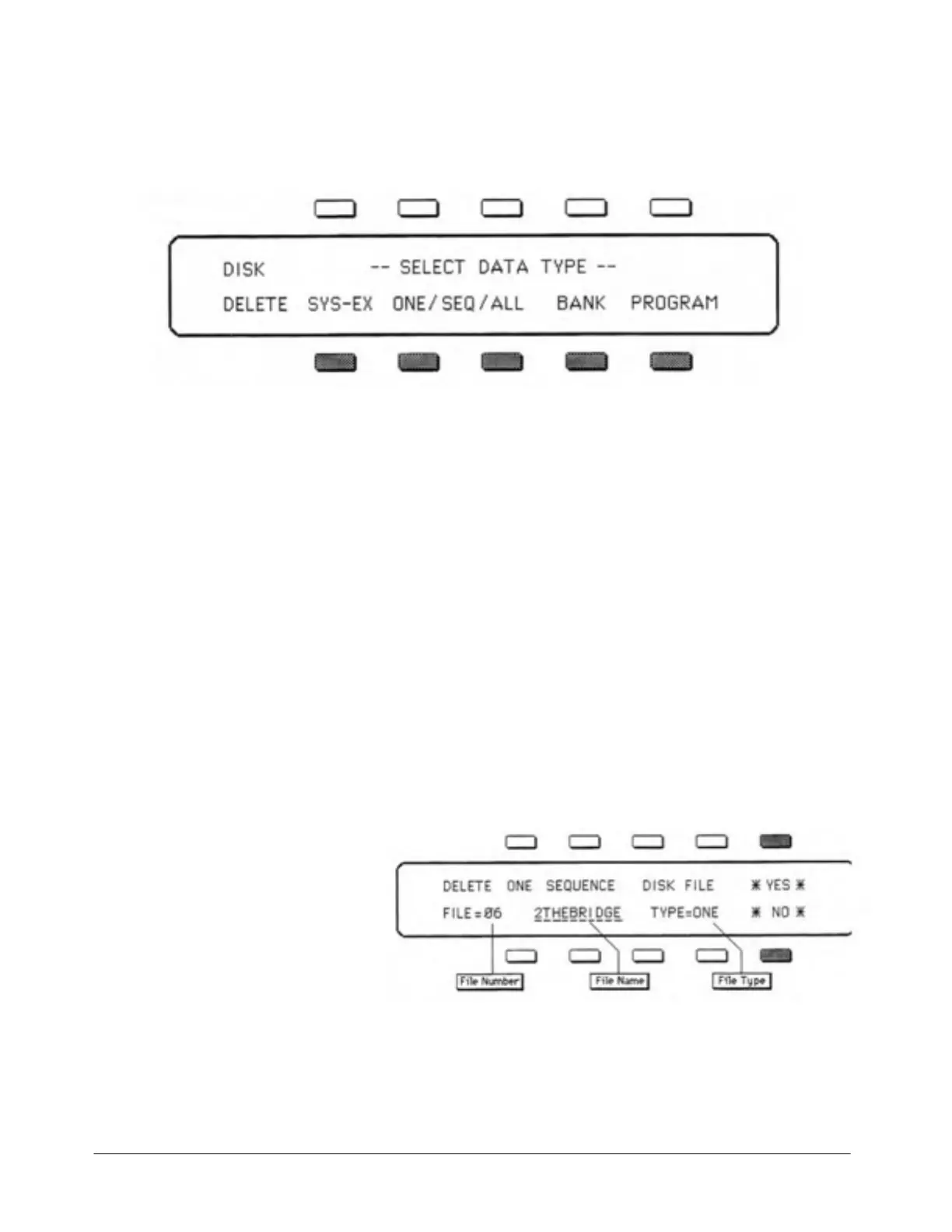SQ-80 — Musician's Manual
DELETE
Deleting Files from a Disk
Keeping your Disk Files in good order will sometimes require you to Delete (or remove) files which you
no longer need. When you press
DELETE from the Disk Storage Menu, you are presented with the
following options:
At this point you must choose which type of File you wish to Delete:
— > SYS-EX — This lets you Delete from the disk a MIDI System Exclusive message. Deleting a
Sys-Ex File will free one of the ten Sequencer/Sys-Ex Blocks on the disk. The MIDI Sys-Ex
Storage procedure is covered in depth in the next section. Here we will concern ourselves with
SQ-80 data.
> ONE (SEQ) — Lets you Delete a One Sequence File from the disk. Deleting a One Sequence
File will free one of the ten available Sequencer/Sys-Ex Blocks on the disk.
— › ALL (SEQ) — Allows you to Delete an ALL Sequencer Memory File from the disk.
Deleting an ALL SEQ File will free one of the ten available Sequencer/Sys-Ex Blocks on the disk.
−
> BANK—To Delete a Program Bank File (40 Programs) from the disk. Deleting a Program
Bank File will free one of the 40 available Program Bank blocks on the disk.
> PROGRAM— Lets you Delete a Single Program File from the disk. Deleting a Single Program
File will free one of the 128 available Single Program blocks on the disk.
o Delete a ONE SEQUENCE File from the disk:
>
>
−
Insert the disk containing the Sequence data into the Disk Drive.
Press the
Storage button to go to the Storage Page.
Press
DISK. The Disk Storage menu appears.
Press
DELETE. The disk drive light goes on briefly and the Display says "READNG
DIRECTORY FROM DISK." Then the Disk Delete Menu appears as shown above.
> Press ONE. The following Display appears:
Use the Data Entry Slider and
the Up and Down Arrow but-
tons to scroll through the ten
Sequencer/Sys-Ex Blocks on
the disk. For each of these files
is shown, along the bottom row
of the Display, the FILE
NUMBER (shown as
FILE=
—
), the FILE NAME
(underlined) and the
FILE TYPE (ONE, ALL or SYS).
When you Delete a file, its File Type must match the type that you selected in the previous step
— in this case, the type must be ONE. Files which contain no data will show "EMPTY FILE"
as the File Name, and TYPE=XXX as the File type. You can't Delete an Empty File.
Section 6 — Data Storage
167
