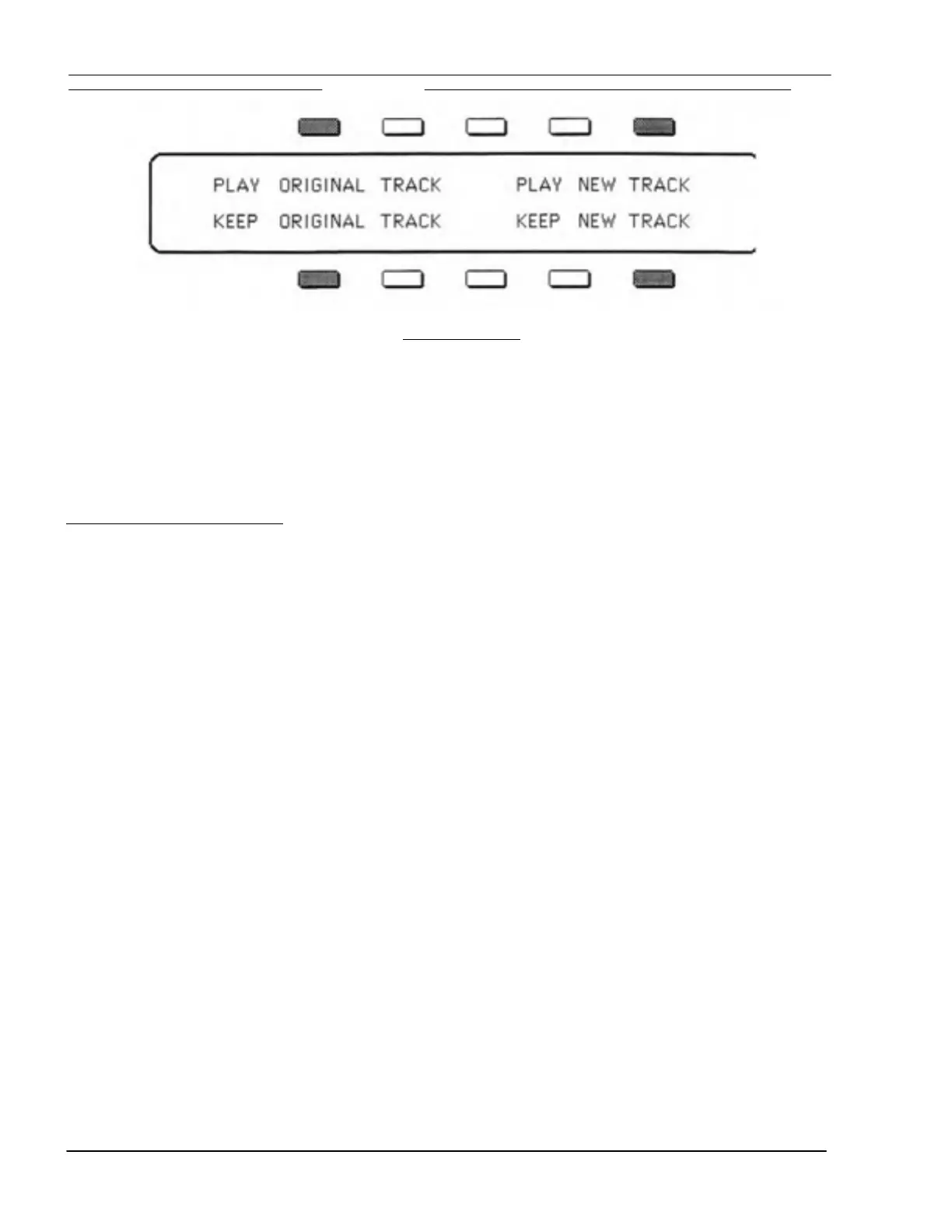SQ-80 — Musician's Manual
Because all recording of Tracks is done into a Buffer Memor
y
, no new Track is entered into the Sequencer
Memory until you decide you want to keep it. The
PLAY/KEEP Page lets you listen to either the New
or the Original Track, and to Keep (enter into Sequencer Memory) whichever you want.
When you are on the
PLAY/KEEP Page, most of the other SQ-80 Pages and functions are inactive. You
will not be allowed to do much other than Audition the new and original Tracks, until you make a decision
on which to keep. However, you can select the
Locate, Mix
•
MIDI or Control Pages to adjust certain
layback parameters while auditioning a Track (see below).
From the PLAY/KEEP Page:
Pressing PLAY ORIGINAL TRACK plays the Sequence from the beginning, with the selected Track
as it was before you recorded over it.
Pressing PLAY NEW TRACK plays the Sequence from the beginning, with the new Track as you just
recorded it.
Pressing the Stop
•
Cont Button Stops the Sequencer between plays.
Pressing the Sequencer Foot Switch from this Page will Stop and Continue the Sequencer — but will
always Play
only the NEW TRACK.
ou can select the LOCATE Page and use the Auto-Locate Controls from the PLAY/KEEP Page.
For long Sequences or Overdubs you might want to start listening from some Bar other than the
first. Select the
LOCATE Page and use any of the three Auto-Locate Controls to select a starting
point. You will be returned to the PLAY/KEEP Page, where the PLAY ORIGINAL TRAC
or the PLAY NEW TRACK Button will now start the Sequence from the selected Bar.
ou can also select the Control Page (for turning the Click on or off while auditioning, Tracks) or the
Mix
•
MIDI Page (for balancing the levels of Tracks while auditioning). Any time you press Stop.
you will be returned to the PLAY/KEEP Page. Remember that you must keep either the original
or the new Track before you can get out of
Audition Play and return to normal operation.
Pressing KEEP ORIGINAL TRACK leaves the Track in the Sequencer Memory as it was before you
recorded the New Track. If the Track was empty before recording, pressing KEEP ORIGINAL
TRACK simply leaves the Track empty.
Pressing KEEP NEW TRACK enters the Track you just recorded into the Sequencer Memory. It will
replace the original Track there.
90 Section 4 — The Sequencer
