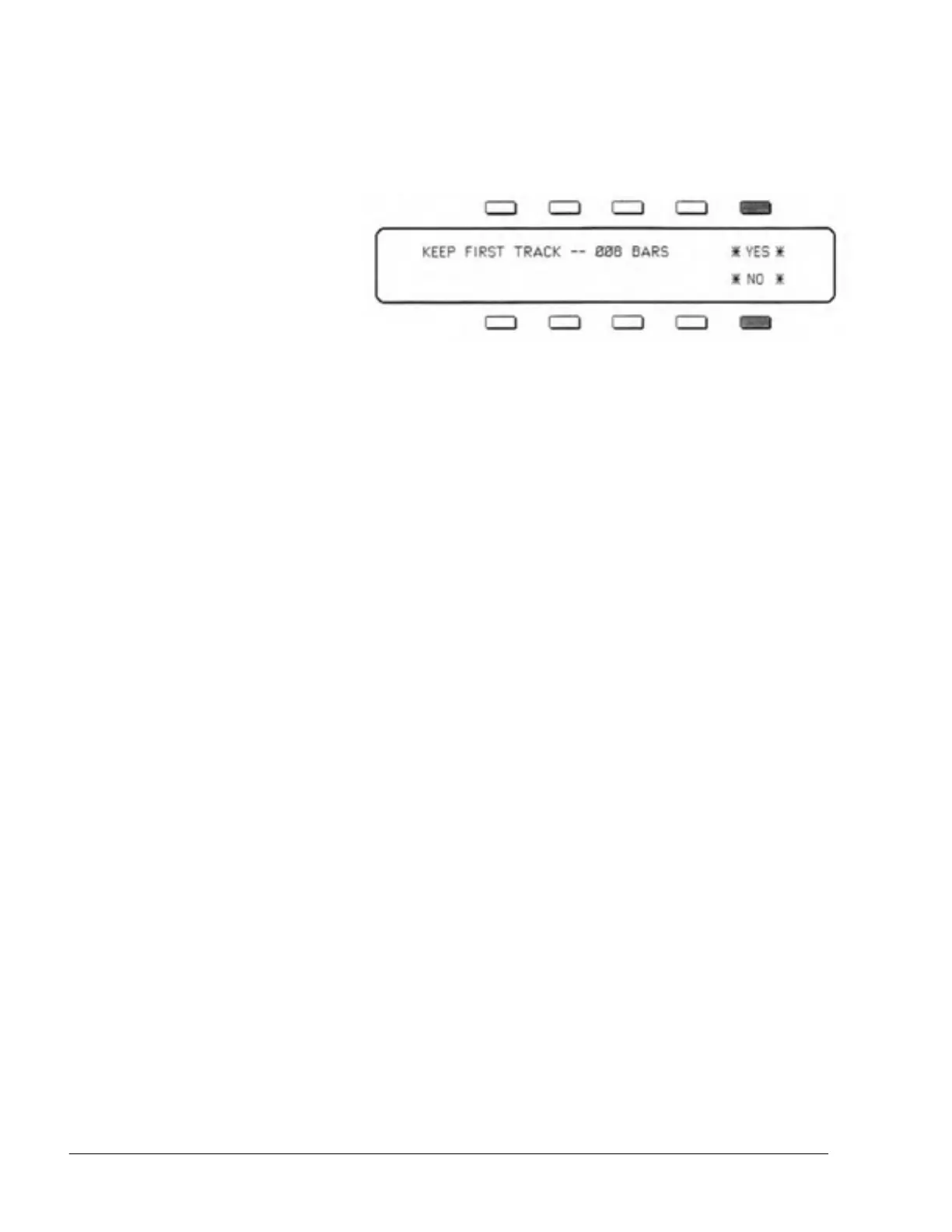SQ-80 — Musician's Manual
Press STOP to halt recording. When you get to the end of what you want to record, press the
STOP Button, or the Footswitch. to stop the Sequencer.
After recording the First Track, the Display shows the Following:
Press *YES* to accept the
First Track. If the length an
Performance of your First
Track are acceptable, you can
answer *YES* to enter it into
Memory as the First Track. It's
length will now define the
length of the Sequence. After you answer *YES*, the First Track is treated like any other, and
Recording over the First Track proceeds as shown below, in "Recording Other Tracks.
"
Or,
> Press *NO* to leave the First Track blank, and try again. If the length and/or the performance
of the Track you just recorded is way off, answering *NO* will return the Track to its unrecorded
state. Press Record/Play and repeat the procedure, as many times as needed to get a First Track
that you want to keep.
Note: Even after you press *YES* to accept a First Track, neither the length nor the performance of that
Track is chiseled in stone. After answering *YES*, you can, for instance, use the ADD or
DELETE EDIT functions to alter the Length of the Sequence, and then Record over the First
Track, replacing it entirely. So don't worry that you have to get the First Track perfect before
accepting it. You don't.
Using the Foot Switch to Define Sequence Length
You can use the Sequencer Foot Switch to simply define the length of the Sequence without Recording
any Track Data on the First Track. With the Sequencer in the Record "Standby" mode (REC flashing),
ress the Foot Switch. This puts the Sequencer into Record. and the Bar Count begins. Near the end
of the Bar you want to be the Last Bar, press the Foot Switch again to Stop the Sequencer. The Display
will ask KEEP FIRST TRACK, as above. If the length is right, answer *YES*. Now you can Record
over the first Track as you would any other, as explained below.
Recording Other Tracks
After you have answered *YES* to the question "KEEP FIRST TRACK?," all other Recording,
including re-recording the First Track, will follow the same basic routine. The length of the Sequence
is now defined (by the length of the First Track). The rest of the Tracks will automatically have the same
length.
There are two methods of entering Record — going straight into Record by pressing Record/Play, or
using the Overdub Mode, which waits for you to play before recording anything.
Recording From the Beginning of A Track:
Select Tracks SELECT Page.
> Select another Track. (Or leave the First Track selected if you want to Record over it.) All the
Track locations except for the First Track will still say "UNUSED". To Record a different Track,
112 Section 4— The Sequencer
