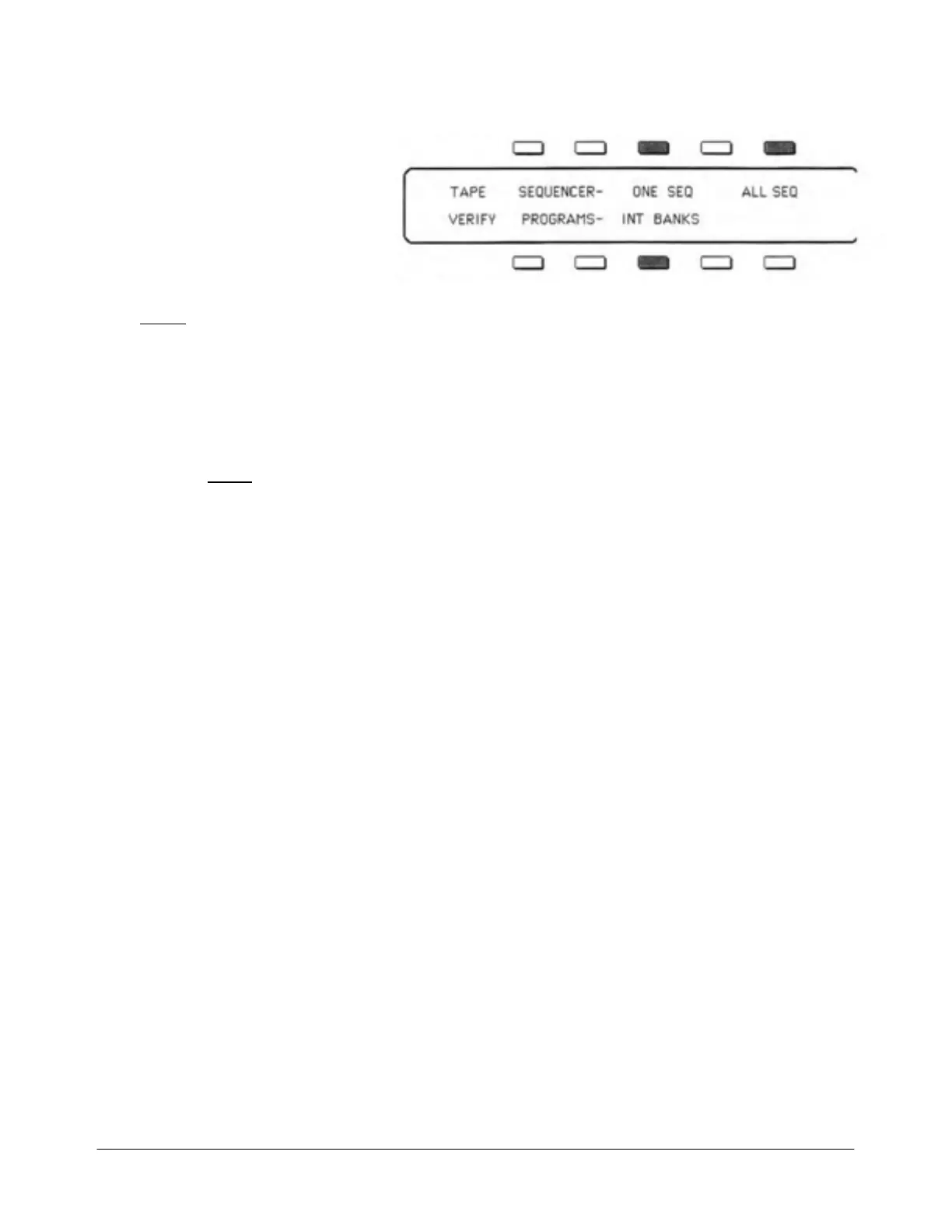SQ-80 — Musician's Manual
> Rewind the Tape Deck to the beginning of the Data to be Verified.
> Press
VERIFY. The Display
shows the following:
> Start the Tape Deck Playing.
Listen to the Output, or watch
the VU meters, and wait for the
Leader Tone which precedes the Data to begin.
> After
the Leader Tone begins, press ONE SEQ. ALL SEQ or INT BANKS. depending_ on which
type of data you just saved. This starts the
SQ-80 checking the Data on the Tape. The Display
will read
*READING DATA FROM TAPE*.
> If the Data on the Tape is correct, and the level is properly adjusted, the Display will say
*TAPE
PROCEDURE COMPLETE*, and then return you to the STORAGE Page.
____ > If the
Verify is unsuccessful, you will get one of the following messages:
1) *TAPE NOT STARTED ON LEADER TONE* — The Leader Tone must be actually
playing when
you press one of the soft buttons begin Verifying. Try the procedure again. If you
are sure that the tone
was playing when you started, then this message probably indicates that the
playback level into the
SQ-80 is too low (so that it cannot detect the tone). Increase the level and
try again"
2) *VERIFY FAILED — INVALID TAPE DATA* — Often you will get this message
when the playback level into the
SQ-80 is too high. Turn the level down and try again, The
ideal playback level lies between this Error message and #1 above. If the level is correct, this
error message can indicate from a number of things — the Data was recorded at too
high. or too
low, a level: a serious dropout or other Tape problem has garbled the Data: or a bad connection
has resulted in a loss of Data. Try recording the data again on another part of the tape.
3) *INCORRECT TYPE OF DATA ON TAPE* — This message would result if, for
example, you pressed
INT BANKS and then played Sequencer Data into the SQ-80. Don't do that.
> There is one more message you might get, which is not fatal, but requires your attention. If after a
Verify, the Display reads *DATA ERROR FROM TAPE WAS FIXED*, that means that the
SQ-80 found one bit of wrong information on the Tape, but was able to correct it. This might
indicate an aging Tape, or a slight dropout, and it is a good idea to save the information to another
Tape.
ote: Whenever you get an error message while transferring Data by Tape or via MIDI, the message
will remain on the Display until you press one of the front panel buttons. Press any button (except
a Soft Button) to continue.
LOAD — Loading Programs and Sequences from Tape
To LOAD Data from Audio Tape
− Connect the Output of the channel of your tape recorder that contains the Program Data to the
SQ-80's Tape In Jack.
− > Select the
STORAGE Page, and select TAPE from the menu there.
____ > The Tape Deck should be in Stop or Pause, at the beginning of the Data to be Loaded.
Section 6 — Data Storage 183
