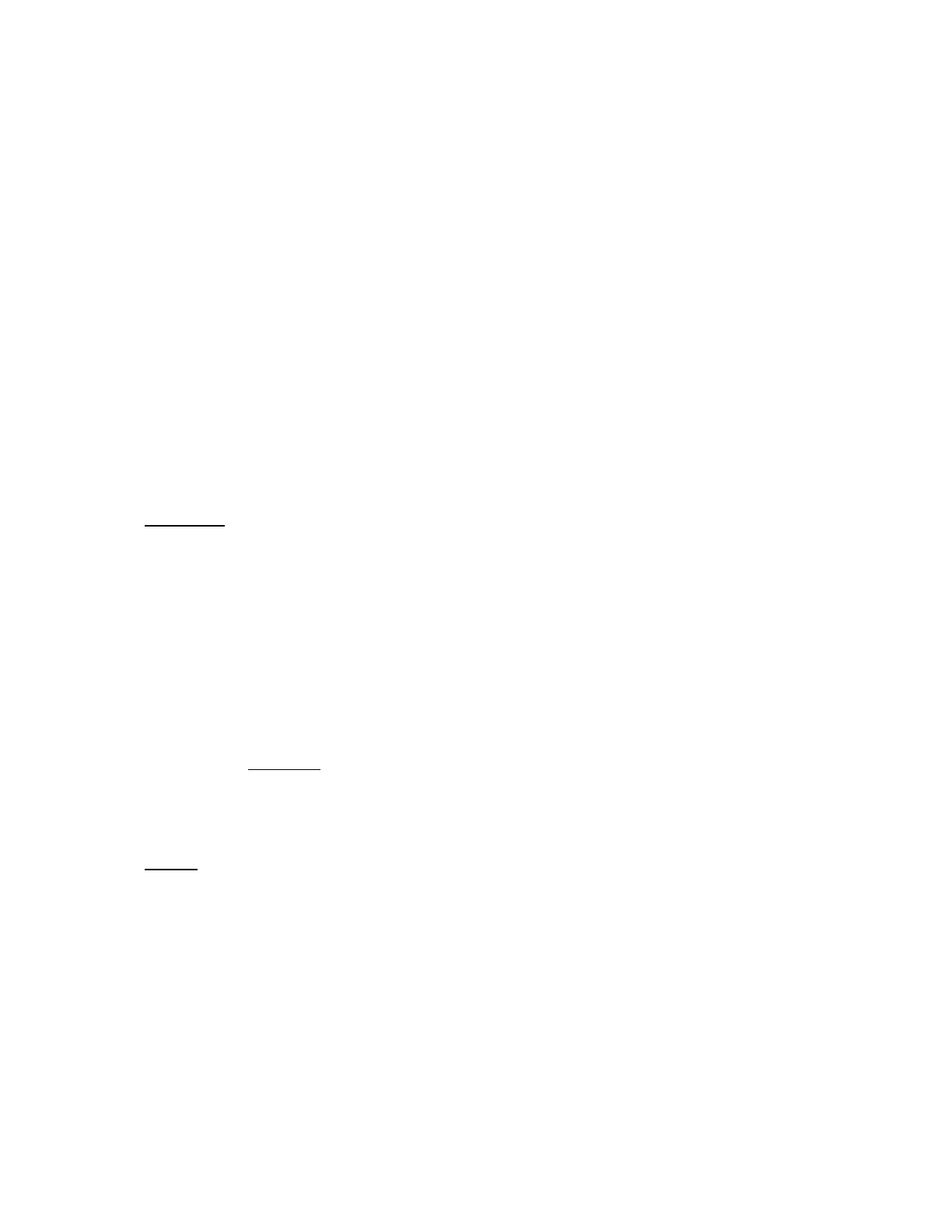SQ-80 — Musician's Manual
If you want the volume of a particular Oscillator to be controlled entirely by an Envelope or other
modulator, be sure to set this parameter to LEVEL=00.
DCA's 1, 2, and 3 have been set up so that it is possible to get full volume from just one Oscillator.
This means, however, that it is possible to clip (overload) the output stage when all three
Oscillators are at full level. Different Waveforms contain different amounts of fundamental
energy, so the effect will vary. A conservative rule of thumb for Oscillator Volume is as follows:
With 1 Oscillator playing — set that Oscillator to 63.
With 2 Oscillators playing — set both Oscillators to 56.
With 3 Oscillators playing — set all three Oscillators to 52.
These are only guidelines, of course. In some cases, the clipping caused by all three Oscillators
playing wide open can be a desirable part of the sound. As always, let your ears be your guide.
5. OUTPUT — Oscillator Mute
Turns the Output of the Oscillator ON or OFF. independent of any other settings. This control is
very helpful when setting up complex Programs, as it allows you to silence any Oscillator, and
listen to the others, without disturbing your settings.
7. MOD # 1
Selects the first source of modulation. The modulators selected on this page affect only the
amplitude
of the Oscillator. If LEVEL=00 (see #1 above) the modulators and their respective
modulation depths will control the volume of the Oscillator.
8. MOD # 1 DEPTH
Sets the depth, or amount, by which Modulator #1 will affect the amplitude of the Oscillator. The
Modulation amount can be positive or negative.
Range:
-63 To +63.
9. MOD # 2
Selects the second source of modulation. Again, a Modulator's maximum depth can be doubled
by assigning the same Modulator to
MOD #1 and MOD #2 . The Modulators selected on this page
affect only the amplitude
of the Oscillator.
10. MOD # 2 DEPTH
Sets the depth, or amount, by which Modulator #2 will affect the amplitude of the Oscillator. The
Modulation amount can be positive or negative.
Range:
-63 To +63.
Section 3 — Voice Programming
51
