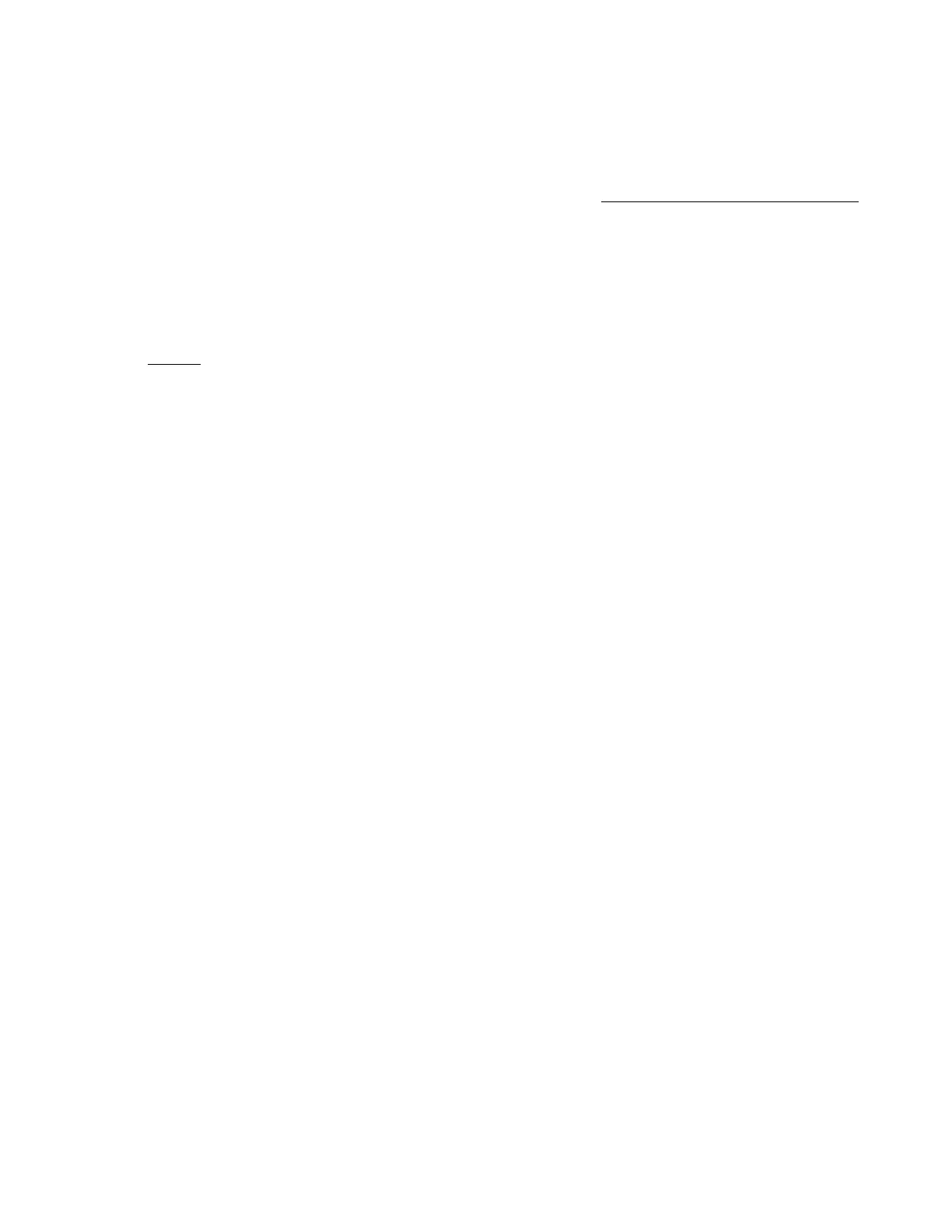SQ-80 — Musician's Manual
Wheel etc., you can create Filter Sweeps, Wah and Growl effects. Range:
0 To
31,
5. KEYBD
Keyboard Filter Tracking. Sets the amount by which the location of a note on the keyboard
will modulate the Filter Cutoff Frequency. This allows the relative brightness of a sound to
remain constant over the keyboard. KEYBD is comparable to the
Keyboard Control Voltage
of most Analog synths.
Higher values of this parameter will cause the Filter to open up more (get brighter ) as you play
higher up the keyboard. The maximum value
(63) will raise the Filter Cutoff Frequency roughly
one octave for each octave you go up the Keyboard.
Range: 0 To 63.
7. MOD # 1 Selects the first source of Modulation for the Filter Cutoff
Frequency.
8. MOD # 1 DEPTH
Sets the depth, or amount, by which Modulator #1 will affect the Filter Cutoff Frequency.
Modulation amounts can be positive or negative.
Range:
-63 To + 63.
9. MOD # 2 Selects the second source of Modulation for the Filter Cutoff
Frequency.
10. MOD # 2 DEPTH
Sets the depth, or amount, by which Modulator #2 will affect the Filter Cutoff Frequency.
Modulation amounts can be positive or negative,
Rangy
-63 To + 63.
Section 3 — Voice Programming
53
