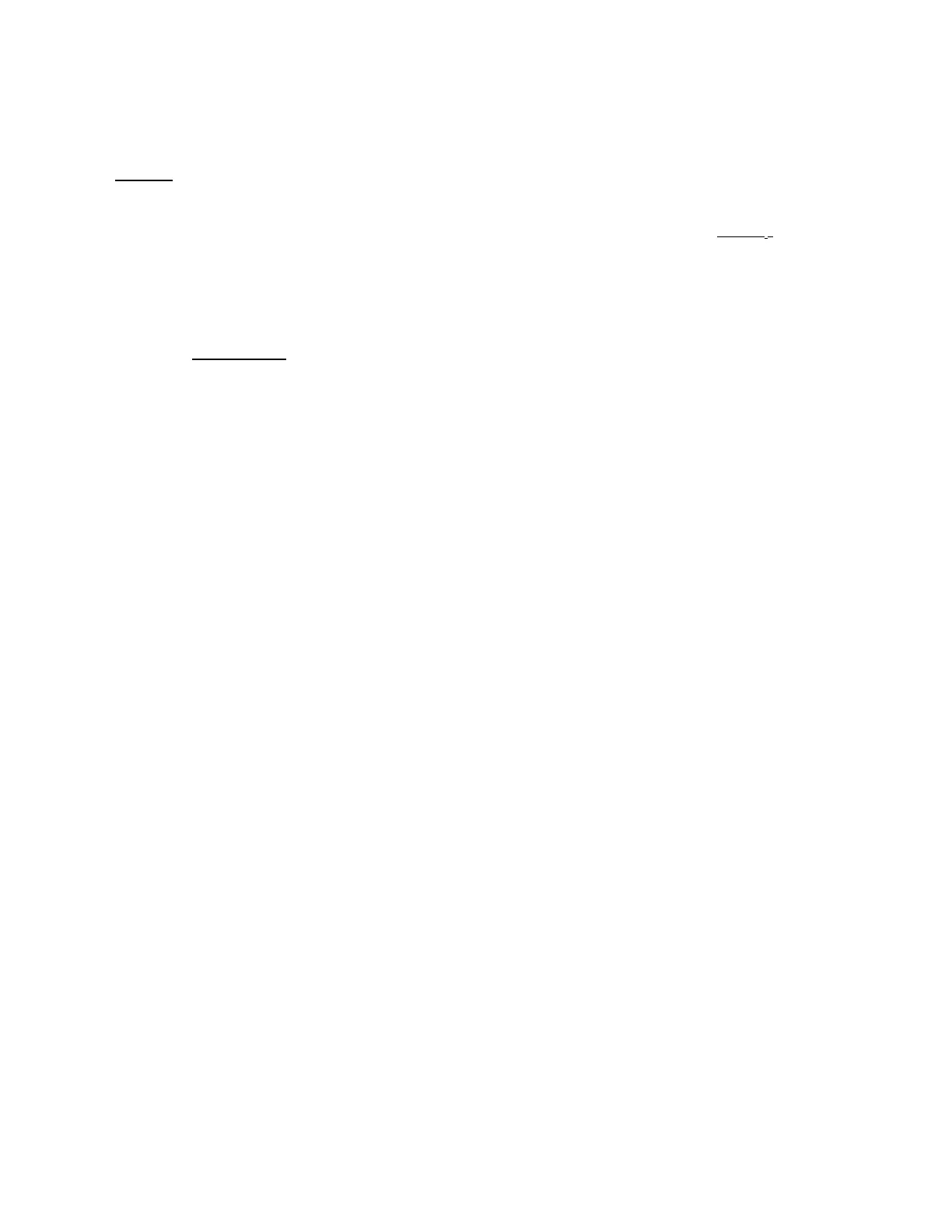SQ-80 — Musician's Manual
8. L2
This is LEVEL 2, the Level that the LFO will reach at the end of the Ramp defined by the
DELAY. It will remain at this Level until the key is released.
Range: 0 To 63.
10. MOD
Selects the Modulation Source for LFO depth. The effect of this Modulator is added
,
to the
amount of
LFO depth provided by the Ramp defined by Controls # 6, 7 and 8.
Note that the
LFO itself can be used to modulate its own Output, or that of another LFO,
producing unusual LFO waveforms.
The final,
modulated, LFO Output is then available as a Modulation Source, whose depth can
be adjusted precisely using the Modulation Depth controls on the other Pages.
Note: To use the MOD Wheel for Vibrato within a Program (perhaps the most common application
for an LFO):
1) assign WHEEL as the Modulator for an LFO,
2)
set Ll and DELAY to Zero for that LFO, and
3) assign that LFO to modulate the Pitch of the Oscillators (OSC 1-3 Pages), with a
modulation depth of around +2 to +5)
Within the Factory Sounds that came with your
SQ-80, LFO 1 is always used for Wheel Vibrato
(where it is applicable).
To use the Pressure for Vibrato within a Program, you follow almost the same procedure:
1) assign PRESS as the Modulator for an LFO,
2) set
L1 and DELAY to Zero for that LFO, and
3) assign that LFO to modulate the Pitch of the Oscillators
(OSC 1-3 Pages), with a
modulation depth of around +2 to +5),
Make sure PRESS=KEY or PRESS=CHAN on the
MIDI Page, depending on which type of
Pressure you want.
58 Section 3 — Voice Programming
