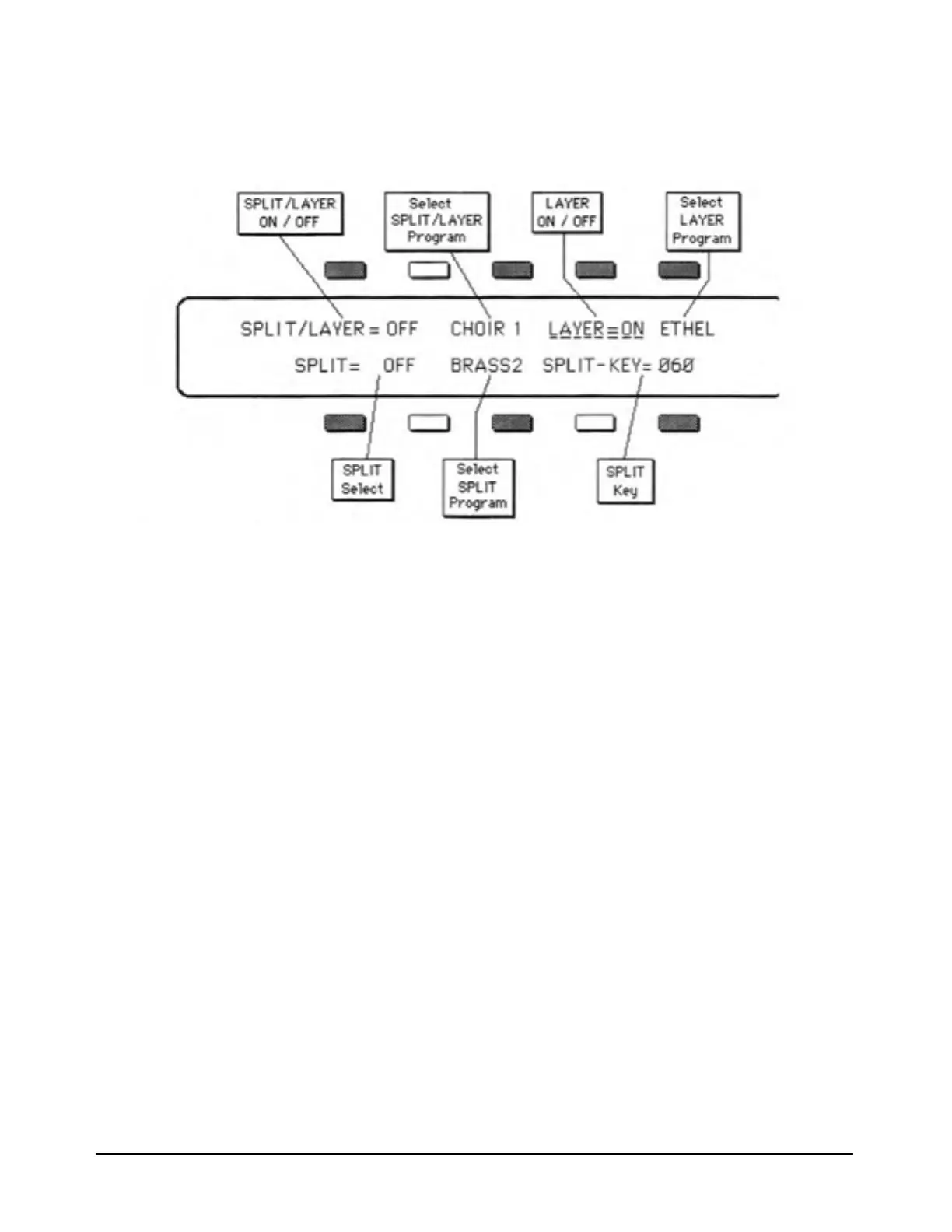SQ-80 — Musician's Manual
[SPLIT
•
LAYER] Split
•
Layer PAGE
Controls Splitting the Keyboard and Layering Different Sounds together
( Inactive Buttons appear in White)
Programs on the
SQ-80 can be Layered (so that two Programs play at once over the whole keyboard),
Split (so that each half of the keyboard plays a different Program), and Split/Layered (so that the Split
Program is layered with yet another Program).
It is important to note that the parameters on this Page are all
part of the Program — that is, any Split
and/or Layer configurations you set up here must be Saved as part of a new Program in order to be
retained. For example, if you start with a Piano Program, and then Layer that with a String Program, you
can now save the new Layered combination in a new Location — the original String_ and Piano Sounds
will remain intact in their original locations.
Also bear in mind that wherever two Programs are Layered, the
SQ-80 becomes a four-voice Synthesizer
it will start "stealing" voices after four have been played, rather than the usual eight. The number o
voices is only reduced where a Layer is in effect, however. Splits cause no loss of voices.
Use this Page to:
1) Activate the Layer function;
2) Choose the
Layer Program;
3)
Split the Keyboard (Upper or Lower) between two different Programs;
4) Choose the Split Program;
5) Choose the
Split Key:
6) Layer a second Sound with the Split Program
(Split/Layer mode); and
7) Choose the
Split/Layer Program.
Section 3 — Voice Programming
71
