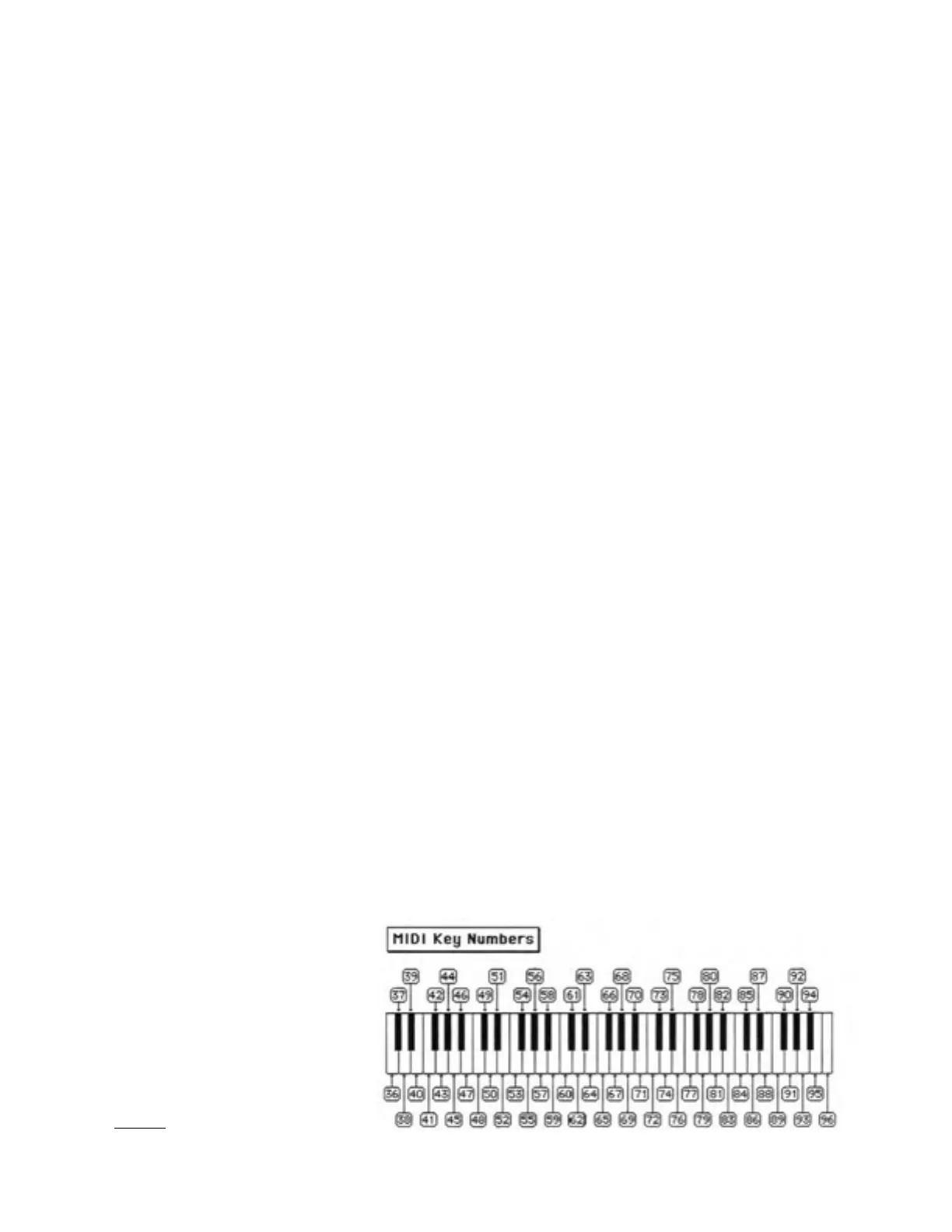SQ-80 — Musician's Manual
For example, if you create and save a Program where a Brass sound is Layered with a String
sound, and you then Write over the String Program (or insert a different Cartridge in the case o
Layering with a Cartridge Program,) a different Layer Program will play — whatever is now in
the Location originally occupied by the String sound.
If your Layer, Split, or Split/Layer Program is a Cartridge Program, and you remove the
Cartridge, the word *CART* will appear instead of the Program name, and the Program that will
play will be the Internal Program with the same relative Memory Location (until you replace the
Cartridge).
This also means that if you transfer an entire Bank of Programs from a Cartridge to the Internal
Memory (or vice versa), any
Layer, Split, and Split/Layer Programs will still be "pointing to"
their previous Locations, and may not work once the Cartridge is removed, or you insert a
different Cartridge. In this case, you should go through the transferred Programs and edit them
so that the
Layer, Split, and Split/Layer Programs are in the new Bank, and then Save (Write)
the Programs back into their current Locations.
Also, if you select a Program for your
Layer, Split, or Split/Layer Program that itself contains a
Layer, or Split, only the main part of that Program will play — not any Layers or Splits that are
programmed into it. It is only possible for one
Layer, Split, or Split/Layer to be active at any
time. So you can't, for example, make a Triple Layer by selecting an already-Layered Program
as the Layer Program.
10. Select SPLIT Key
This designates the note on the keyboard at which the Programs will Split, if SPLIT=UPPER
or SPLIT=LOWER has been selected (#8 above).
Range:
21 To 108.
Key Numbers given here are
MIDI key Numbers — they reflect the MIDI standard for
numbering keys, rather than just counting up from the lowest note on the keyboard. Thus the Low
C on the
SQ-80 Keyboard is MIDI Key # 36; Middle C is MIDI Key # 60: the High C is MIDI
key # 96.
Helpful Hint: The value of this parameter can be adjusted using the Data Entry Slider and the Up and
Down Arrow buttons, or by using the following short cut:
• With the SPLIT KEY parameter selected (underlined) press and hold down the Record button (in the
Sequencer section).
• While holding down the
Record button, play any key on the keyboard. That key will be set as the
Split Key. The Split Key number showing on the Display will be updated accordingly.
The available range of values (21 To
108) corresponds to the the 88 key range
of a grand piano. This allows the Spli
Key to actually be out of the range of the
SQ-80 keyboard — but such splits will
only be effective if the
SQ-80 is played
via MIDI from an instrument with more
than a 61-note keyboard. The
Split Ke
itself always plays whichever Program is
on the
Upper half.
74 Section 3 — Voice Programming
