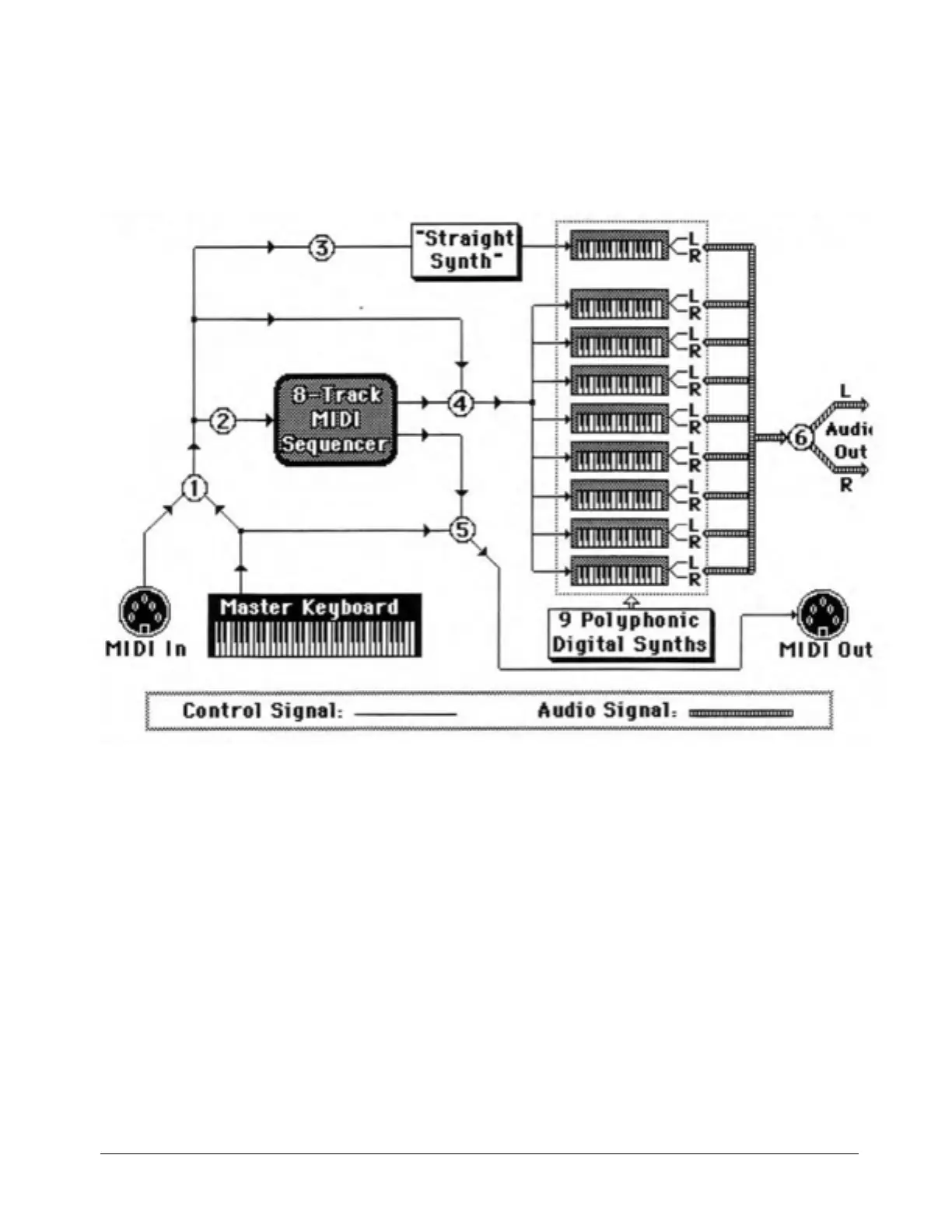SQ-80 — Musician's Manual
THE "SYSTEM"
The diagram below illustrates the signal paths and the "component parts" that make up the SQ-80 —the
SQ-80 System. As you grow more familiar with the SQ-80 and its functions, you should refer back to
this diagram, as it will answer many of your questions concerning which signals can be routed where.
As indicated by the above diagram:
1) There are two available Control Signal sources — incoming MIDI Data, and the
SQ-80 Keyboard
(shown above as Master Keyboard).
2) Both the
SQ-80 Keyboard and incoming MIDI can address any of the Tracks of the eight-track MIDI
Sequencer.
3) Both the
SQ-80 Keyboard and incoming MIDI can address the Straight Synth.
4) Each of the Tracks can be thought of as a "virtual synth" and can be addressed from the
SQ-80
Keyboard, from MIDI, or from Data recorded on the Sequencer.
(A "virtual synth" is defined here as something that has 1) its own Program, 2) its own MIDI Channel.
and 3) eight voices available for it to play. Of course, since the
SQ-80 has only eight voices, the nine
"synths" — the Straight Synth and the eight Tracks — cannot all play at any one instant in time. But
the
SQ-80's Dynamic Voice Assignment means that each Track has eight voices available at any
time, if someone else is not using them.) Note that the
SQ-80 must be in MULTI Mode for each Track
to receive independently on its own MIDI Channel.
5) Both the
SQ-80 Keyboard and the. Sequencer can send MIDI Out.
6) The stereo outputs of the Straight Synth and the eight Tracks combine to form the Left and Right
Audio Outputs of the
SQ-80.
Note: The diagram above is conceptual and somewhat simplified. It is intended primarily as an aid to
understanding.
Section 4 — The Sequencer 83
