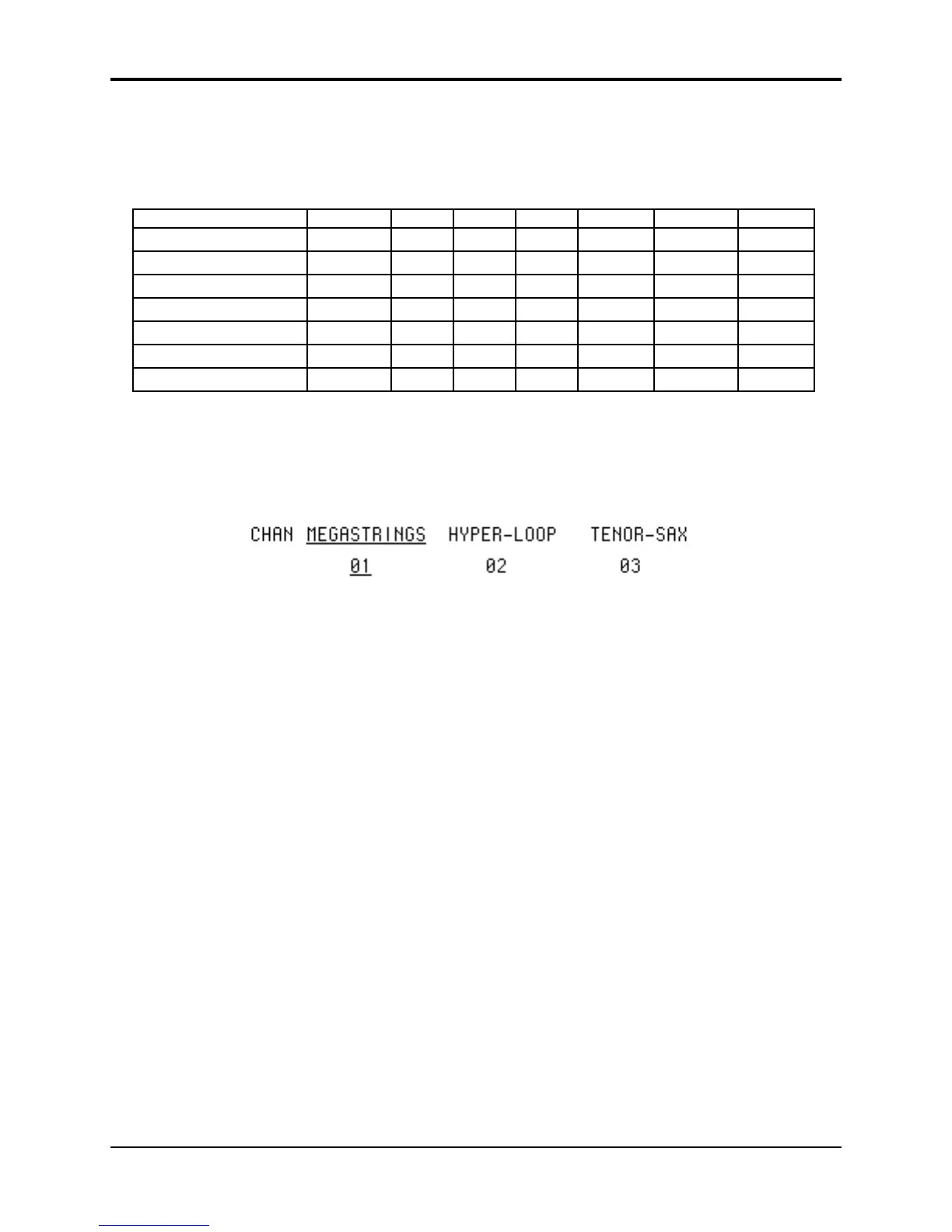Section 5 — Preset/Track Parameters TS-12 Musician’s Manual
14
Note: When MIDI-TRK-NAMES=OFF on the System page, Tracks with a MIDI Status of VOICE-OFF or
LOCAL-OFF or MIDI-LOOP will display *MIDI-CH-## in place of the name of the sound on the
track.
This chart details the behavior of sequencer tracks for each MIDI status:
Track Status SEND/RECV SEND/---- ----/RECV MIDI-OFF VOICE-OFF LOCAL-OFF MIDI-LOOP
Playing the keyboard plays local
voices
YES YES YES YES NO NO NO
Playing the keyboard sends out
MIDI
YES YES NO NO YES YES YES
Playing the keyboard will be
recorded by the sequencer
YES YES YES YES YES YES YES
Incoming MIDI data plays local
voices
YES NO YES NO NO YES YES
Incoming MIDI data will be
recorded by the sequencer
YES NO YES NO YES YES YES
Playing the sequencer track
(pressing Play) plays local voices
YES YES YES YES NO YES NO
Playing the sequencer track
sends out MIDI
YES YES NO NO YES YES YES
• Press the Track/MIDI button again to get to the MIDI Channel page:
MIDI Channel Page Range: 01 to 16 (MIDI Channels)
Use the MIDI Channel page to determine which MIDI channel a track will use to transmit and
receive data. The differences in how this parameter controls the track for transmitting and
receiving are important to understand and are described below. You may also wish to refer to
Section 3 — MIDI Control Page Parameters, and Section 12 — Sequencing/MIDI Applications.
Transmit Controls which channel the three tracks of a preset will send data on only if
SEND=TRACK is selected on the MIDI Control Page. Otherwise, in Preset mode, the
TS-12 keyboard will send only on the base MIDI channel no matter which preset
track is selected. Sequencer tracks which have SEND/RECV, SEND/----, VOICE-
OFF, LOCAL-OFF, or MIDI-LOOP Status will always transmit only on the MIDI
channel defined on this page.
Receive Controls which channel an individual sequencer track will receive data on if
MODE=MULTI or MONO B mode is selected on the MIDI Control Page. In POLY or
MONO A modes, the TS-12 will receive only on the base MIDI channel no matter
which track, program, or preset is selected. Individual preset tracks will not receive
on different MIDI channels; for presets, this is a send-only function.
Note: If several tracks have the same MIDI channel, only the lowest-numbered track (1 to 12) will receive
the incoming MIDI events. See Section 12 — Sequencing/MIDI Applications for more information
about MULTI mode.