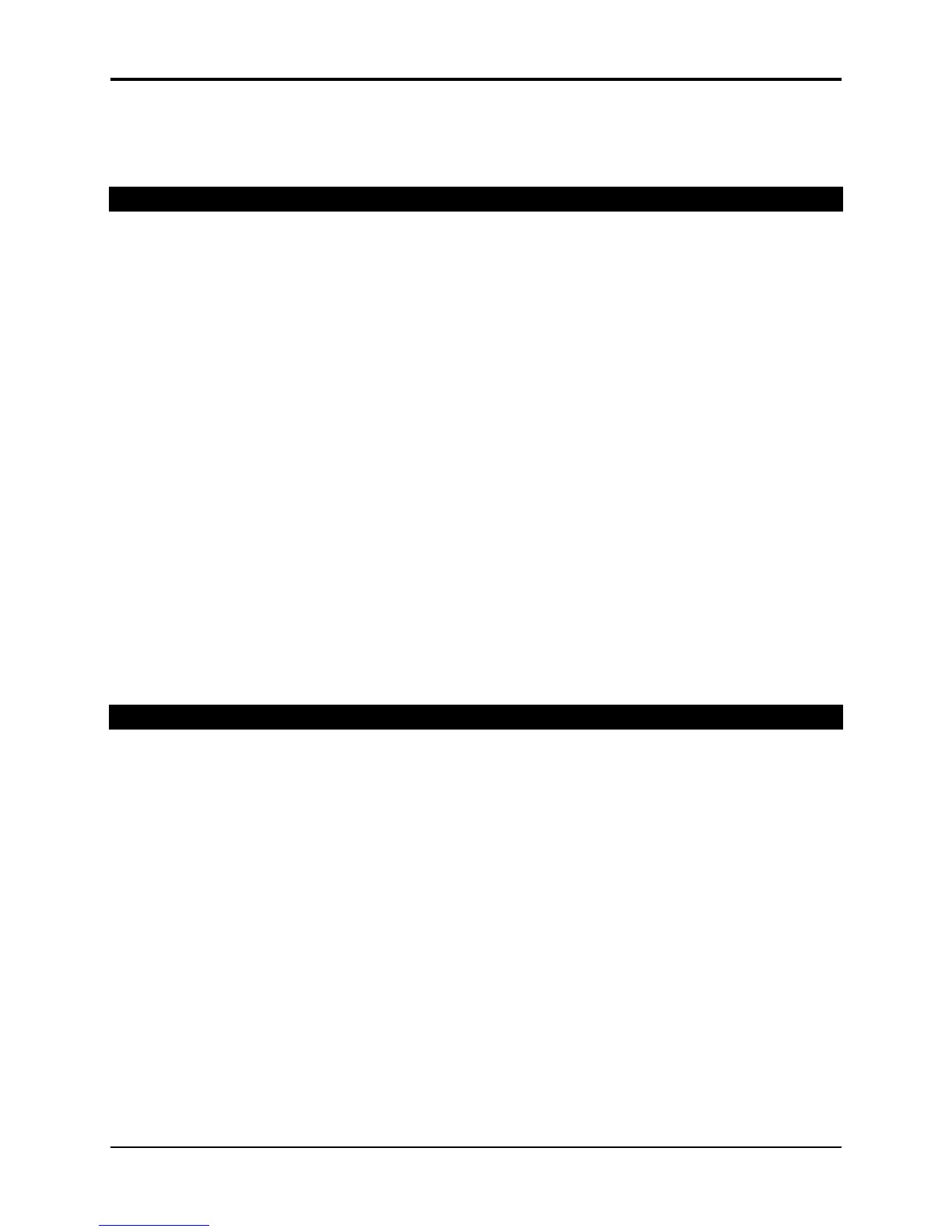TS-12 Musician’s Manual Section 7 — Effect Parameters
17
For a complete description of the remaining Reverb parameters, refer to the
DDL+CHORUS+REV algorithm found earlier in this section.
21 ENV VCF+ROTOSPKR+REV
This parallel effect combines a voltage control filter with a rotary speaker and a reverb. The second
sub-page (not user-programmable) shows how this effect is routed:
• Voices assigned to FX1 (and panned left) are sent to Effect A (ENV VCF)
• Voices assigned to FX1 (and panned right) are sent to Effect B (ROTOSPKR)
• Voices assigned to FX2 are sent to the reverb (REV)
For a complete description of the SENDS parameters, refer to the DDL+ROTOSPKR+REV
algorithm found earlier in this section.
For a complete description of the ENV VCF parameters, refer to the ENV VCF+CHORUS+REV
algorithm found earlier in this section.
For a complete description of the ROTO parameters, refer to the DDL+ROTOSPKR+REV
algorithm found earlier in this section.
For a complete description of the remaining Reverb parameters, refer to the
DDL+CHORUS+REV algorithm found earlier in this section.
Dual Effects
The next two algorithms in the TS-12 are called dual effects and allow two effect types to be used
at the same time. Dual effect algorithms are similar to parallel effects in that they require you to
assign the voices to either FX1 or FX2 (on the Output page). Dual effects offer two discrete effect
processing paths, and are also ideal for Seq/Song mixdowns.
22 PLATE + PLATE REVERBS
This dual effect algorithm combines two plate reverbs, allowing you to create two discrete plate
reverb effects.
FX1--PLATE REVERB1 Range: 00 to 99
Controls the Dry/Wet mix for sounds routed to the first plate reverb (FX1 on the Output page).
FX1 DRY Range: 00 to 99
Controls the volume of a dry path around the first plate reverb.
FX2--PLATE REVERB2 Range: 00 to 99
Controls the Dry/Wet mix for sounds routed to the second plate reverb (FX2 on the Output
page).
FX2 DRY Range: 00 to 99
Controls the volume of a dry path around the second plate reverb.
REVERB1 - DECAY TIME Range: 0.40 to 140.0 sec
Controls the amount of time it takes for the reverberation to decay. Lower values of decay time
sound good on drum and percussion tracks.
