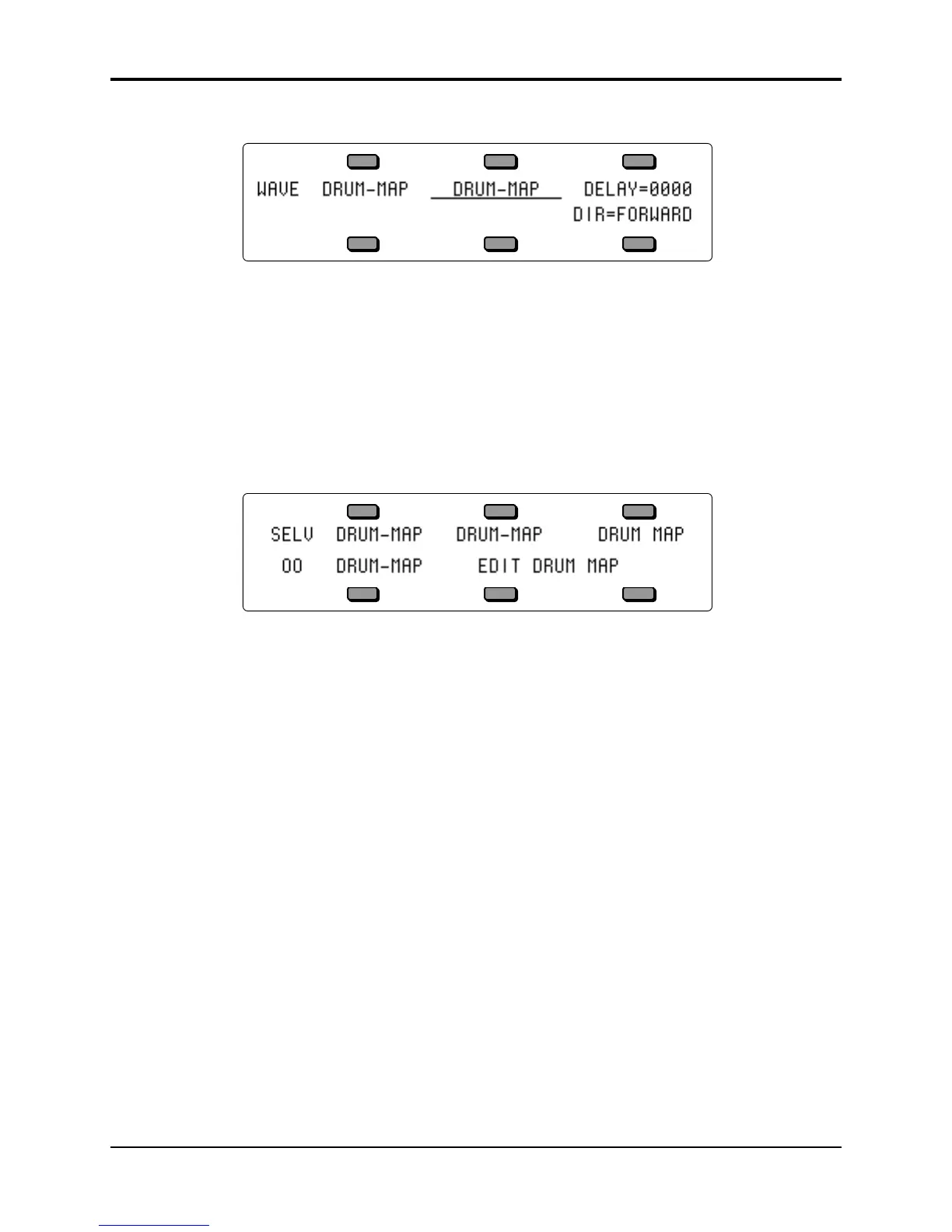Section 8 — Understanding Programs TS-12 Musician’s Manual
34
• Press the Wave button. The display shows:
• As you can see, activating a Drum-Map in a Program automatically changes the Wave for the
four remaining voices to Drum-Map. Your edited program now contains a Drum-Map and all
four voices will play the Drum-Map.
Note: When a Program contains a Drum-Map, the OCTAVE and SEMITONE values on the PITCH page
will have no effect on the Drum-Map. You can still use pitch modulation to obtain more drastic
pitch shifts than are possible within the PITCH parameter in the Drum Map Editor.
Editing a Drum-Map
When a Drum-Map is active within the current program, the Select Voice page looks something
like this:
The wave names of the four voices are shown with their mute status indicators, but the locations
where voices 5 and 6 would normally be shown are occupied by the Edit Drum-Map command.
When the displayed wave name for a voice is DRUM-MAP, the actual individual wave name for
each key of the drum-map is shown only on the Drum-Map Editor page (accessed by selecting
EDIT DRUM-MAP). If a voice’s displayed wave name is anything other than DRUM-MAP (for
example, SAW-WAVE2, as in voice 3 above), then that voice will sound using the displayed wave
whenever it receives a key from the drum-map.
The lower left corner of the display indicates the current Patch Select status, which has special
significance for programs containing Drum-Maps. For each of the four Patch Select settings, the
mute status of the four voices controls which voices will respond to drum-map keys assigned to
that patch. In the Drum-Map Editor, each key is assigned to one of the four patches or to a single
default drum-voice template which resides in ROM.
• Press either soft button beneath EDIT DRUM-MAP. This takes you to the Drum Map Editor
page, where you can assign different waves, volume levels, panning, and voice output
assignments to each key across the keyboard. For complete descriptions of the Drum Map
Editor parameters, see Section 9 — Program Parameters.
Note: Remember to save the edited program after you have created and edited a drum-map.