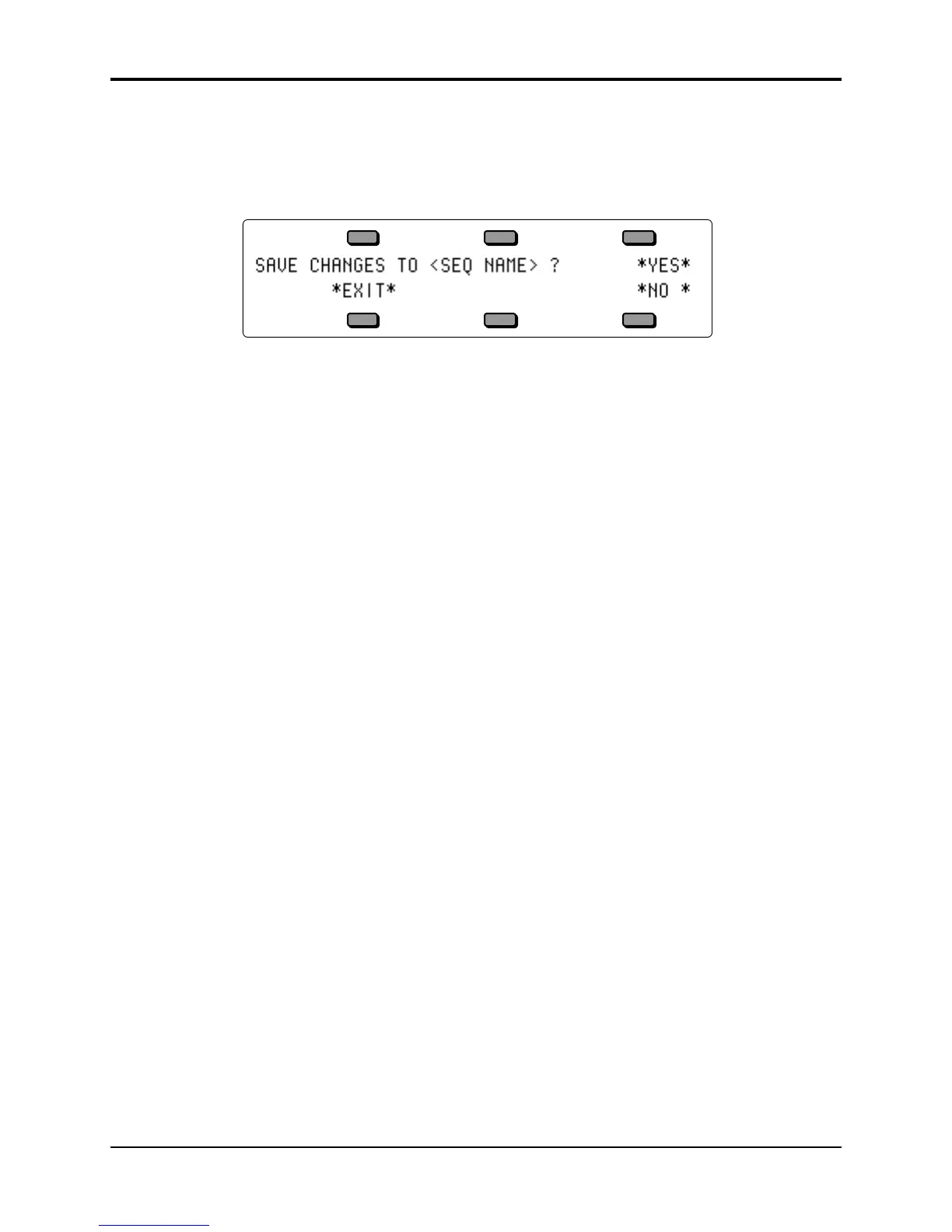TS-12 Musician’s Manual Section 10 — Understanding the Sequencer
37
Whenever you record any track of a sequence or song, all of these values are automatically saved
— that is, they will be remembered by the TS-12 if you leave the sequence (by selecting another
one) and return to it later. However, if the SAVE CHANGES parameter is set to ASK, and you
edit any of the above values, and then select a new sequence or song before you record any new
track data, the following message will appear:
• Pressing *YES* saves the sequence or song, with the current settings of all the parameters
listed above, into sequencer memory.
• Pressing *NO* leaves the settings of the parameters listed above as they were when you last
recorded a track, or last answered *YES* when exiting the same sequence.
• Pressing *EXIT* aborts the decision, keeping you in the same sequence or song, with all of the
settings for the above parameter unchanged, but still not permanent. This is useful if you’re
not sure, and want to check before deciding.
No matter which response you select, the recorded track data (notes, controllers and program
changes) are always saved. Sometimes it’s hard to remember, when you get this page, exactly
what you changed. As a general rule, if you are happy with the sequence or song as it is, answer
*YES*. If you have just been experimenting with different tempos, Programs, MIDI
configurations, etc., and want to leave the sequence as it was before your experiments, answer
*NO*. If you’re not sure whether you want to save or discard your changes, and you want to re-
examine the sequence or song, press *EXIT*.
Tip: There is a quick way to save any changes you make to a sequence or song. After you have
changed any of the values listed above and want to save them, press the Seqs/Songs button to
return to the sequence bank page, and select the same sequence or song again. The display will
ask “SAVE CHANGES TO <SEQ NAME>?” Answer *YES* and the changes you made to the
sequence or song will be saved.
As mentioned earlier, you can avoid being asked to save changes by setting the SAVE CHANGES
parameter on the Sequencer Control page to NO. For live performance, and other applications in
which you want to experiment with tempo, track parameters, etc. without being bothered about
saving the changes, this is the preferred setting. And if you are always willing to commit to your
edits as you go, SAVE CHANGES=AUTO is the preferred setting.