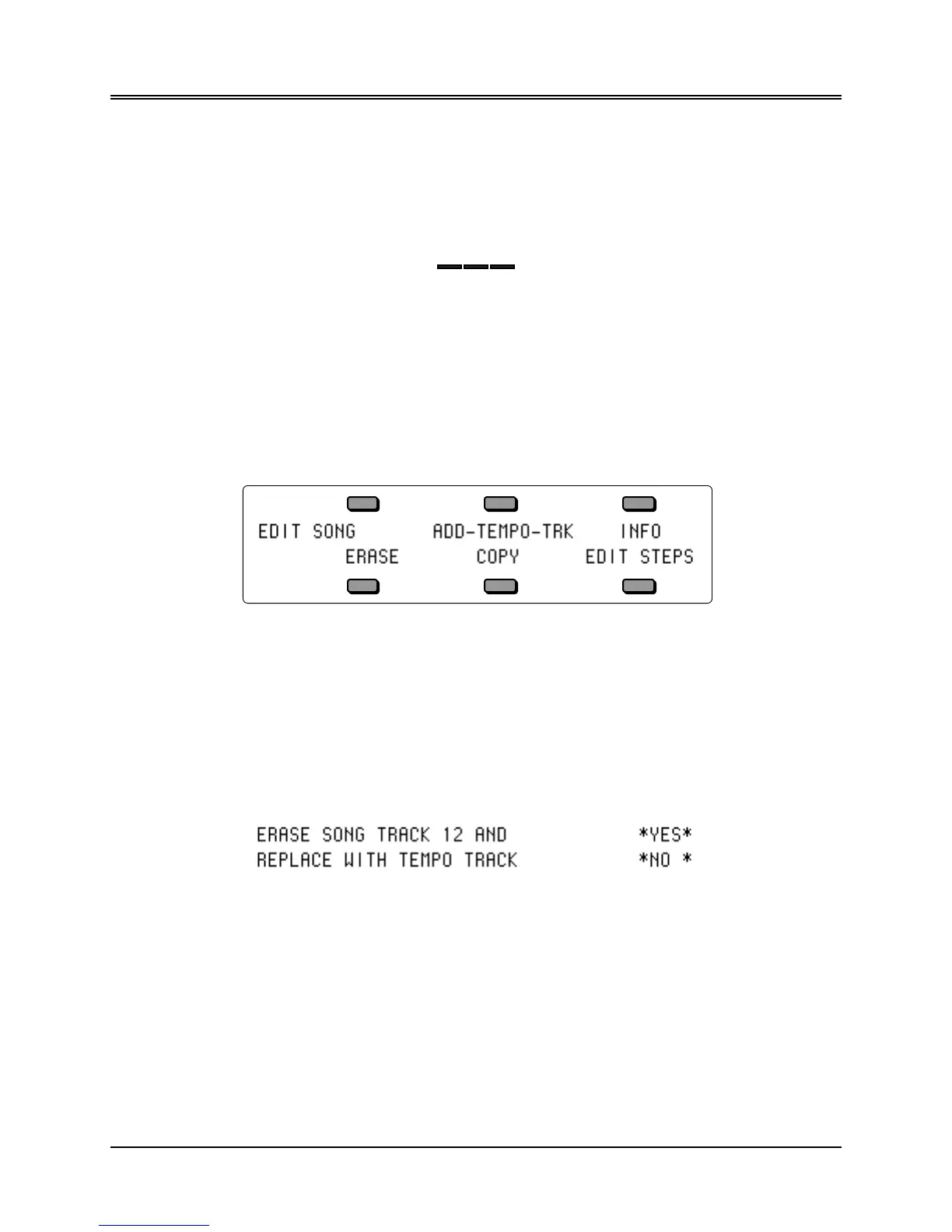Section 11 — Sequencer Parameters
1
The following parameters control the TS-12 sequencer. Parameters for creating and manipulating
sequences, songs, and the tracks contained within each are covered here. For a basic overview of
the concepts involved, refer to the previous section.
Sequencer Editing Functions
Edit
Song
Edit
Sequence
Edit
Track
The three Edit buttons in the top row of the Sequencer section of the front panel provide access to
the various sequencer editing functions. These are divided into Song, Sequence, and Track
editing functions. Pressing any of these three buttons shows a menu of the available functions in
that category.
Edit Song Page Parameters
Press the Seqs/Songs button (underneath the display) and select a Song. Then press the Edit
Song button. If you press the Edit Song button when a sequence is selected, the display will
respond SONG NOT SELECTED and will not allow you onto this page. The display shows:
ADD-TEMPO-TRK
The ADD-TEMPO-TRK command allows you to add a Tempo Track to an existing song that does
not have a Tempo Track. This command is only visible when the currently selected song does
not contain a Tempo Track:
• If Song Track 12 is -UNDEFINED-, pressing the soft button above ADD-TEMPO-TRK will
immediately make Song Track 12 become a Tempo Track.
• If Song Track 12 contains a sound and/or sequencer data, the following prompt will be
displayed:
• Pressing *YES* will erase Song Track 12, replacing it with a Tempo Track. The display will
momentarily show TEMPO TRACK INSTALLED, and the ADD-TEMPO-TRK Song
Command will no longer be visible.
• Pressing *NO* will abort the procedure and leave Song Track 12 intact.