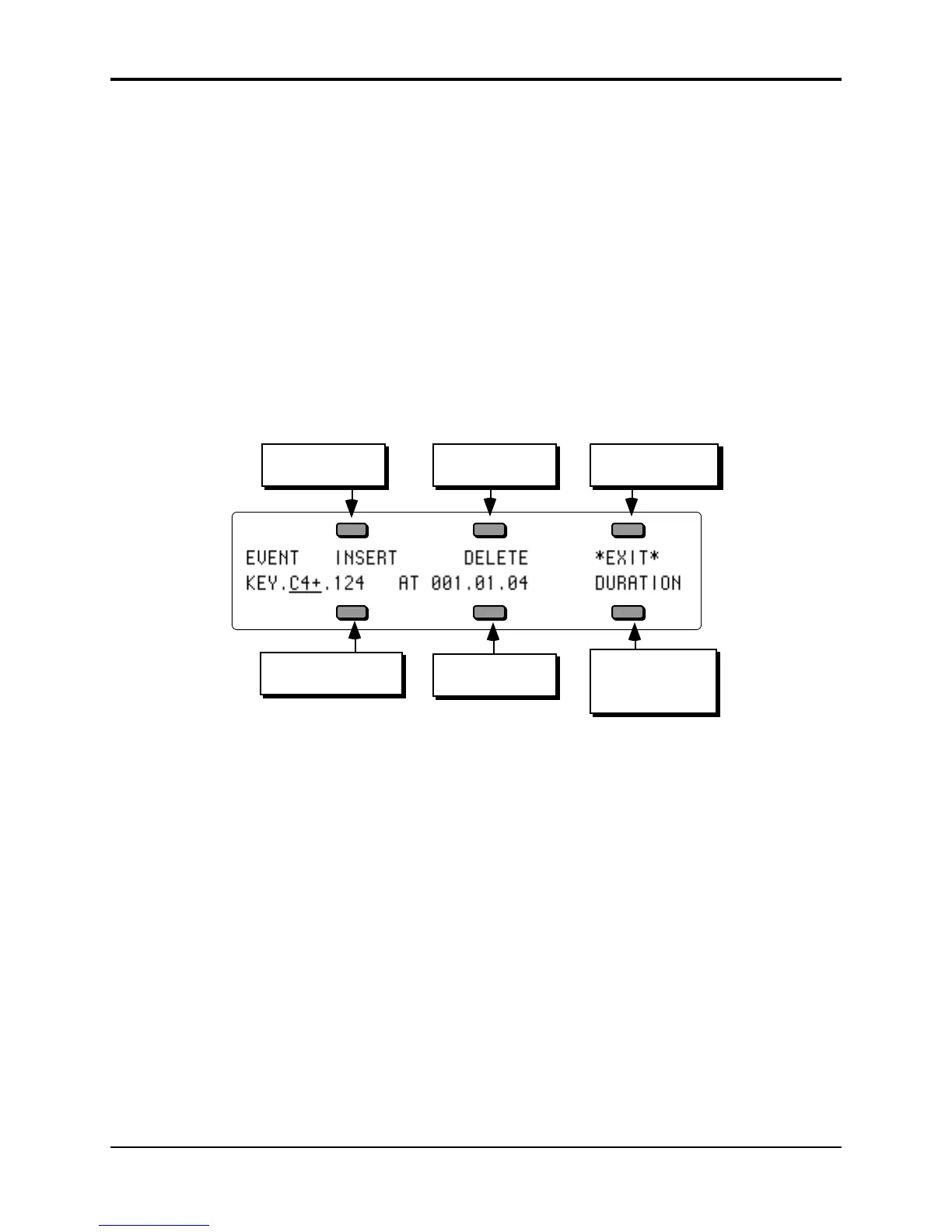TS-12 Musician’s Manual Section 11 — Sequencer Parameters
19
• Time locations with no event are shown as EVENT=***.000.
Note: For TMP (tempo event type) the value is a percentage increase or decrease of the tempo(s) of the
sequences that make up the song: when TEMPO=+00, the ACTUAL value shows the actual
tempo of the sequence corresponding to the song step that is currently playing.
*EXIT*
This exits Event List mode. If you have made any changes to the track you will be put on the
Play/Keep page where you can audition the changes before deciding whether to keep them.
*EDIT*
Pressing EDIT displays the event editor sub-page which shows the selected event and its event
number with the time that it occurs, and in the case of events with duration, the end time of the
event as well.
Once you have selected an event to edit using the Event Number parameter (NUM), press
*EDIT*. The display shows:
Press to Edit Event
Value/Veloc.
Press to Edit
Event Start Time
Exit to top-level
Event List screen
Delete Current
Event
Insert Event at
Current Time
Press to Edit
Event Duration
(Key Events only)
INSERT
Pressing INSERT will insert an event of the current Event Type at the time showing on the
display. This option is not available when the Event Type is ALL (all events) or CNT (all
controllers).
DELETE
This will remove the current event from the track.
*EXIT*
Pressing *EXIT* returns you to the main Event List page.
Value
To edit the VALUE of the current Event (the key number and velocity of a key event; the value
from 0 to 127 of a controller change; or a program change number, etc.), press the lower-left soft
button to select the value, then use the data entry controls to change it. For Key events, Poly-Key
pressure events, and Program Change events, pressing the soft button again will select the
second value segment for editing.