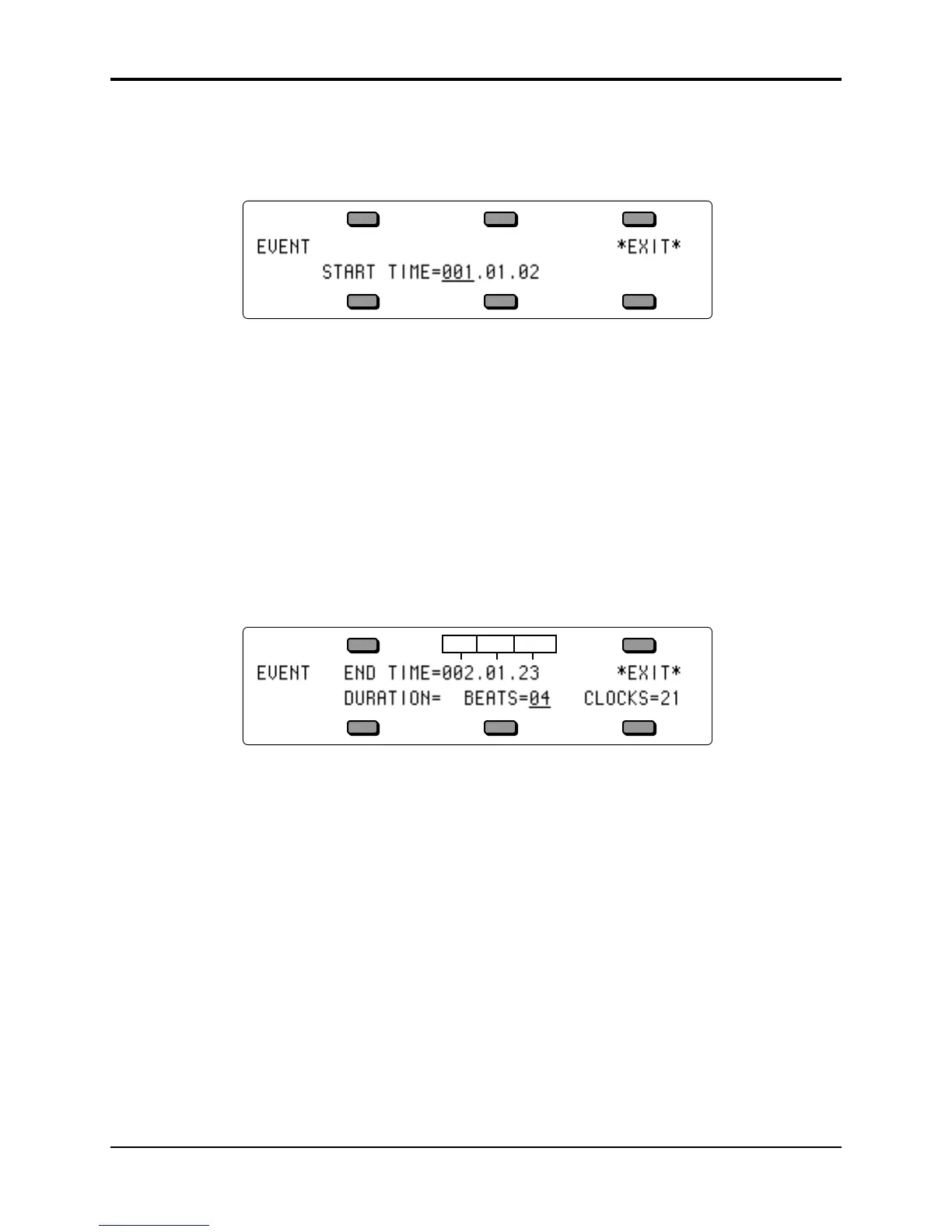Section 11 — Sequencer Parameters TS-12 Musician’s Manual
20
Event Starting Time Seq Values: Bar, Beat, and Clock
Song Values: Step, Repeats, Bar, Beat, and Clock
To change the STARTING TIME of the current event, press the soft button below the time. The
display shows:
Use the data entry controls to change the start point of the event, pressing the soft button beneath
the time to move the cursor between Bar, Beat, and Clock. When you have the starting time that
you want showing on the display, press *EXIT* to return to the Event List page with the event on
the new time.
Note: When a Song track is selected, an additional two segments are added to this readout, and the time
readouts on the other Event List pages. In song mode, the display shows
Step.Rep.Bar.Beat.Clock. For example, Step 1, Rep 2, Bar 4, Beat 3, Clock 76 would appear as:
START TIME=01.02.004.03.76
Duration
For Key Events only, you can change the length of the event (the time between when the key is
struck and it is released). From the Event Edit sub-page press the soft button below DURATION.
The display shows:
Bar Beat Clock
On the upper line of the display you can edit the end time of the event, using the data entry
controls to change the end point and pressing the soft button above the time to move the
cursor between Bar, Beat, and Clock.
On the lower line of the display, you can edit the actual duration of the event, expressed in
terms of how many beats and clocks the event lasts. You can select BEATS=##, edit that and
then select CLOCKS=## and edit that.
The upper and lower lines of this sub-page are interactive — editing the End Time on the
upper line will cause the duration on the lower line to change, and vice versa.
When you have the duration that you want showing on the display, press *EXIT* to return to
the Event Edit sub-page.