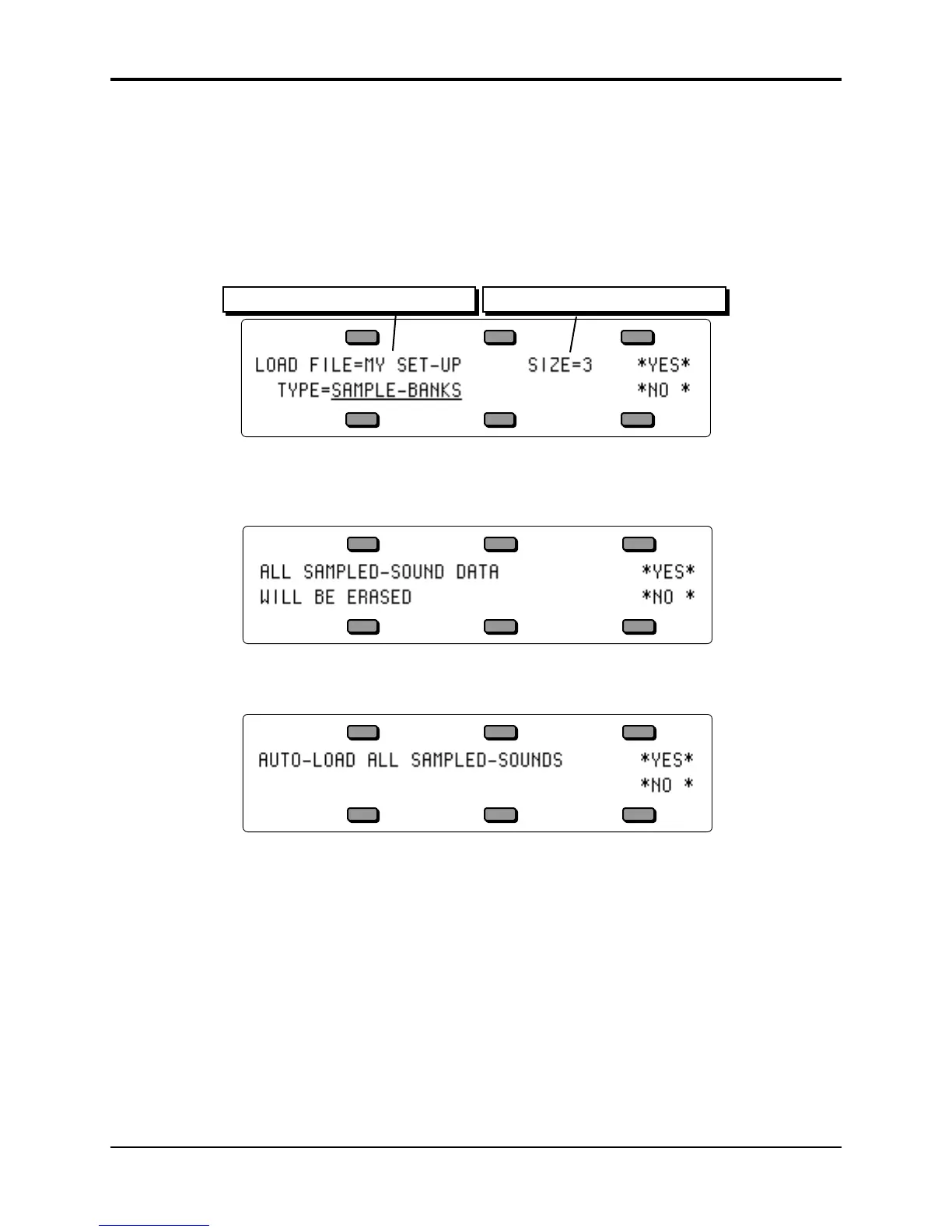Section 14 — Understanding Sampled Sounds TS-12 Musician’s Manual
18
Updating Sample-Banks Files Saved with Software Earlier than Version 2.0
If you have any Sample-Banks files that were created on the TS-10 or TS-12 using software earlier
than version 2.0, they may not Auto-Load properly. Follow this procedure to update them for
use with the version 2.0 Auto-Load feature:
• Insert the floppy disk with the Sample-Banks file into the disk drive.
• Press Storage, then the soft button in the display beneath DISK, followed by the soft button
beneath *LOAD*. The LOAD FILE page will be displayed.
• Use the Data Entry Controls to select TYPE=SAMPLE-BANKS . The display shows:
The name of the SAMPLE-BANKS file The size of the SAMPLE-BANKS file
• Press the upper left soft button, and use the Data Entry Controls to locate your Sample-Banks
file.
• Press the soft button above *YES* to load your Sample-Banks file. The display shows:
• Press the soft button above *YES* The display momentarily shows LOADING <Sample-Banks
file name>, and then shows:
• Press the soft button beneath *NO*. The Sampled Sound Banks will now contain the names
and types of the files to be reloaded, but not the Sampled Sound data.
• All Sampled Sound Bank locations that you do not want to save within the SAMPLE-BANKS
file should be deleted from both BankSets S8 and S9, if applicable, using the *DELETE* Option
found on the Sampled Sound Bank OPTIONS sub-page.
• All SAMPLE-EDIT files and their associated Sampled Sound files should be manually
reloaded into their correct Bank locations.
• All SAMPLE-EDIT files should be manually resaved to a TS-12 disk.
• All Sampled Sounds should be manually reloaded into their correct Bank locations.
• The SAMPLE-BANKS file should then be resaved to a TS-12 disk in its updated form.
After performing this procedure, loading a Sample-Banks file and answering *YES* to the AUTO-
LOAD prompt will properly load the Sampled Sounds and Sample Edits back into their original
locations.
