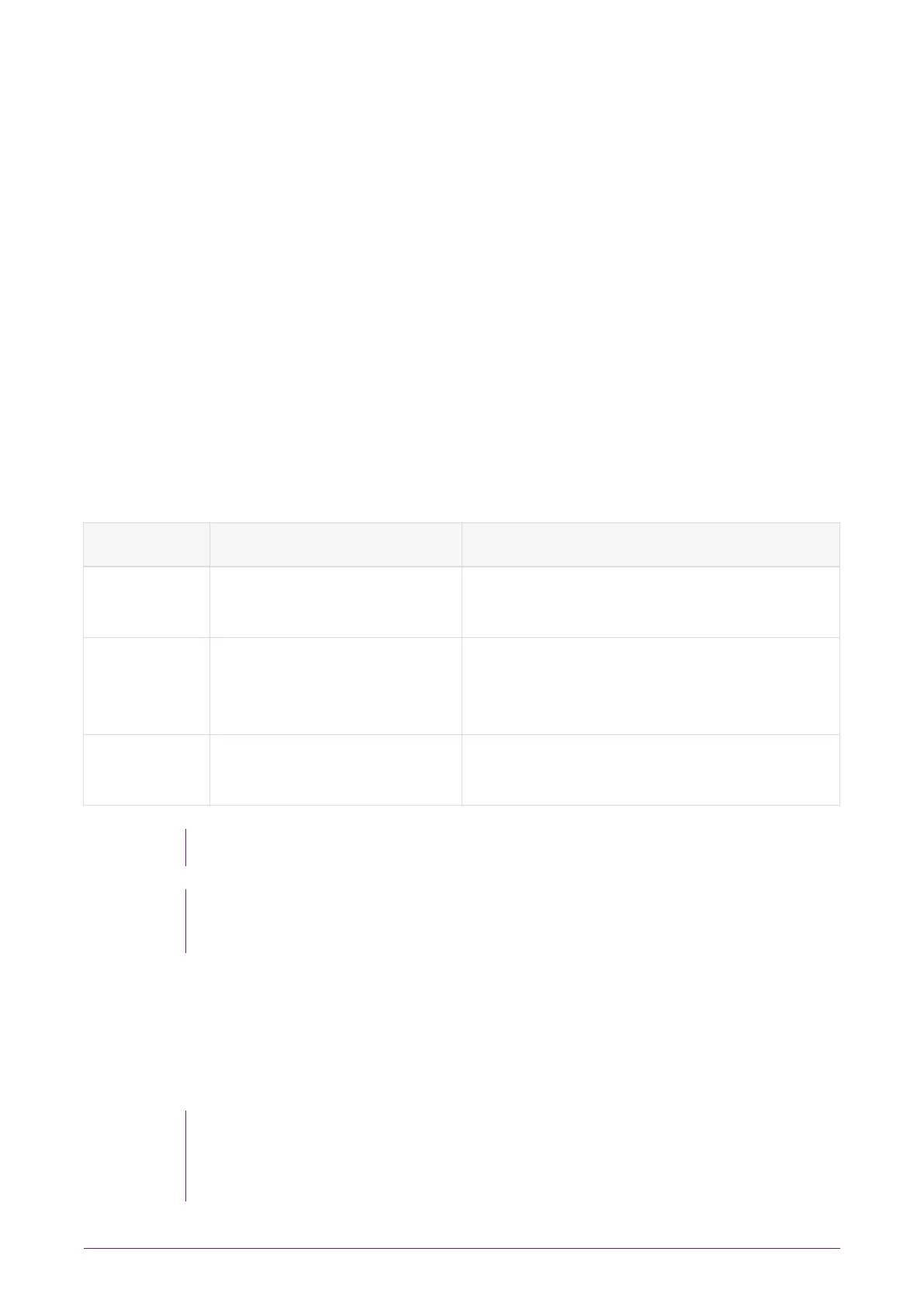example, overheating or PSU failure) that may require immediate action. To find the
cause of a critical error, navigate to System information > View h/w diagnostics >
Critical Errors.
10.1.5. Checking the physical security of the module
The physical security measures implemented on the module include tamper detection.
This warns you of tampering in an operational environment. For more information about
tamper detection, including the tamper warning messages, see the nShield Connect
Physical Security Checklist or the nShield Connect User Guide.
10.1.6. Display screen
When the module is in Maintenance or Initialization mode, there is a color-coded footer
at the bottom of the display screen. There is no footer when the module is in Operational
mode.
Footer color Text in footer Meaning
Yellow Initialization The system is rebooting or waiting for an
Administrator Card to be inserted.
Blue Maintenance An administrative task is being performed.
This mode is only entered during firmware
upgrades.
Red HSM Failed The internal module has failed. See Orange
warning LED for more information.
Do not interrupt power to the module during a firmware upgrade.
The blue Status LED flashes to indicate the status of the internal
security module.
10.1.7. Power button
The Power button, in combination with the display screen, indicates the general status of
the module.
The display screen turns off automatically if the front panel buttons are
inactive for more than three minutes. Use the touch wheel to turn the
display screen back on.
nShield® Connect Installation Guide 58 of 73