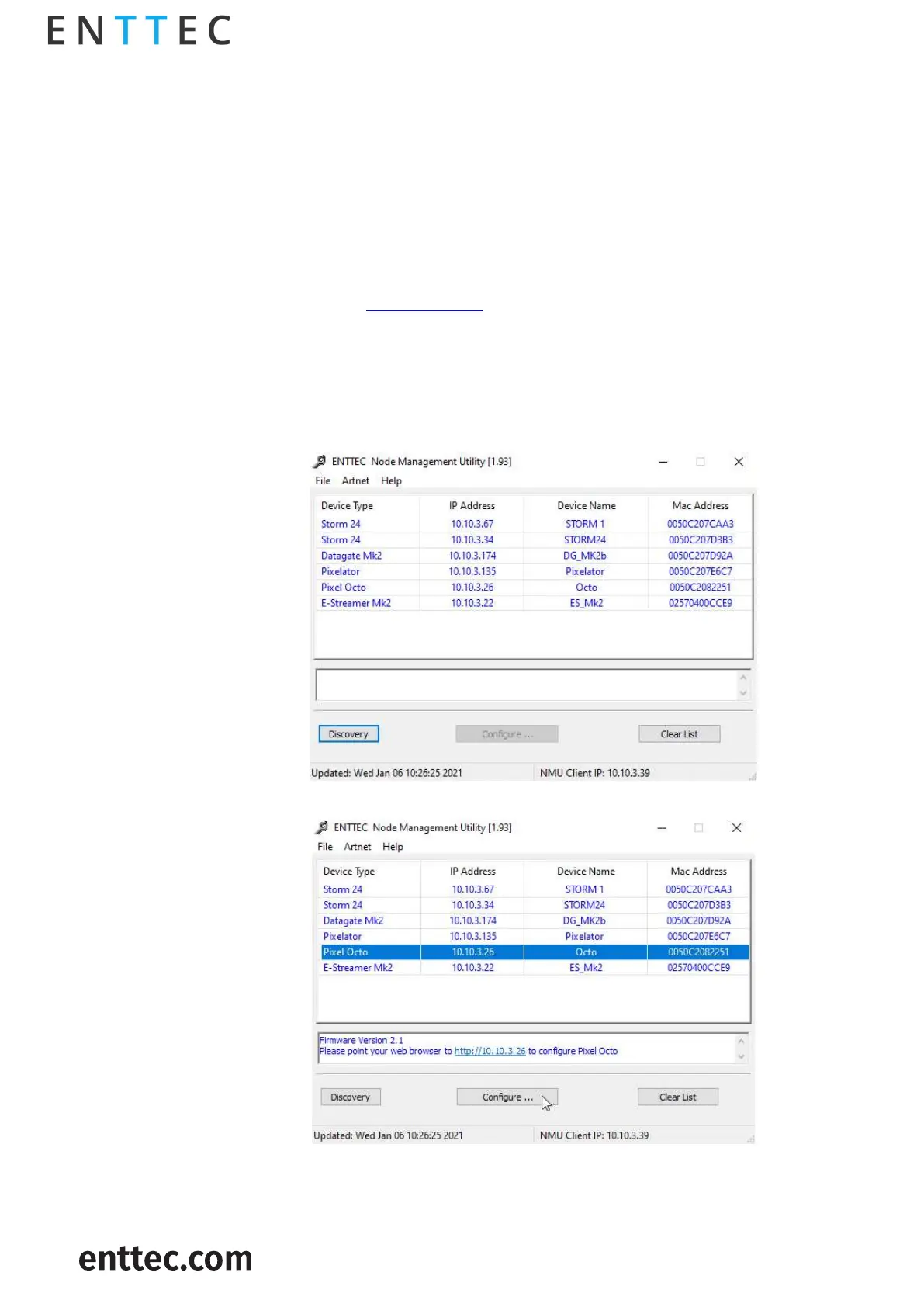USER GUIDE - v1.0
ID: 5928937
11 |
OCTO – 71521
Visit the ENTTEC website for
the latest version
Finding an OCTO’s IP address using ENTTEC NMU
ENTTEC provides a free App (available for Windows and Mac) called NMU (Node Management Utility)
that finds the OCTO and display its IP address.
Note:
The OCTO is only supported by NMU V1.93 and above.
To discover a device using ENTTEC NMU follow the steps below:
1. Download NMU from www.enttec.com.
2. OCTO should be connected physically by an Ethernet cable to the same physical network or
router as the computer that is running NMU.
3. Open NMU. If prompted to select a network interface, select the correct one to which the
OCTO is connected to.
4. Press the Discovery button and wait till NMU finds all supported ENTTEC devices.
5. Once found, select your device then press ‘configure’ to access the web-interface.
