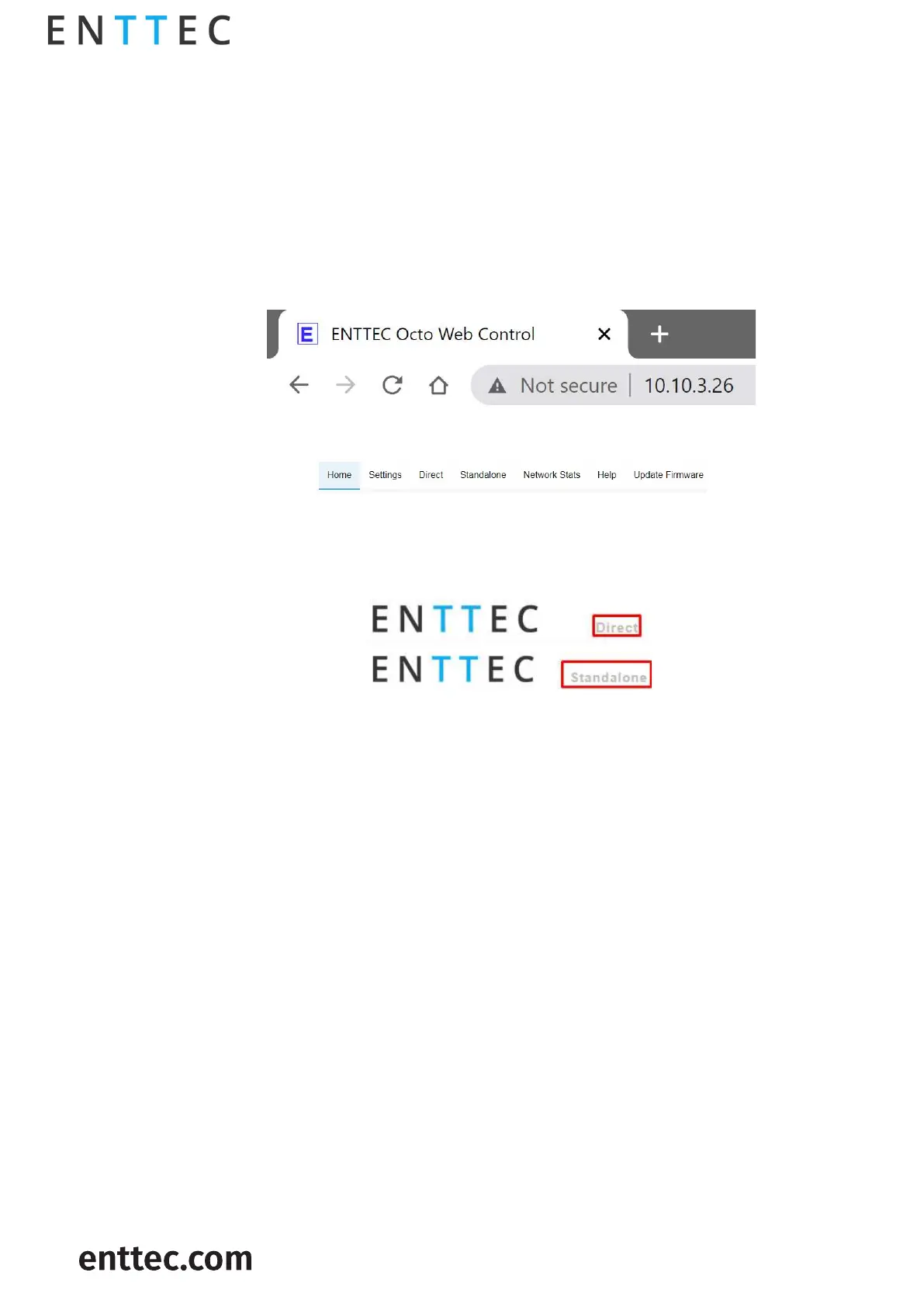USER GUIDE - v1.0
ID: 5928937
12 |
OCTO – 71521
Visit the ENTTEC website for
the latest version
Web configuration
The OCTO can be configured and controlled through a web browser, running on a computer system,
located on the same Local Area Network (LAN).
Note:
A Chromium based browser is recommended for accessing the OCTO web interface.
Either click on the underlined URL displayed in NMU or type the IP address (as detected by NMU e.g.:
10.10.3.26) into your web browser to access the web interface.
The top menu allows all the OCTO web pages to be accessed.
Menu option is highlighted blue to indicate which page the user is on.
The web interface shows the word Direct or Standalone depending on the mode the device is in, as
displayed in the images below:
.
