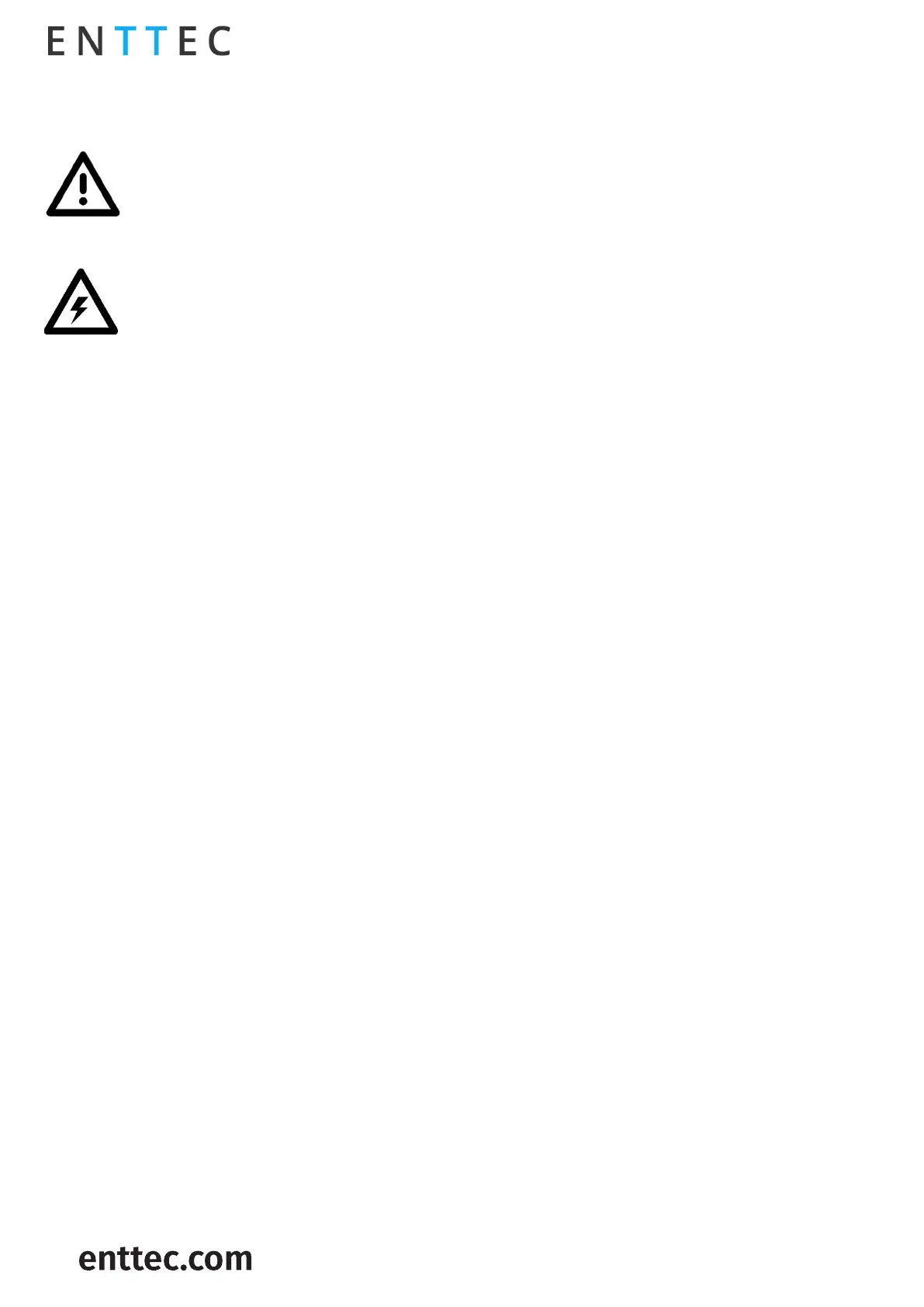USER GUIDE - v1.0
ID: 5928937
27 |
OCTO – 71521
Visit the ENTTEC website for
the latest version
Servicing, inspection & maintenance
Servicing, inspection & maintenance should only be carried out by qualified technicians
familiar with all safety information within this document.
The OCTO has no user serviceable parts. If your installation has become damaged, parts should
be replaced.
Power down the entire system and ensure a method is in place to stop the system from
becoming energized during servicing, inspection & maintenance.
Key areas to examine during inspection:
o Ensure all connectors are mated securely and show no sign of damage or corrosion.
o Ensure all cabling has not obtained physical damage or been crushed.
o Check for dust or dirt build up on the OCTO and schedule cleaning if necessary.
o Dirt or dust buildup can limit the ability for the OCTO to dissipate heat and can lead to
damage.
If deemed necessary for an OCTO to be replaced, it should be removed in a reverse order to the
installation process within this document.
The replacement OCTO should be installed in accordance with all steps within the installation guide.
To order replacement devices or accessories contact your reseller or message ENTTEC directly.
