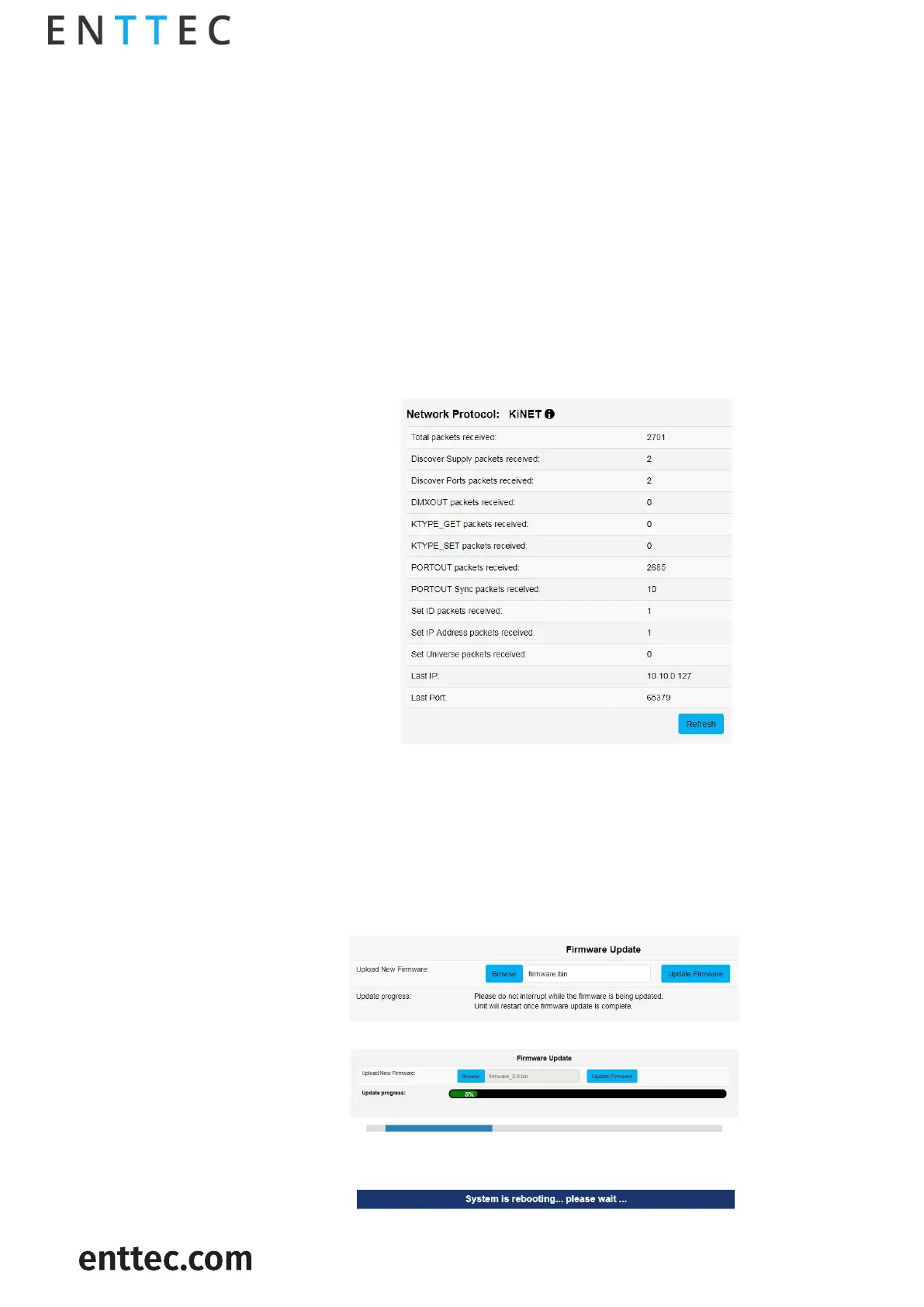USER GUIDE - v1.0
ID: 5928937
24 |
OCTO – 71521
Visit the ENTTEC website for
the latest version
KiNET
The information provided is:
Total packets received
Discover supply packets received
Discover ports packets received
DMXOUT packets
KGet packets
KSet packets
PORTOUT Packets
Set device name packet received
Set device IP packet received
Set universe packets received
Last IP received from
Last port data received from
Updating firmware
It is strongly recommended that the OCTO is updated with the latest firmware, available on the
ENTTEC website. This firmware can be loaded to the driver through its web interface by carrying out
the following steps:
1. Browse and select the correct firmware version on your PC
2. Press the Update Firmware button
Once the firmware update is complete, the device will reboot while the web interface displays
the message shown in the image below
