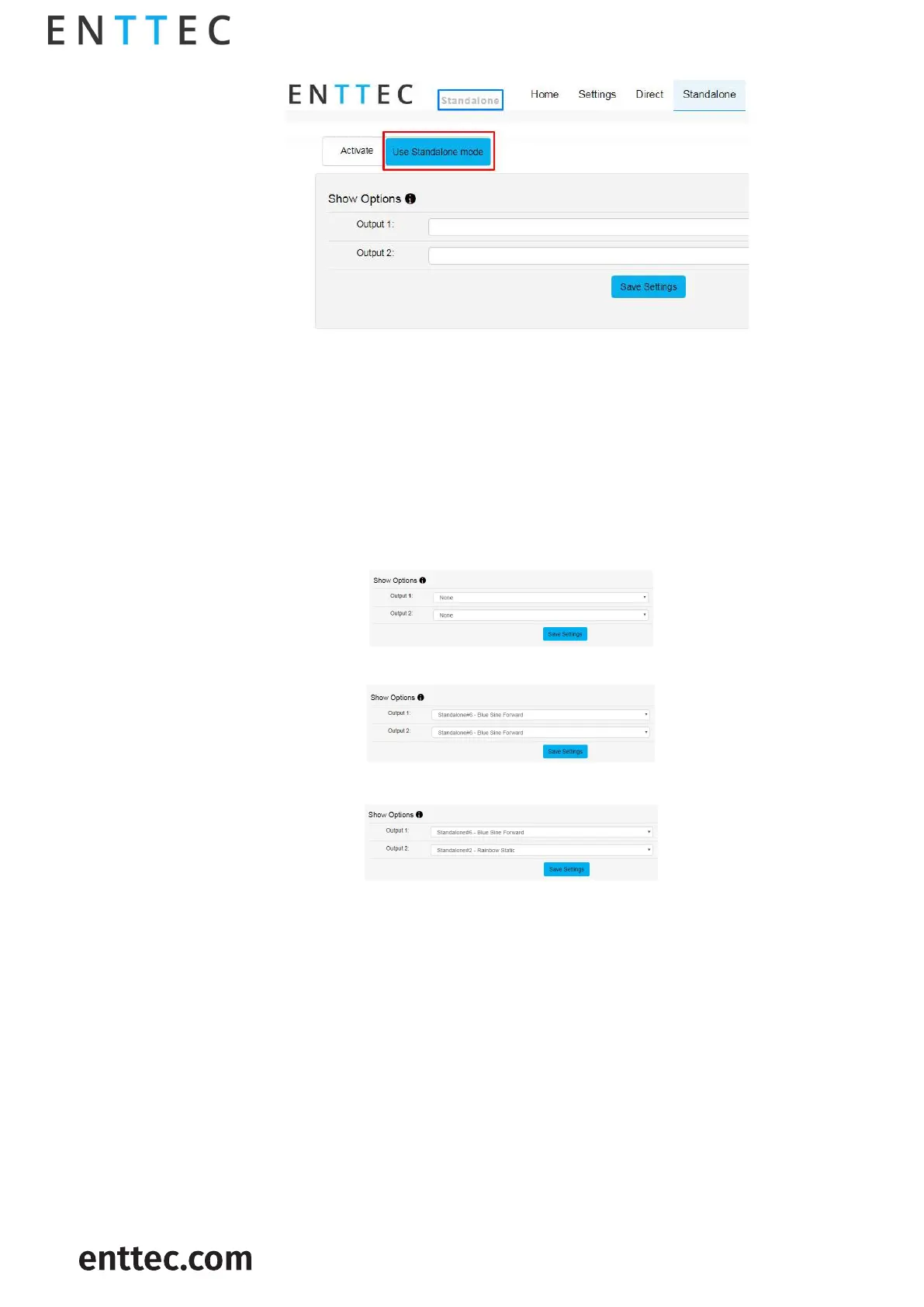USER GUIDE - v1.0
ID: 5928937
17 |
OCTO – 71521
Visit the ENTTEC website for
the latest version
When activated, the word Standalone will be displayed next to the ENTTEC logo.
Note
When operating in Standalone mode:
16Bit protocols are not supported
RGBW tapes are supported but white cannot be controlled.
Show options – Activating a standalone effect
The OCTO allows the control of standalone effects on both outputs. This is controlled by the Show
Options section. Both can be set to output no standalone show:
The outputs can play the same standalone show concurrently:
.
Or each can be set to output a different show:
