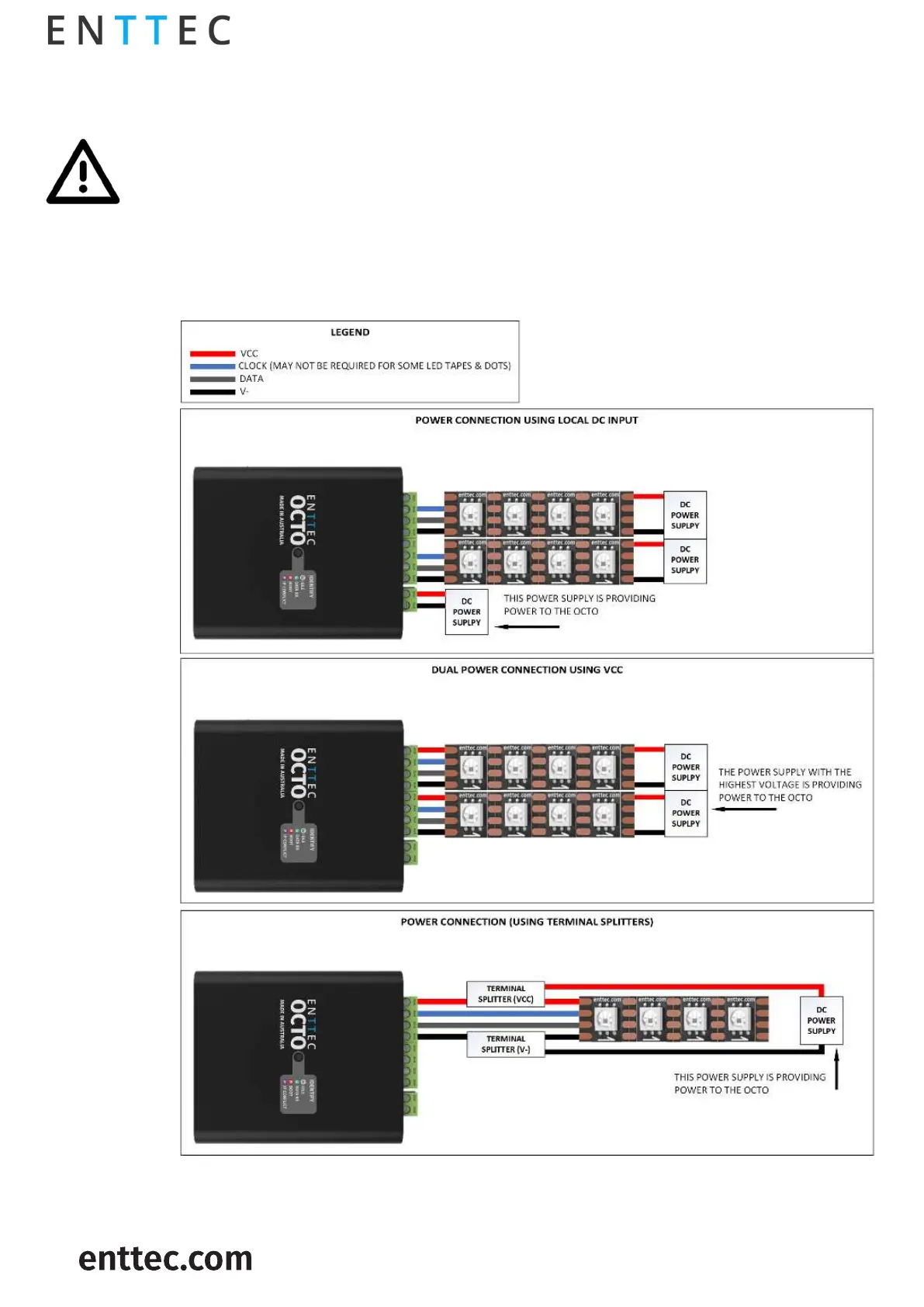USER GUIDE - v1.0
ID: 5928937
7 |
OCTO – 71521
Visit the ENTTEC website for
the latest version
Wiring diagrams
Locate the OCTO and PSU as close as possible to the first pixel in your chain to reduce the impact of
voltage drop.
To reduce the likelihood of voltage or Electro Magnetic Interference (EMI) being induced on the
control signal lines, where possible, run control cabling away from mains electricity or devices that
produce high EMI, (i.e., air conditioning units). ENTTEC recommends a maximum data cable distance
of 3 meters. The lower the cable distance, the lower the impact of voltage drop.
To ensure a reliable connection, ENTTEC recommends the use of cable ferrules for all stranded cables
connected to the OCTO’s screw terminals.
