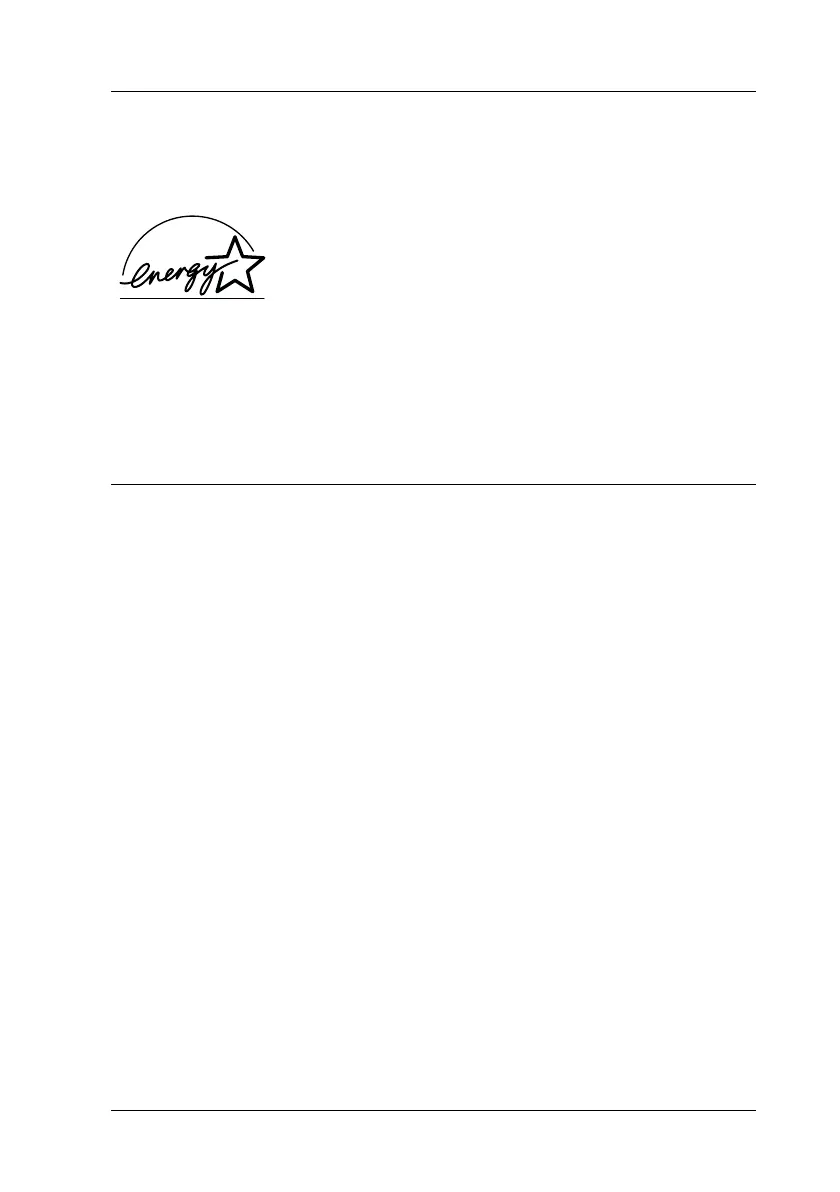Safety Instructions
3
R
Proof Sign-off:
tanto name SEI Y.Takasaki M.Fujimori
leader name M.Fujimori
editor name SEI M.Kauppi
R4C448
Rev. C
A5 size INTRO.FM
2/11/00 Pass 3
E
NERGY
S
TAR Compliance
As an
E
NERGY
S
TAR Partner, EPSON has determined that this
product meets the
E
NERGY
S
TAR guidelines for energy
efficiency.
The International
E
NERGY
S
TAR Office
Equipment Program is a voluntary partnership
with the computer and office equipment
industry to promote the introduction of energy-efficient personal
computers, monitors, printers, fax machines, copiers, and
scanners, in an effort to reduce air pollution caused by power
generation.
For United Kingdom Users
Safety information
w
Warning:
This appliance must be earthed. Refer to the rating plate
for voltage and check that the appliance voltage corresponds to the
supply voltage.
Important:
The wires in the mains lead fitted to this appliance are
coloured in accordance with the following code:
Green and yellow — Earth
Blue — Neutral
Brown — Live
As the colours of the wires in the mains lead of this appliance may
not correspond with the coloured markings identifying the
terminals in your plug, proceed as follows:
