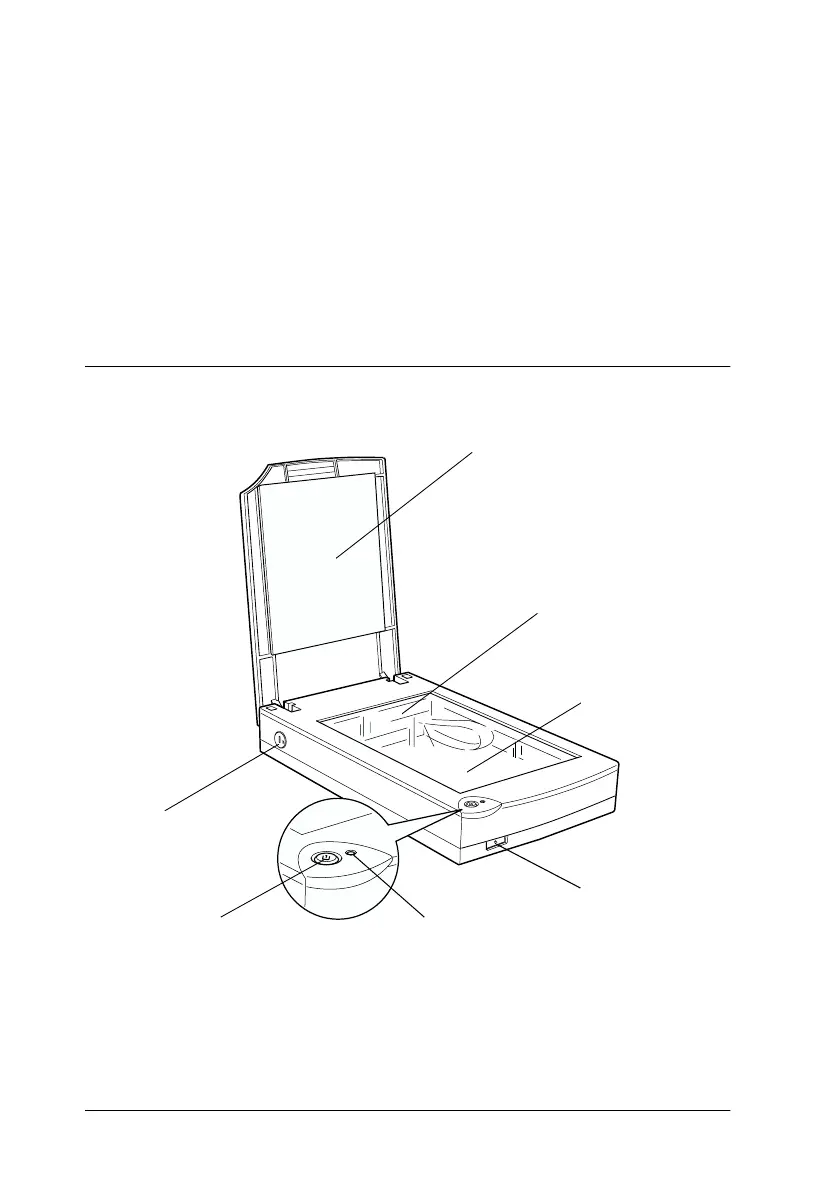1-4
Getting to Know Your Scanner
R4C448
Rev. C
A5 size CHAP1.FM
2/11/00 Pass 3
L
Proof Sign-off:
tanto name SEI Y.Takasaki M.Fujimori
leader name M.Fujimori
editor name SEI M.Kauppi
Note:
The Perfection 1200PHOTO comes with the Film Adapter which is also
available as an option for Perfection 1200S/Perfection 1200U.
Depending on the country of purchase, the power cord may come
attached to the scanner. The shape of the AC plug also varies, so
make sure the plug included is the correct shape for the electrical
outlet in your country.
Scanner Parts
carriage
(in the home position)
document table
operate button
operate lightstart button
transportation lock
document cover
