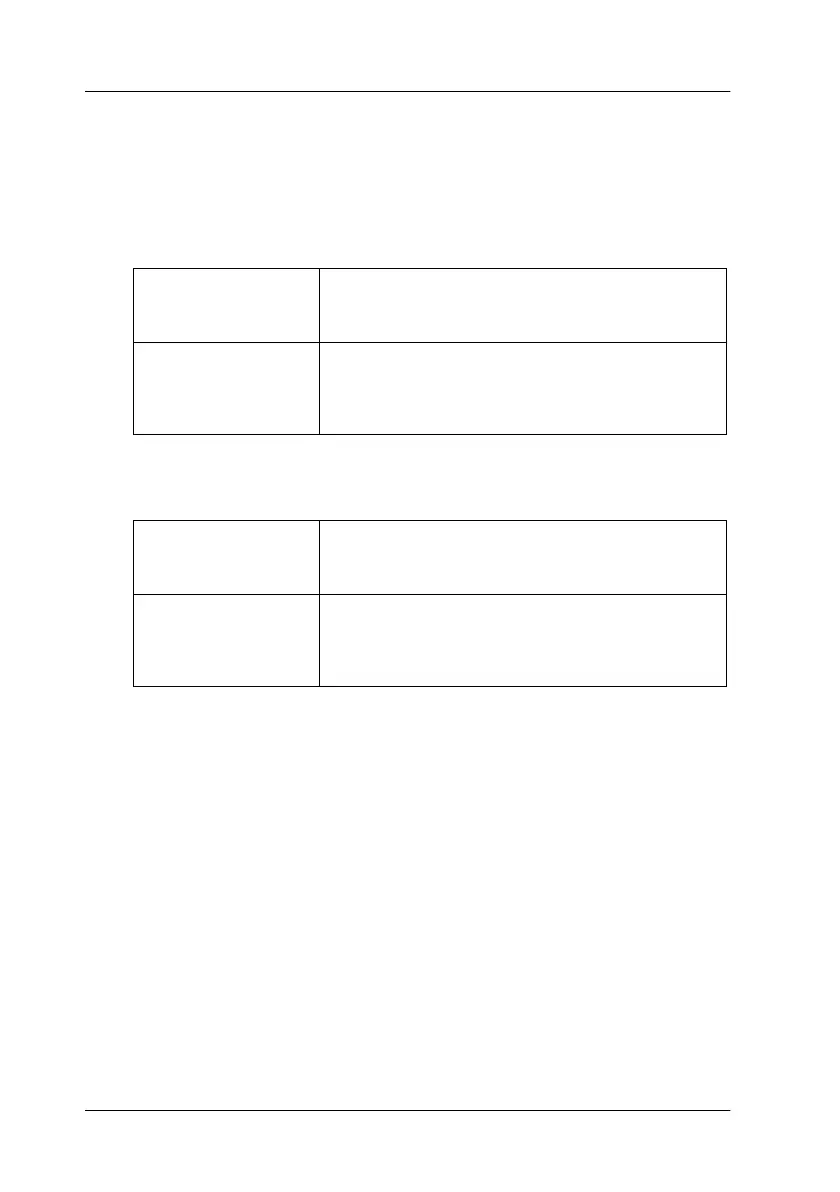A-8
Technical Specifications
R4C448
Rev. C
A5 size APPA.FM
2/11/00 Pass 3
L
Proof Sign-off:
tanto name SEI Y.Takasaki M.Fujimori
leader name M.Fujimori
editor name SEI M.Kauppi
Initialization Methods
The scanner can be initialized (returned to a fixed set of
conditions) in the following ways:
SCSI model
USB model
Hardware
initialization
* The scanner is turned on.
* The scanner receives a SCSI Reset signal from
the SCSI interface.
Software
initialization
* Software sends the ESC @ (initialize the scanner)
command.
* The scanner receives a SCSI Bus Device
Message.
Hardware
initialization
* The scanner is turned on.
* The USB cable is unplugged from the USB port
on the scanner.
Software
initialization
* Software sends the ESC @ (initialize the scanner)
command.
* The scanner receives a Bus Reset from the USB
interface.
