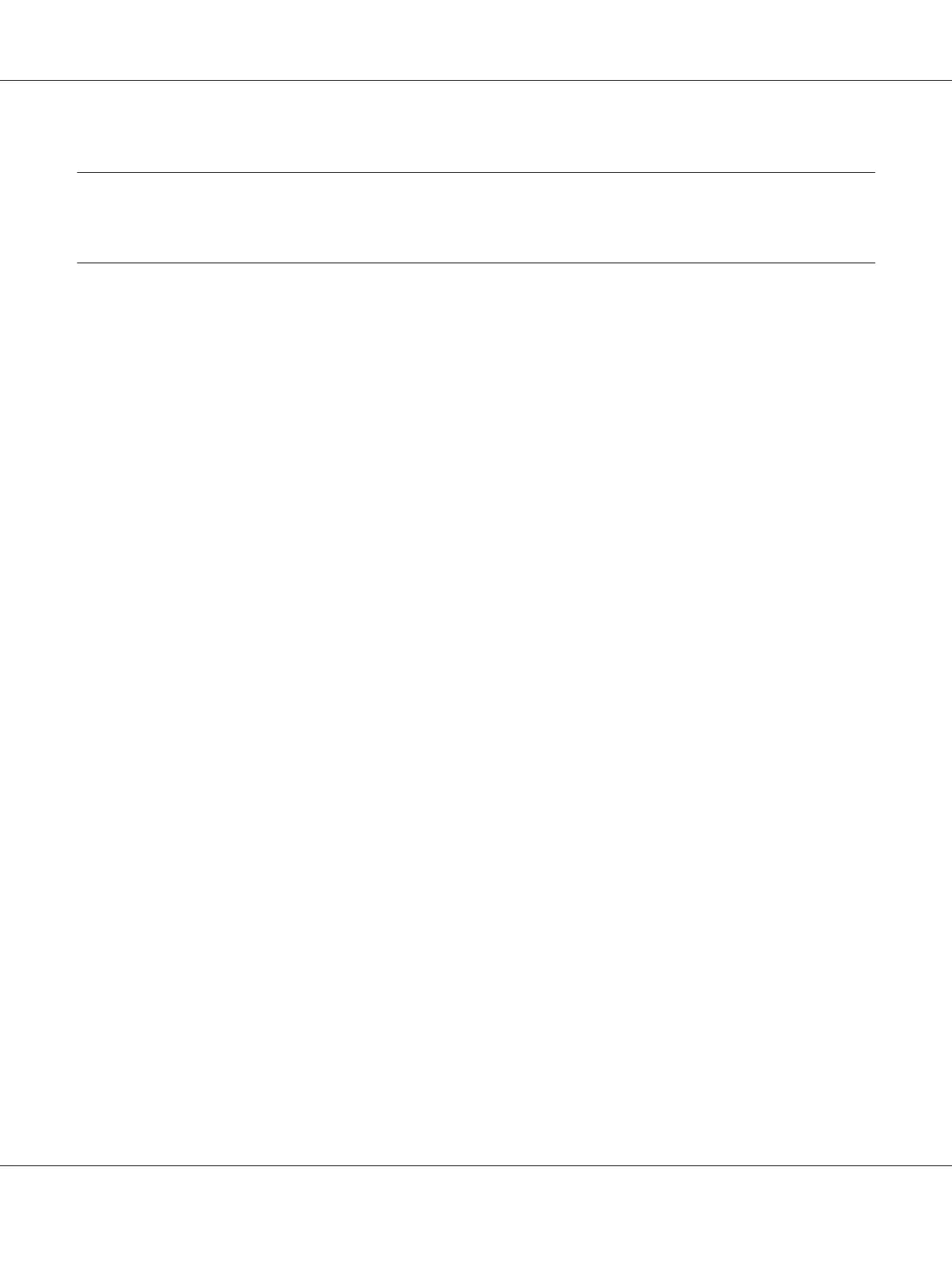Chapter 5
Printing Basics
About Print Media
Using paper that is not appropriate for the printer can cause paper jams, image quality problems, or
printer failures. To achieve the best performance from your printer, we recommend you use only the
paper described in this section.
When using paper other than that recommended, contact our local representative office or authorized
dealer.
Print Media Usage Guidelines
The paper tray accommodates various sizes and types of paper and other specialty media. Follow these
guidelines when loading paper and media:
❏ Before buying large quantities of any print media, it is recommended that you try a sample first.
❏ For 60 to 135 gsm (16 to 36 lb bond) paper, grain long, where the paper fibers run along the length
of the paper, is recommended. For paper heavier than 135 gsm (36 lb bond), grain short, where the
paper fibers run along the width of the paper, is preferred.
❏ Envelopes can be printed from the paper tray and the Priority Sheet Inserter (PSI).
❏ Fan paper or other specialty media before loading in the paper tray.
❏ Do not print on label stock once a label has been removed from a sheet.
❏ Use only paper envelopes. Do not use envelopes with windows, metal clasps, or adhesives with
release strips.
❏ Print all envelopes single-sided only.
❏ Some wrinkling and embossing may occur when printing envelopes.
❏ When loading print media in the paper tray, do not load it above the fill line on the paper width
guides of the paper tray.
❏ Slide the paper width guides to adjust to the paper size.
❏ If excessive jams or wrinkles occur, use paper or other media from a new package.
AL-M200 Series User’s Guide
Printing Basics 100
