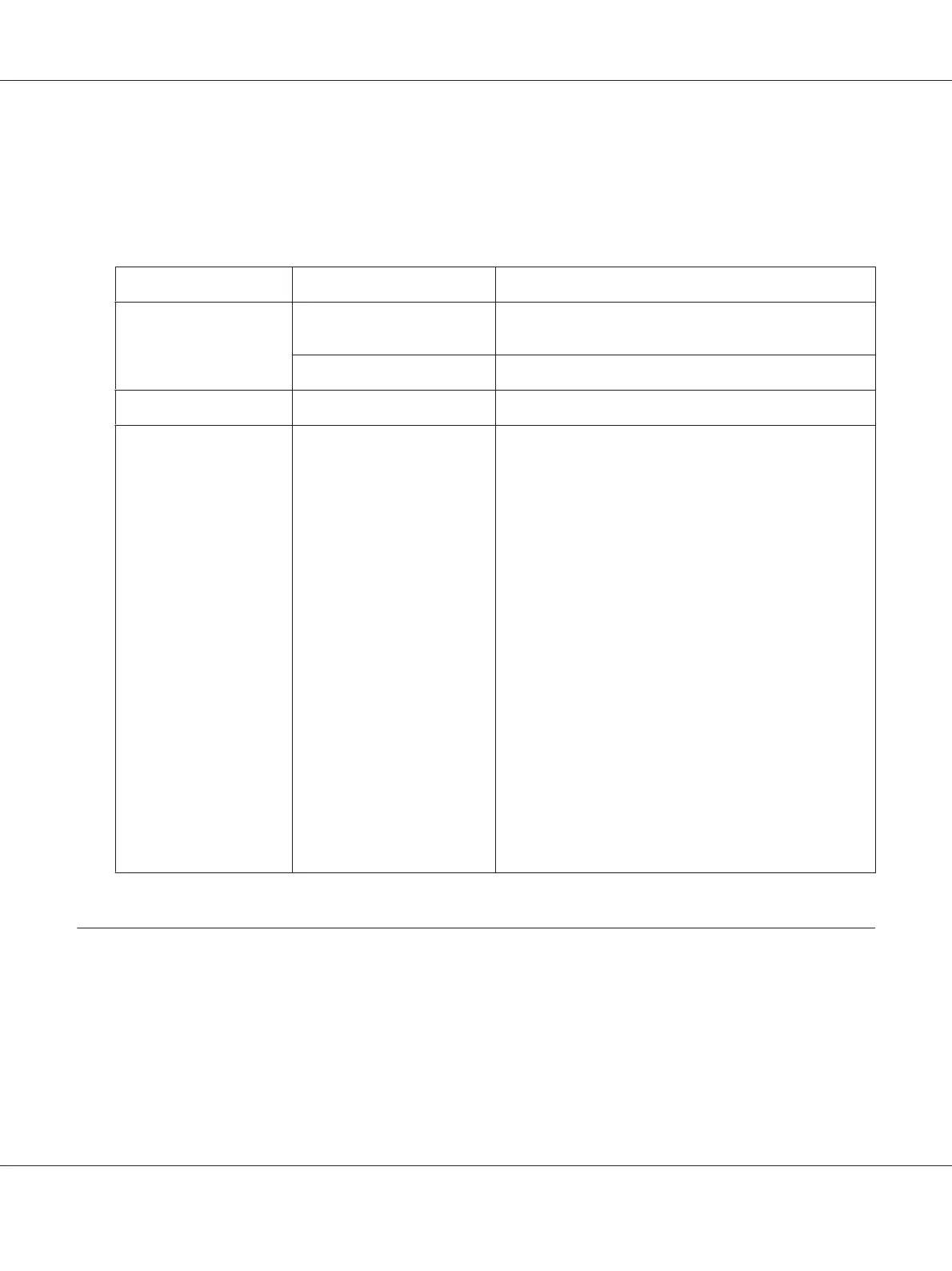Setting the E-mail Environment
Access EpsonNet Config. On the Properties tab, configure the following settings according to your
e-mail environment. After configuring the settings on each window, always click Apply and then turn
off/on the printer to reboot. For details on each item, refer to the Help on EpsonNet Config.
Item Item to be configured Description
General Setup —
StatusMessenger
Recipient's E-mail Address Specify up to two e-mail addresses to which notices about
changes in printer status or errors are sent.
Notification Items Set the content of the notices to send via e‐mail.
Port Status
StatusMessenger
Select Enabled.
Protocol Settings —
E-mail
SMTP Server Settings
❏ Machine's E-mail
Address
❏ SMTP Server Address
❏ SMTP Server Port
Number
Send Authentication
❏ E-mail Send
Authentication
❏ Login Name
❏ Password
❏ Re-enter Password
POP3 Server Settings
❏ POP3 Server Address
❏ POP3 Server Port
Number
❏ Login Name
❏ Password
❏ Re-enter Password
Select appropriate settings for sending and receiving
e-mails.
Conserving Supplies
You can change several settings of your print driver to conserve toner and paper.
AL-M200 Series User’s Guide
Maintenance 216
