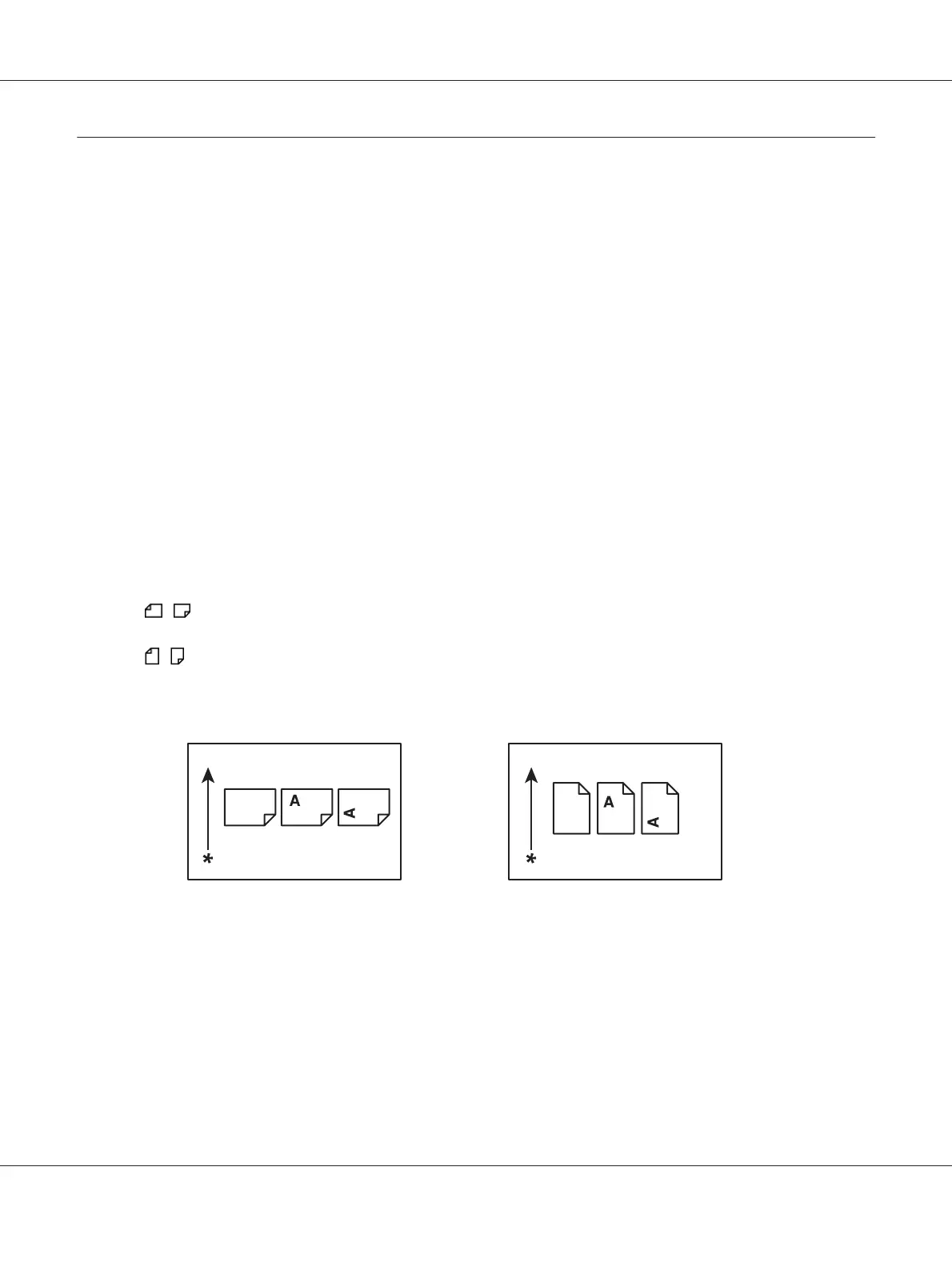Using This Guide
Conventions
1. In this guide, personal computers and workstations are collectively called “computers”.
2. The following terms are used throughout this guide:
Important:
Important information that must be read and followed.
Note:
Additional information that merits emphasis.
See Also:
References within this guide.
3. Orientation of documents or paper is described in this guide as follows:
, , Long Edge Feed (LEF): Loading the document or paper in the landscape orientation.
, , Short Edge Feed (SEF): Loading the document or paper in the portrait orientation.
LEF Orientation SEF Orientation
* Paper feed direction
4. The screen shots and illustrations in this guide are those of the AL-M200DW unless otherwise
specified. Some of the items in the screen shots and illustrations may not be displayed or available
depending on your printer model.
5. Some features are not available on some models.
AL-M200 Series User’s Guide
Preface 8
