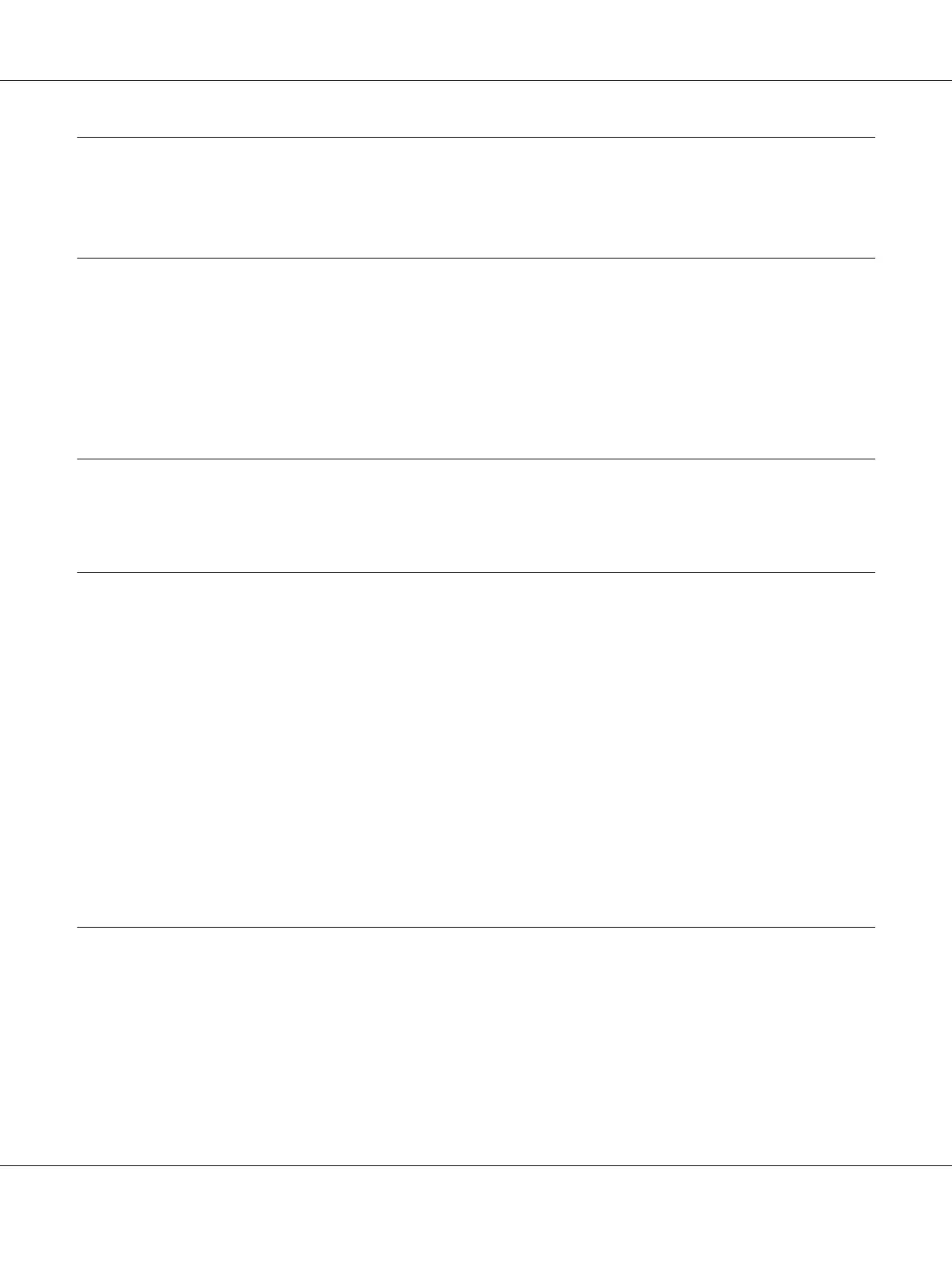Contents
Preface
Copyright and Trademarks............................................................... 7
Using This Guide........................................................................ 8
Conventions....................................................................... 8
Product Features........................................................................ 9
Features........................................................................... 9
Chapter 1 Specifications
Specifications.......................................................................... 11
Chapter 2 Basic Operation
Main Components..................................................................... 15
Front View........................................................................ 15
Rear View......................................................................... 16
Operator Panel.................................................................... 16
Printing the Panel Settings Page.......................................................... 17
The Operator Panel................................................................ 18
The Printer Setting Utility........................................................... 18
Power Saver Mode...................................................................... 19
Power Off Mode (for users in Euro, the Middle East, Africa, and Russia only)................ 19
Exiting the Power Saver Mode........................................................ 19
Exiting the Power Off Mode (for users in Euro, the Middle East, Africa, and Russia only)...... 20
Chapter 3 Printer Management Software
Print Drivers.......................................................................... 21
EpsonNet Config....................................................................... 21
Creating an Administrative Password................................................. 21
Printer Setting Utility (Windows Only).................................................... 22
Status Monitor (Windows Only).......................................................... 23
Launcher (Windows Only). . . ............................................................ 23
AL-M200 Series User’s Guide
Contents 2
