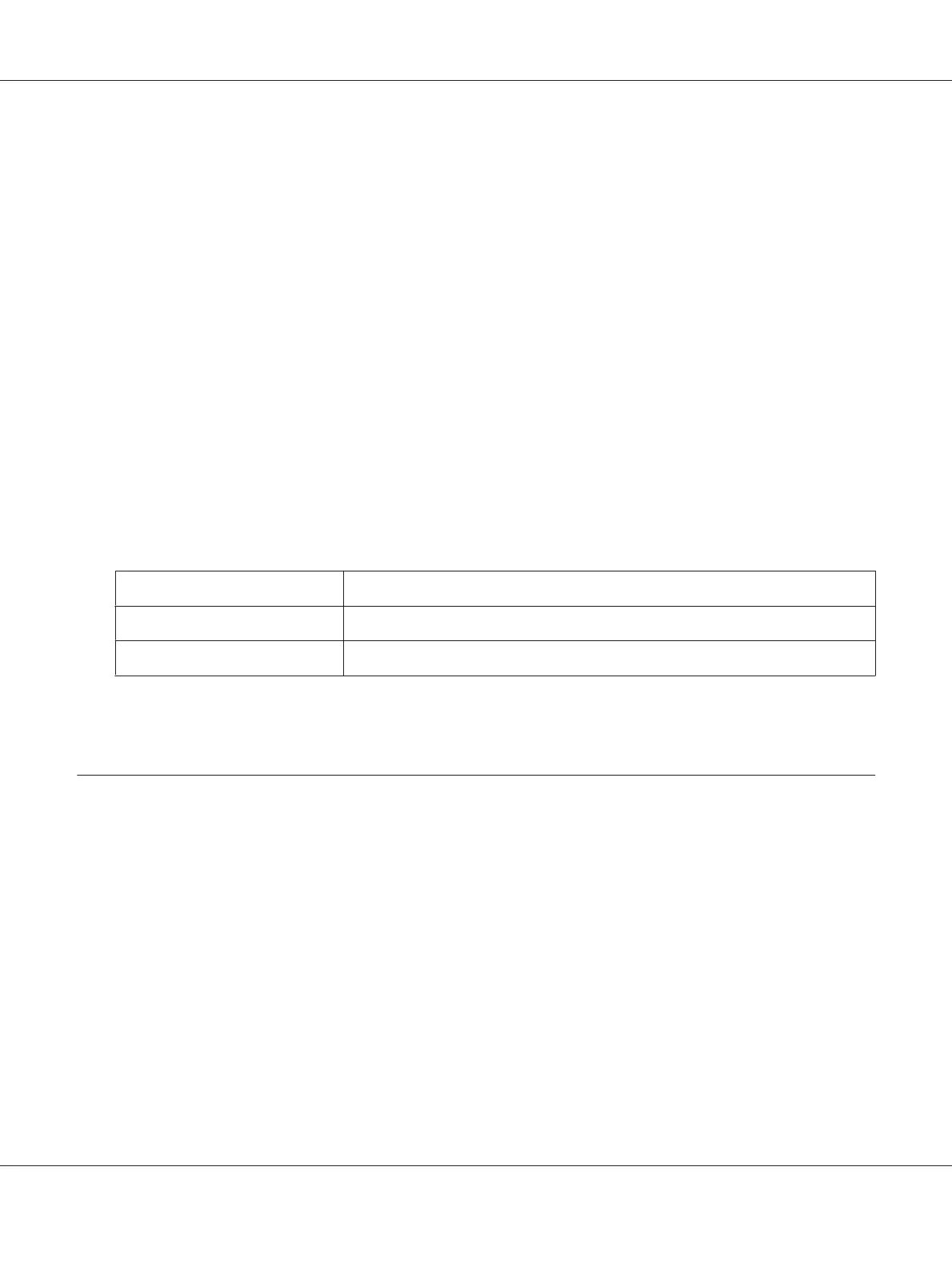Uninstalling the printer driver
Note:
The procedure below uses Windows 7 as an example.
1. Close all applications.
2. Access Program and Features on the Control Panel.
3. Select Epson Universal Laser P6, and then click Uninstall/Change.
Follow the on screen instructions.
Using the XML Paper Specification Print Driver
To use the XML Paper Specification print driver, you may need to install an additional Microsoft
package depending on your operating system.
Windows Vista VC++2008 Redistribution Package
Windows Server 2008 .Net Framework 3.5 SP1
Windows Server 2008 R2 .Net Framework 3.5.1 (Use the Server Manager interface to manually install it.)
For further information on the XML Paper Specification print driver, visit Microsoft's web site.
Installing Print Drivers on Computers Running Mac OS X
For information on how to install print drivers, refer to the PostScript Level3 Compatible User's
Guide.
Configuring Wireless Settings on the Operator Panel (AL-M200DW only)
You can configure wireless settings on the operator panel.
Important:
❏ The Wireless LAN feature is unavailable depending on the region you purchased.
AL-M200 Series User’s Guide
Printer Connection and Software Installation 83
