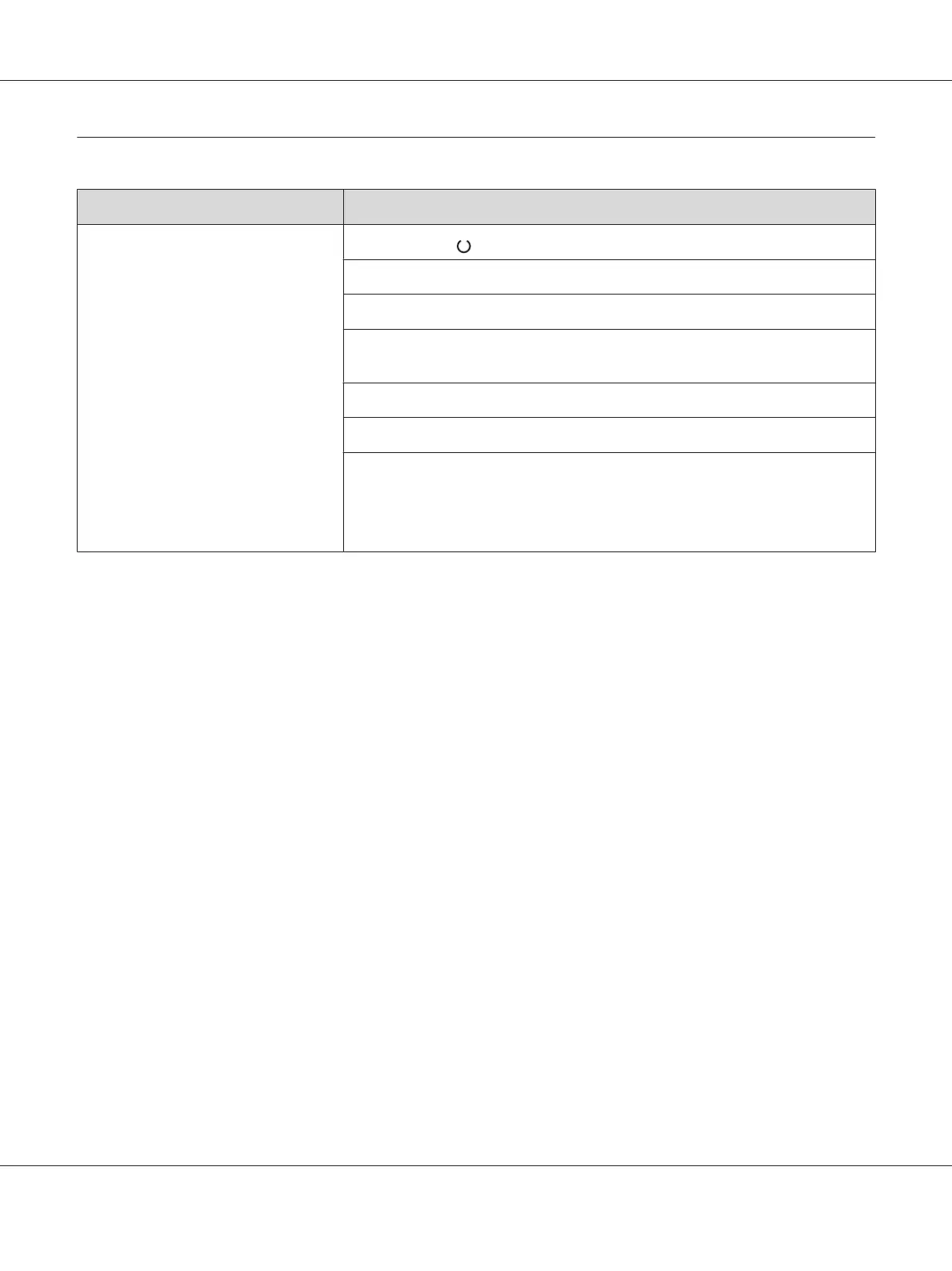Printing Problems
Problem Action
Job did not print or incorrect characters
printed.
Ensure that the
(Ready) LED is lit.
Ensure that print media is loaded in the printer.
Verify that you are using the correct print driver.
Ensure that you are using the correct Ethernet or USB cable and that it is securely
connected to the printer.
Verify that the correct print media size is selected.
If you are using a print spooler, verify that the spooler has not stalled.
Check the interface of your printer from Admin Menu.
Determine the host interface you are using. Print the System Settings page to verify
that the current interface settings are correct. Refer to “Printing the System Settings
Page” on page 137 for details on how to print the System Settings page.
AL-M200 Series User’s Guide
Troubleshooting 189
