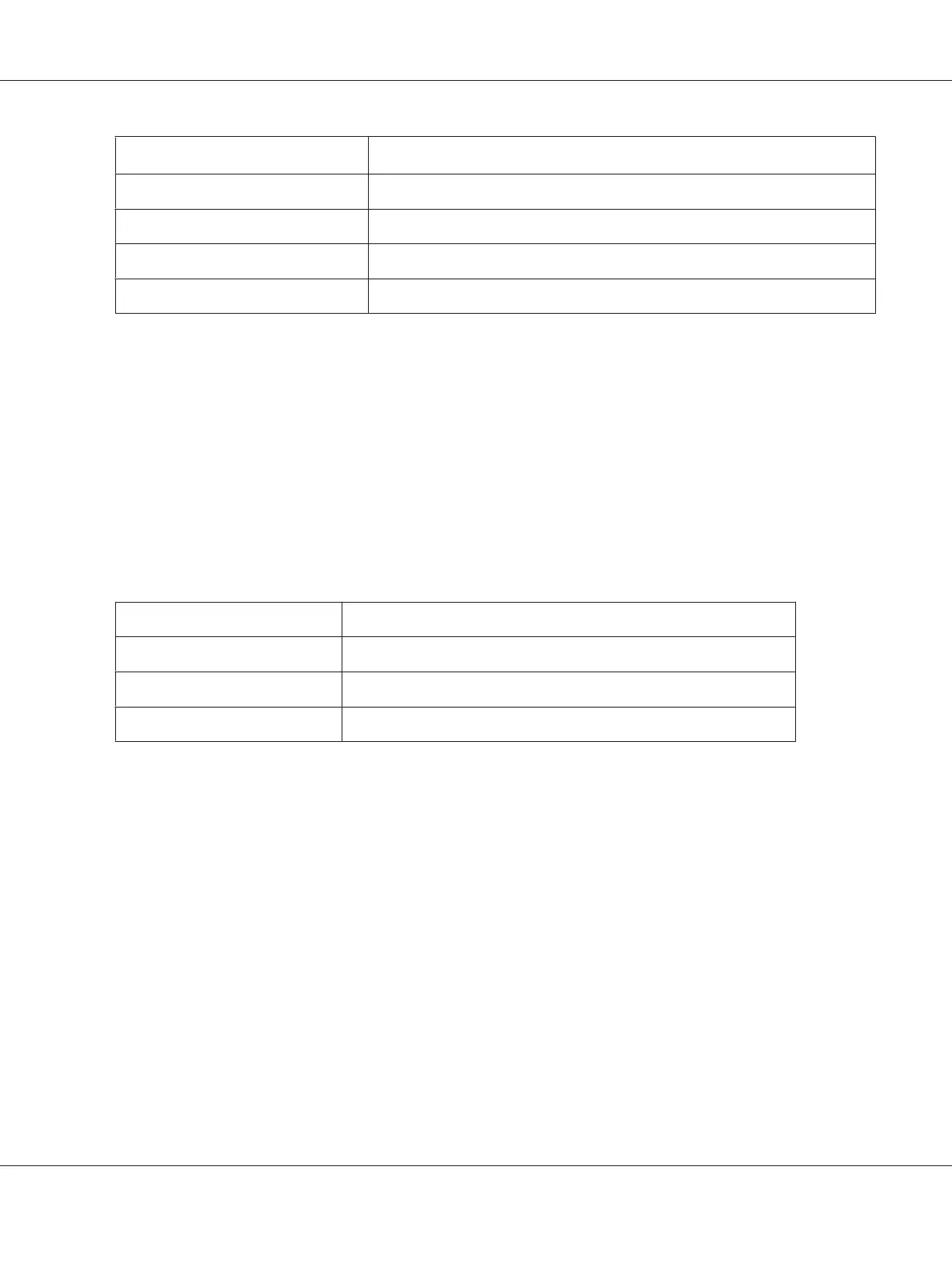Auto
*
Detects the Ethernet settings automatically.
10BASE-T Half
Uses 10base-T half-duplex.
10BASE-T Full
Uses 10base-T full-duplex.
100BASE-TX Half
Uses 100base-TX half-duplex.
100BASE-TX Full
Uses 100base-TX full-duplex.
*
Factory default menu setting
Note:
This menu item appears only when the printer is connected to a wired network.
Wi-Fi Status (AL-M200DW only)
Purpose:
To display the information on the wireless signal strength. No changes can be made on the operator
panel to improve the status of the wireless connection.
Values:
Good
Indicates good signal strength.
Acceptable
Indicates marginal signal strength.
Low
Indicates insufficient signal strength.
No Reception
Indicates that no signal is received.
Note:
This menu item appears only when the printer is connected to a wireless network.
Wi-Fi Setup (AL-M200DW only)
Purpose:
To configure wireless network settings.
Values:
AL-M200 Series User’s Guide
Using the Operator Panel Menus 145
