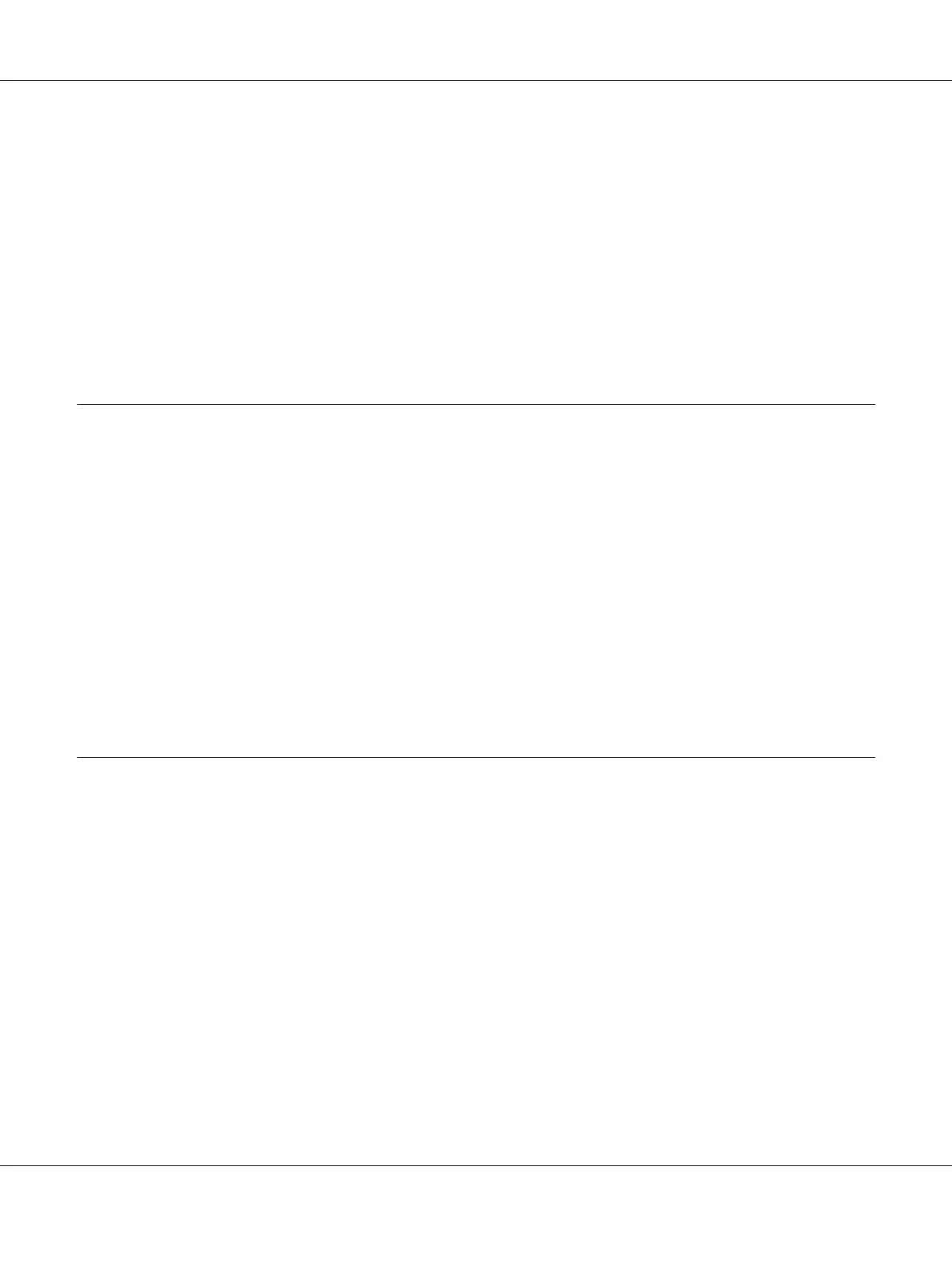Storing Consumables.................................................................. 214
Managing the Printer.................................................................. 214
Checking or Managing the Printer with EpsonNet Config................................ 214
Checking Printer Status with Status Monitor (Windows Only)............................ 215
Checking Printer Status Through E-mail.............................................. 215
Conserving Supplies................................................................... 216
Checking Page Counts................................................................. 217
Moving the Printer.................................................................... 218
Appendix A Where To Get Help
Contacting Epson Support.............................................................. 221
Before Contacting Epson. . . . . ...................................................... 221
Help for Users in Europe. . . . ....................................................... 221
Help for Users in Taiwan........................................................... 221
Help for Users in Singapore. ........................................................ 223
Help for Users in Thailand.......................................................... 223
Help for Users in Vietnam.......................................................... 224
Help for Users in Indonesia......................................................... 224
Help for Users in Hong Kong....................................................... 226
Help for Users in Malaysia.......................................................... 226
Help for Users in the Philippines.................................................... 227
Index
AL-M200 Series User’s Guide
Contents 6
