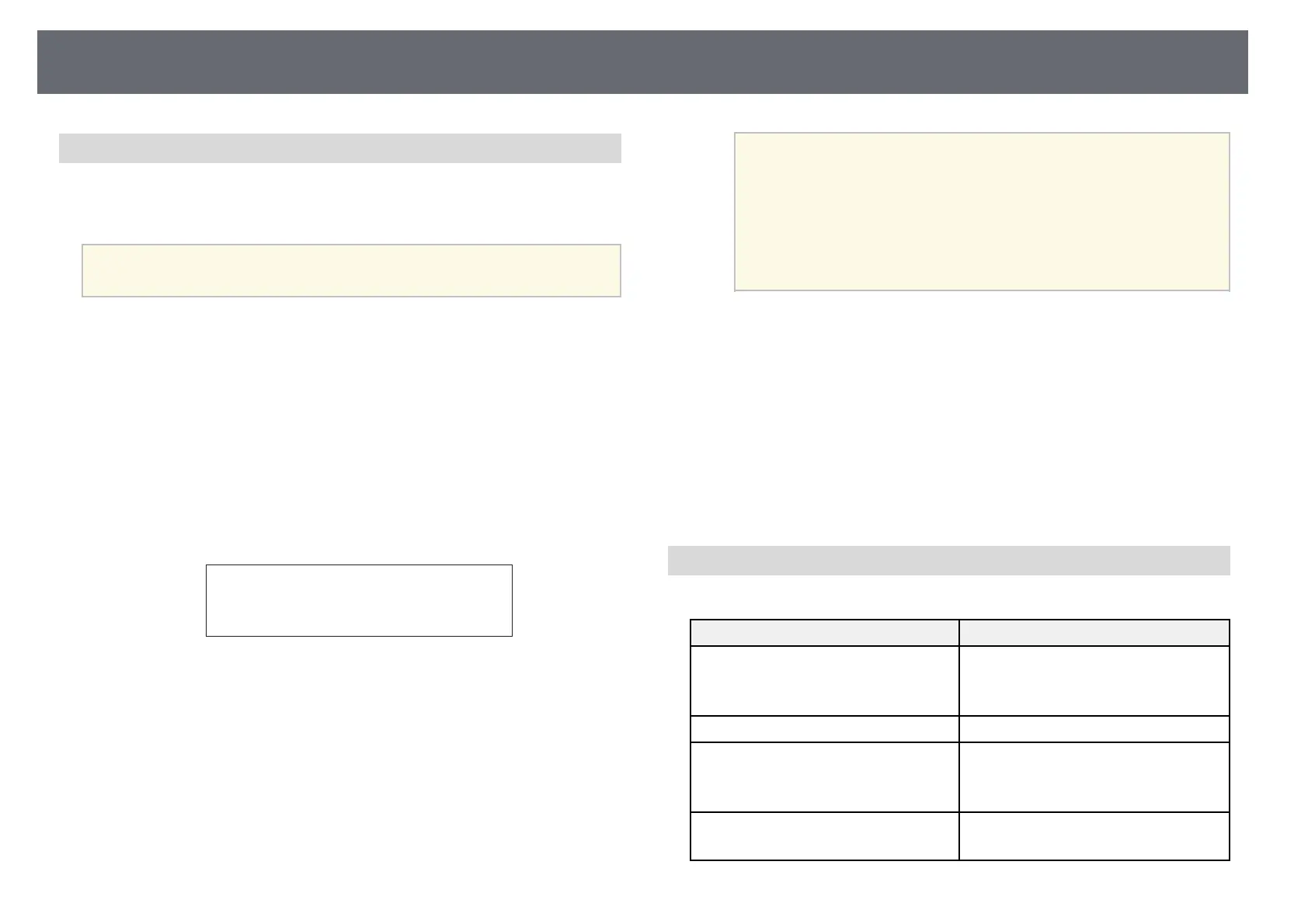Joe Smith xxxxxx@xxxxx.com
M
ary Jones-Smith xxxxxxx@xxxx.com
John Q. Public xxxx@xxxxxx.com
Whiteboard Screens (Whiteboard Mode)
106
Creating an Address Book
When sending e-mails from whiteboard mode, you can choose e-mail
addresses from an address book. You can create the address book by loading a
text file of up to 999 addresses through the Web Control screen.
a
Addresses are displayed in the order they appear in the text file.
a
Create the text file containing the list of addresses you want to add to
the address book. The file must have the following characteristics:
• Tab-delimited
• Each line must contain a pair of strings separated by a tab: <name>
<tab> <email_address>
• Each line can contain up to 256 characters.
• Filename with a .txt extension
• Character code must be Unicode
An example of a text file:
b
Make sure the projector is turned on.
c
Start your Web browser on a computer connected to the network.
d
Go to the Epson Web Control screen by entering the projector's IP
address into the browser's address box.
You see the Epson Web Control screen.
e
To select projector menu settings, select Advanced on the Epson Web
Control screen.
a
• You may need to log in before you see the Web Control screen.
If you see a log in window, enter your user name and
password. (The user name is EPSONWEB and the default
password is admin.)
• You can change the password in Web Control Password in
the projector's Network menu.
s Network > Network Configuration > Basic > Web
Control Password
You see the Web Control screen.
f
Select Whiteboard Settings > Mail > Address Book Settings >
Address Book File and select the Choose File button.
g
Select the address book file and select Set.
The address book file is uploaded to the projector.
h
To delete the address book, select Whiteboard Settings > Mail >
Address Book Settings > Delete Address Book and select Send.
Available Directory Service in Whiteboard Mode
The following directory service servers are supported.
Server type Directory service server
Operating system Windows Server 2008 R2 Service Pack 1
Windows Server 2012
Windows Server 2016
Port Variable (default is 389)
Authentication Anonymous (no authentication)
Simple
Digest-MD5
Encryption SASL layer encryption
(SSL/TLS is not supported)
