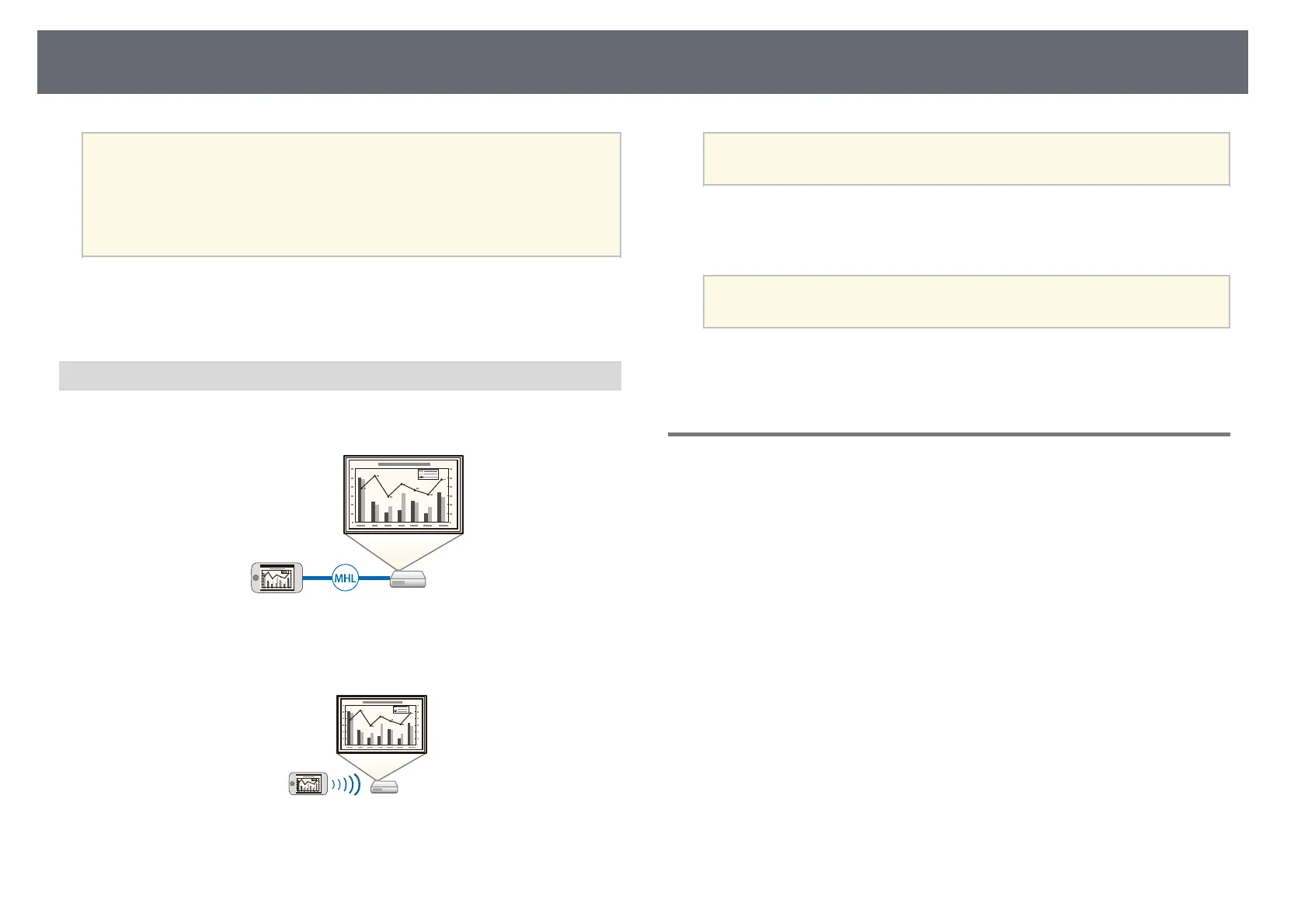Projector Features
12
a
• When projecting images using a wireless LAN, you must install the
Epson 802.11b/g/n wireless LAN module, and then set up your
projector and computer for wireless projection.
• You can download the necessary software and manuals from the
following Web site:
http://www.epson.com/
gg Related Links
• "Connecting to a Computer" p.30
• "Using the Projector on a Network" p.172
Connect with Mobile Devices
• HDMI1/MHL port to connect an MHL cable to the mobile device and to
the projector.
• Screen Mirroring to connect your projector and mobile device wirelessly
using Miracast technology.
• Epson iProjection (iOS/Android) to connect your projector and mobile
device wirelessly using the app available on the App Store or Google Play.
a
Any fees incurred when communicating with the App Store or
Google Play are the responsibility of the customer.
• Epson iProjection (Chromebook) to connect your projector and
Chromebook device wirelessly using the app available on the Chrome Web
Store.
a
Any fees incurred when communicating with the Chrome Web Store
are the responsibility of the customer.
gg Related Links
• "Connecting to Smartphones or Tablets" p.33
Easy Operation from the Control Pad
You can easily perform frequently used operations such as turning the power
on/off and changing the source.
You can also connect various USB devices to multiple USB ports.
