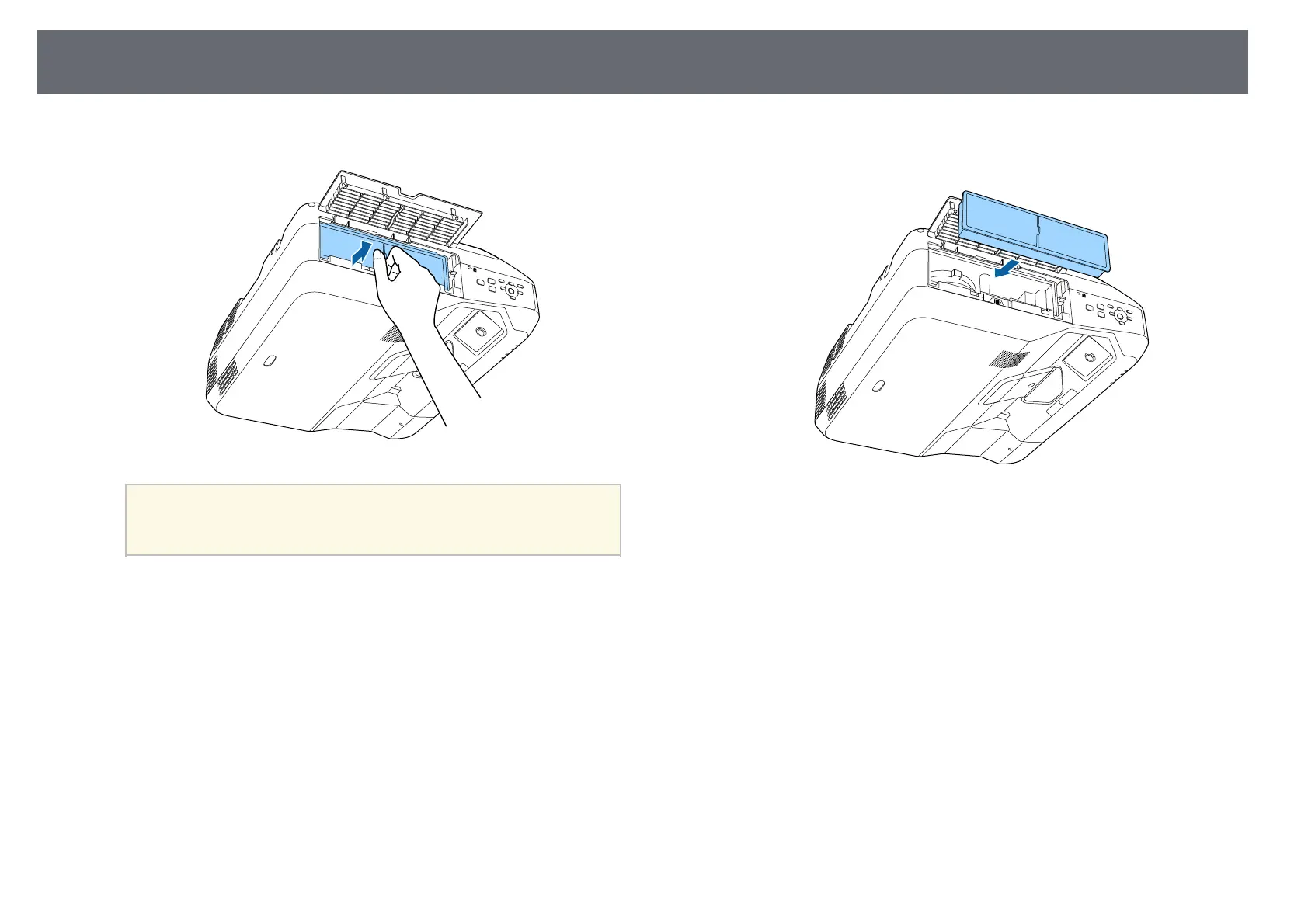Air Filter and Vent Maintenance
257
c
Pull the air filter out of the projector.
a
Dispose of used air filters according to local regulations.
• Filter frame: Polypropylene
• Filter: Polypropylene
d
Place the new air filter in the projector as shown and push gently until
it clicks into place.
e
Close the air filter cover.
gg Related Links
• "Replacement Parts" p.283