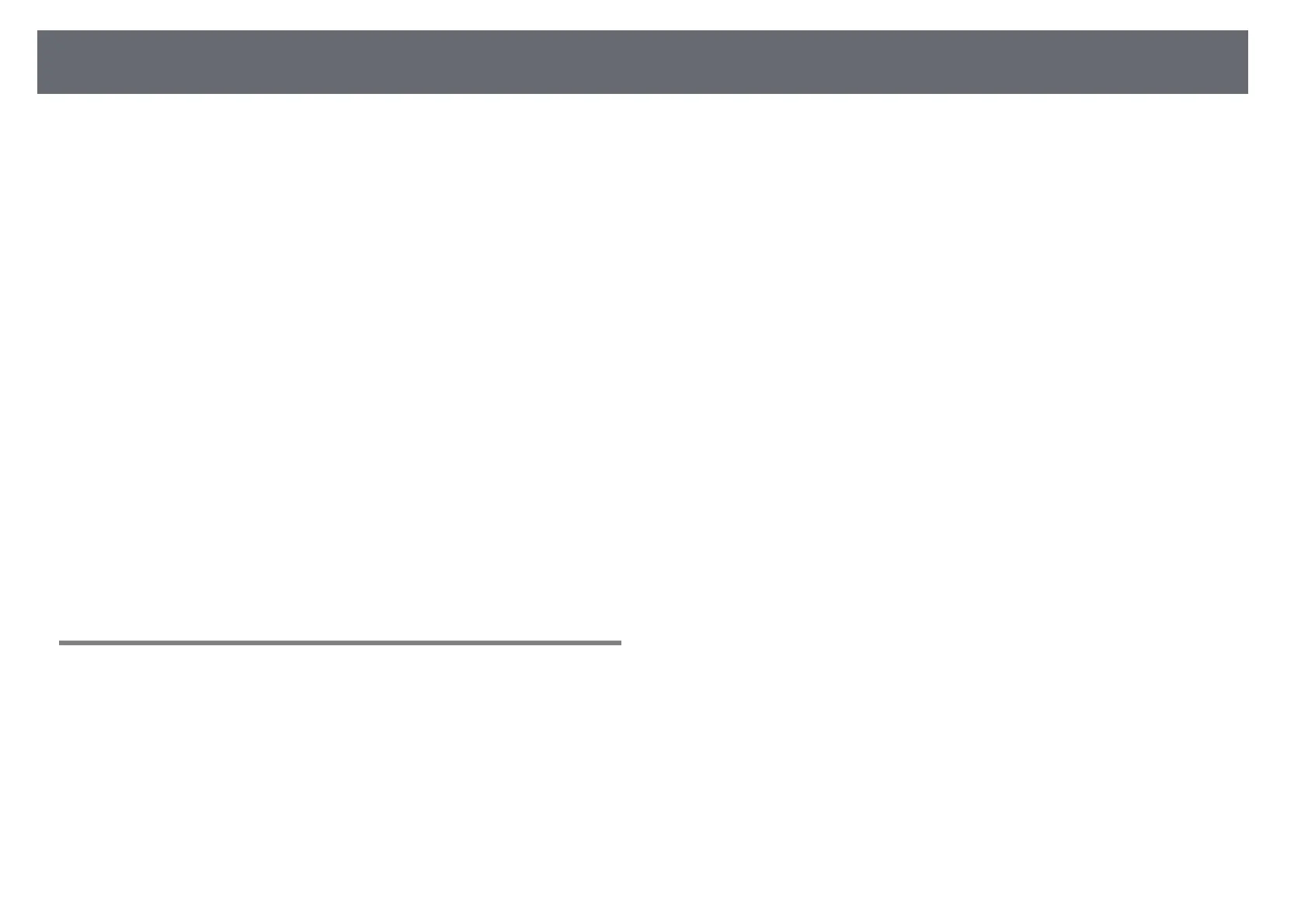Contents
7
Solving Interactive Features Problems........................................ 275
Solutions When "Error Occurred in the Easy Interactive Function" Message
Appears........................................................................................................................................... 275
Solutions When the Interactive Pens Do Not Work....................................................... 275
Solutions When Manual Calibration Does Not Work .................................................... 276
Solutions When You Cannot Operate a Computer from the Projected Screen . 276
Solutions When the Interactive Pen Position Is Not Accurate................................... 276
Solutions When the Interactive Pens Are Slow or Difficult to Use........................... 277
Solutions When the Interactive Touch Operation Does Not Work.......................... 277
Solutions for Problems with Capturing, Printing, Saving, or Scanning.................. 277
Solutions When Inking Does Not Appear in Microsoft Office ................................... 278
Solutions for Problems with a Shared Whiteboard ...................................................... 278
Solutions When the Time Is Incorrect in Whiteboard Settings ................................. 278
Solving Network Problems ........................................................... 279
Solutions When Wireless Authentication Fails ................................................................ 279
Solutions When You Cannot Access the Projector Through the Web ................... 279
Solutions When Network Alert E-Mails are not Received............................................ 279
Solutions When the Image Contains Static During Network Projection............... 280
Solutions When You Cannot Connect Using Screen Mirroring................................. 280
Solutions When the Image or Sound Contains Static During Screen Mirroring
Connection.................................................................................................................................... 280
Appendix 282
Optional Accessories and Replacement Parts............................. 283
Cables .............................................................................................................................................. 283
Mounts............................................................................................................................................ 283
For Interactive Feature.............................................................................................................. 283
External Devices .......................................................................................................................... 283
Replacement Parts...................................................................................................................... 283
Screen Size and Projection Distance............................................ 284
Supported Monitor Display Resolutions ..................................... 285
Projector Specifications................................................................. 287
Connector Specifications............................................................... 288
External Dimensions...................................................................... 289
USB Display System Requirements .............................................. 290
Easy Interactive Driver System Requirements............................ 291
List of Safety Symbols (corresponding to IEC60950-1 A2) ........ 292
Laser Safety Information............................................................... 294
Laser Warning Labels................................................................................................................. 294
Laser Warning Labels - Touch Unit ...................................................................................... 296
Glossary .......................................................................................... 297
Notices ............................................................................................ 299
FCC Compliance Statement.................................................................................................... 299
Indication of the manufacturer and the importer in accordance with
requirements of EU directive.................................................................................................. 300
Restriction of Use........................................................................................................................ 300
Operating System References................................................................................................ 300
Trademarks.................................................................................................................................... 300
Copyright Notice......................................................................................................................... 301
Copyright Attribution................................................................................................................ 301